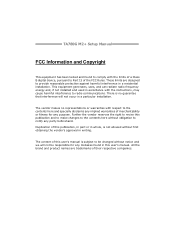Biostar TA780G M2 Support and Manuals
Get Help and Manuals for this Biostar item

View All Support Options Below
Free Biostar TA780G M2 manuals!
Problems with Biostar TA780G M2?
Ask a Question
Free Biostar TA780G M2 manuals!
Problems with Biostar TA780G M2?
Ask a Question
Most Recent Biostar TA780G M2 Questions
I Need To Cancel The Arctic Blast (pain Reliever) I Ordered And It Takes To Long
It is difficult to get in touch with Biostar Nutrition for the product that should be shipped a whil...
It is difficult to get in touch with Biostar Nutrition for the product that should be shipped a whil...
(Posted by emily1butt 6 years ago)
Popular Biostar TA780G M2 Manual Pages
Biostar TA780G M2 Reviews
We have not received any reviews for Biostar yet.