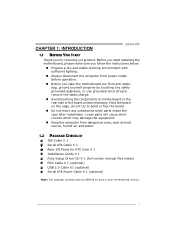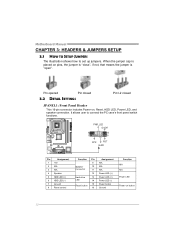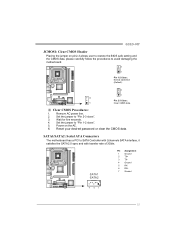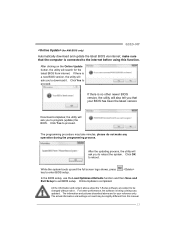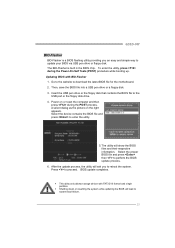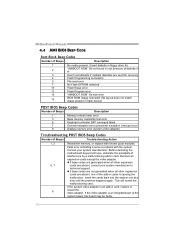Biostar G31D-M7 Support and Manuals
Get Help and Manuals for this Biostar item

View All Support Options Below
Free Biostar G31D-M7 manuals!
Problems with Biostar G31D-M7?
Ask a Question
Free Biostar G31D-M7 manuals!
Problems with Biostar G31D-M7?
Ask a Question
Most Recent Biostar G31D-M7 Questions
Bin File Daunlod
(Posted by armanele046 4 years ago)
Is There Any Chance To Update Biostar Mother Board G31d-m7 Ver.8.2
(Posted by Anonymous-155074 8 years ago)
Download Update For Motherboard G31d-m7 Ver 8.2
(Posted by Anonymous-155074 8 years ago)
Sound Card Problem
No audio output device isnot installed how to solve
No audio output device isnot installed how to solve
(Posted by yasinvora74 9 years ago)
Is G31dm7 Support S/pdif Out Put
i like to here music in s/pdif mode but it not showing in realtek hd audio manager
i like to here music in s/pdif mode but it not showing in realtek hd audio manager
(Posted by fairojfairoj 9 years ago)
Biostar G31D-M7 Videos
Popular Biostar G31D-M7 Manual Pages
Biostar G31D-M7 Reviews
We have not received any reviews for Biostar yet.