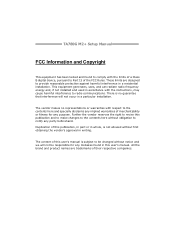Biostar TA780G M2 Support Question
Find answers below for this question about Biostar TA780G M2.Need a Biostar TA780G M2 manual? We have 2 online manuals for this item!
Question posted by emily1butt on February 28th, 2018
I Need To Cancel The Arctic Blast (pain Reliever) I Ordered And It Takes To Long
It is difficult to get in touch with Biostar Nutrition for the product that should be shipped a while ago and I just don't want to deal with a company that I can't even get in touch or call.Please notify me by email: [email protected] and refund me the payment too.
Current Answers
Answer #1: Posted by Odin on February 28th, 2018 11:15 AM
As we're an independent help site, we have no access to your account. I'm afraid that to change or cancel your order you will have to deal with the company. Take a look at https://www.contacthelp.com/Biostar/customer-service, which provides phone and email contact information, and also guidance on reaching a live person. If you still have problems, try calling corporate: use the corporate contact information here--http://www.corporateofficeowl.com/biostar/Corporate%20Office.
Hope this is useful. Please don't forget to click the Accept This Answer button if you do accept it. My aim is to provide reliable helpful answers, not just a lot of them. See https://www.helpowl.com/profile/Odin.
Related Biostar TA780G M2 Manual Pages
Similar Questions
Can't Make Cd Run First Before Hd On Restart, In Order To Re-install Os
Hello,Can't make CD run first before HD on restart, in order to re-install OS. I don't see CD listed...
Hello,Can't make CD run first before HD on restart, in order to re-install OS. I don't see CD listed...
(Posted by wwdwgs 1 year ago)
Does The Biostar H61mhb Support Windows Server 2003
I currently have a standard computer system + - 5 years old running Windows Server 2003 for file sha...
I currently have a standard computer system + - 5 years old running Windows Server 2003 for file sha...
(Posted by walstone 10 years ago)
I Need Sound Driver Win Xps3 On P4m900 -m7fe.... Mother Board... Any One Can Hel
(Posted by saintfidele 10 years ago)
Guidance Needed
Dear all i have Krypton U8668 Motherboard. I had 40 b hard disk on which i had successfullyinstalled...
Dear all i have Krypton U8668 Motherboard. I had 40 b hard disk on which i had successfullyinstalled...
(Posted by sanjayraojadhav 12 years ago)