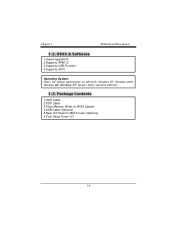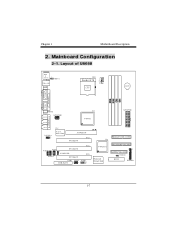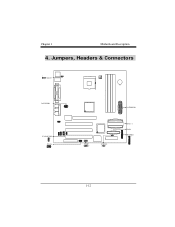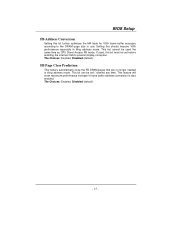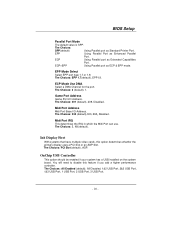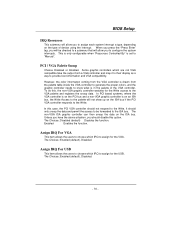Biostar U8668 Support Question
Find answers below for this question about Biostar U8668.Need a Biostar U8668 manual? We have 3 online manuals for this item!
Question posted by sanjayraojadhav on April 23rd, 2012
Guidance Needed
Dear all i have Krypton U8668 Motherboard. I had 40 b hard disk on which i had successfullyinstalled Win XP Sp2. Some how the 40 gb ide hard disk got damaged and i had replace it with new one. In the market only 160 Gb IDE was available so i bought it and was trying to install Win XP SP2 but am not able to install it. Think this might be a BIOS issue please guide me in solving this problem. Thank you.
Current Answers
Related Biostar U8668 Manual Pages
Similar Questions
Ta75m Motherboard Led Indicator Lights
These two LED indicator lights flash when i try to turn computer on NB_PH1_D1 and PH1_D1 any info wo...
These two LED indicator lights flash when i try to turn computer on NB_PH1_D1 and PH1_D1 any info wo...
(Posted by jones316998 6 years ago)
How Do I Add A Second Hard Drive To My E System El 401 As Connected One Up But D
i tried installing one sata 500gb hard drive but wont find it.
i tried installing one sata 500gb hard drive but wont find it.
(Posted by babyboy1977 10 years ago)
How To Remove The Cpu Fan To Upgrade Processor On A U8668 Grand Bios
I am trying to upgrade my processor and dont no how to remove fan
I am trying to upgrade my processor and dont no how to remove fan
(Posted by gottagotta2002 10 years ago)
Mcp6p M2+ Ver 6.1
hi, can help me? my mother board is mcp6p m2+ ver 6.1, if i turn the power switch it turn on for t...
hi, can help me? my mother board is mcp6p m2+ ver 6.1, if i turn the power switch it turn on for t...
(Posted by Anonymous-79078 11 years ago)
Which Type Sdram & Ddr Would Upgrade Memory For The U8668?
(Posted by attilladehunt 11 years ago)