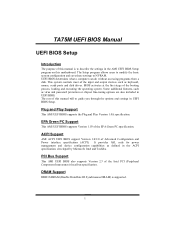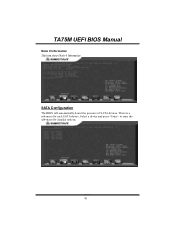Biostar TA75M Support Question
Find answers below for this question about Biostar TA75M.Need a Biostar TA75M manual? We have 2 online manuals for this item!
Question posted by jones316998 on December 12th, 2017
Ta75m Motherboard Led Indicator Lights
These two LED indicator lights flash when i try to turn computer on NB_PH1_D1 and PH1_D1 any info would be good thank you
Current Answers
Related Biostar TA75M Manual Pages
Similar Questions
Beep Code
Motherboard M7VIP ver 1.1When turn on the bios play one long repeted beep every five seconds. System...
Motherboard M7VIP ver 1.1When turn on the bios play one long repeted beep every five seconds. System...
(Posted by rossale11 9 years ago)
Can I Use 1gb 4gb Ddr3 Ram On G41d3 Motherboard?
I have a pc configure with BIOSTAR G41D3 MOTHER BOARD, PROCESSORE INTEL DUAL CORE 2.8GHZ & ZION ...
I have a pc configure with BIOSTAR G41D3 MOTHER BOARD, PROCESSORE INTEL DUAL CORE 2.8GHZ & ZION ...
(Posted by niladrichandra 10 years ago)
8gb Ram On Motherboard G31 M7 V 6.5 Te
is there any way I can instal 8GB RAM on motherboard G31 M7 v 6.5 TE?
is there any way I can instal 8GB RAM on motherboard G31 M7 v 6.5 TE?
(Posted by placewithspace 10 years ago)
Lost G31d-m7 Version 8.4 Motherboard Driver Cd
sir, I have lost motherboard driver cd given with it so I want it again so how can receive it back. ...
sir, I have lost motherboard driver cd given with it so I want it again so how can receive it back. ...
(Posted by anayraj10 10 years ago)