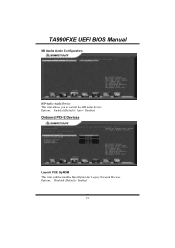Biostar TA990FXE Support Question
Find answers below for this question about Biostar TA990FXE.Need a Biostar TA990FXE manual? We have 2 online manuals for this item!
Question posted by wwdwgs on June 26th, 2022
Can't Make Cd Run First Before Hd On Restart, In Order To Re-install Os
Hello,Can't make CD run first before HD on restart, in order to re-install OS. I don't see CD listed anywhere in "boot options". CD I want to run is a Live-CD with ubuntu on it. Current OS is corrupted (Ubuntu Studio) and doesn't run well.In Boot menu I have:GAteA20 active - Upon requestOption ROM Messages - Force BIOSInterrupt 19 capture - DisabledBios Flash protection/boot success beep/Smart Multi-core - all enabledBoot opt 1 - Generic storage; Boot #2 - hitachi HD; Boot #3 - ubuntu.Floppy drive BBS priorities - Option #1 - Generic storage, other 3 options - disabled.HD BBS priorities - opt #1 - hitachi HD, opt #2 - other HS (for storage)....I need your help on fixing this issue. Thanks in advance.
Current Answers
Answer #1: Posted by SonuKumar on June 26th, 2022 9:45 PM
https://www.biostar.com.tw/app/en/support/faq_content.php?S_ID=468
https://www.biostar.com.tw/app/en/support/faq_content.php?S_ID=709
Please respond to my effort to provide you with the best possible solution by using the "Acceptable Solution" and/or the "Helpful" buttons when the answer has proven to be helpful.
Regards,
Sonu
Your search handyman for all e-support needs!!
Related Biostar TA990FXE Manual Pages
Similar Questions
Beep Code
Motherboard M7VIP ver 1.1When turn on the bios play one long repeted beep every five seconds. System...
Motherboard M7VIP ver 1.1When turn on the bios play one long repeted beep every five seconds. System...
(Posted by rossale11 9 years ago)
Newest Bios Version Firmware Update
I am currently using a biostar ta990fxe motherboard bought about in 2012. The bios brand is american...
I am currently using a biostar ta990fxe motherboard bought about in 2012. The bios brand is american...
(Posted by kkovarik1 9 years ago)
Lost G31d-m7 Version 8.4 Motherboard Driver Cd
sir, I have lost motherboard driver cd given with it so I want it again so how can receive it back. ...
sir, I have lost motherboard driver cd given with it so I want it again so how can receive it back. ...
(Posted by anayraj10 10 years ago)
Graphics Display Driver Bsod, Or Crashes At Restart After Install
i tried to install the integrated graphics display driver in all OS's windows XP (x86) & (x64), ...
i tried to install the integrated graphics display driver in all OS's windows XP (x86) & (x64), ...
(Posted by ademu 11 years ago)
Boot Options
All my boot options are disabled and I don't know how to enable them???? Also when I press F12 to se...
All my boot options are disabled and I don't know how to enable them???? Also when I press F12 to se...
(Posted by Anonymous-78682 11 years ago)