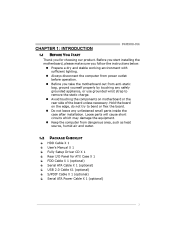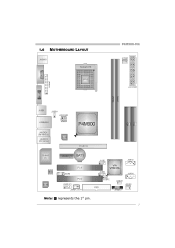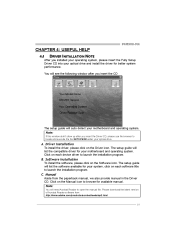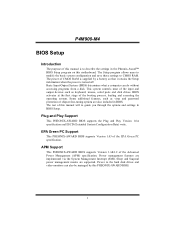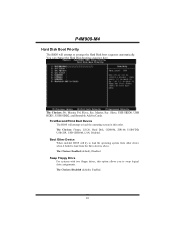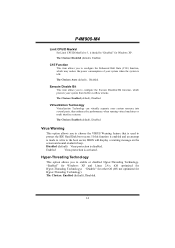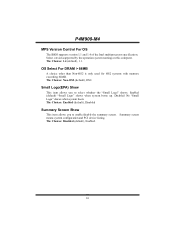Biostar P4M900-M4 Support Question
Find answers below for this question about Biostar P4M900-M4.Need a Biostar P4M900-M4 manual? We have 2 online manuals for this item!
Question posted by tatkiHM on October 15th, 2013
How To Get Biostar P4m900m4 To Boot From Usb
The person who posted this question about this Biostar product did not include a detailed explanation. Please use the "Request More Information" button to the right if more details would help you to answer this question.
Current Answers
Related Biostar P4M900-M4 Manual Pages
Similar Questions
Motherboard Not Working Not Booting
not booting system 3 red light near power socket and 1 red light near processor fan scoket please ...
not booting system 3 red light near power socket and 1 red light near processor fan scoket please ...
(Posted by puneetpopli 10 years ago)
Can A 20 Pin 3.0 Usb Connection Be Plugged Into My A880gz Motherboard?
I have an A880GZ motherboard inside of a Rosewill gamer case that came with a 20 pin 3.0 usb connect...
I have an A880GZ motherboard inside of a Rosewill gamer case that came with a 20 pin 3.0 usb connect...
(Posted by paulvoices 11 years ago)
Does The Biostar H61mlv2 Have The Option To Boot From A Usb Device ?
does the biostar h61mlv2 have the option to boot from a usb device ?
does the biostar h61mlv2 have the option to boot from a usb device ?
(Posted by wolverineloko1955 11 years ago)