Biostar A880G Support Question
Find answers below for this question about Biostar A880G.Need a Biostar A880G manual? We have 2 online manuals for this item!
Question posted by paulvoices on April 27th, 2013
Can A 20 Pin 3.0 Usb Connection Be Plugged Into My A880gz Motherboard?
I have an A880GZ motherboard inside of a Rosewill gamer case that came with a 20 pin 3.0 usb connection. The motherboard has no connection for it. Can this 3.0 usb connection be used with it, and if so, how?ThanksPaul
Current Answers
There are currently no answers that have been posted for this question.
Be the first to post an answer! Remember that you can earn up to 1,100 points for every answer you submit. The better the quality of your answer, the better chance it has to be accepted.
Be the first to post an answer! Remember that you can earn up to 1,100 points for every answer you submit. The better the quality of your answer, the better chance it has to be accepted.
Related Biostar A880G Manual Pages
Setup Manual - Page 3


...132; Before you for ATX Case X 1 Installation Guide X 1 Fully Setup Driver CD X 1 (full version manual files inside) USB 2.0 Cable X1 (optional) ...use grounded wrist strap to remove the static charge.
„ Avoid touching the components on the edge, do not try to area or your motherboard version.
1 CHAPTER 1: INTRODUCTION
A880GU3Z/A880GZ
1.1 BEFORE YOU START
Thank you take the motherboard...
Setup Manual - Page 4


Motherboard Manual
1.3 MOTHERBOARD FEATURES
CPU
FSB Chipset
A880GU3Z
A880GZ
Socket AM3+
Socket AM3+
AMD ...Super I/O
ITE 8728
ITE 8728
Provides the most commonly used legacy Super Provides the most commonly used legacy Super
I/O functionality
I/O functionality
Low Pin Count Interface
Low Pin Count Interface
Environment Control initiatives
Environment Control initiatives
H/W Monitor
...
Setup Manual - Page 5


... (For A880GU3Z) USB2.0X2 (For A880GZ)
NOTE:
The HDMI and DV I /O
LAN Port
x1
USB 2.0 Port (by SB850)
x2
USB 3.0 Port (by SB850. (For ...A880GU3Z)
3 USB3.0 is controlled by ASM1042, but these ports cannot transmit video signal to control HDMI and DVI-D, so these two interfaces cannot work at the same time.
The chipset uses...
Setup Manual - Page 9


..., please note that the red wire is the positive and should be connected to pin#2, and the black wire is Ground and should be different according to pin#1. A880GU3Z/A880GZ
2.2 FAN HEADERS
These fan headers support cooling-fans built in the computer. Connect the fan cable to the connector while matching the black wire to...
Setup Manual - Page 13


A880GU3Z/A880GZ
ATXPWR1: ATX Power Source Connector
This connector allows user to connect 24-pin power connector on the ATX power supply.
12
24
1
13
Pin
Assignment
13
+3.3V
14
-12V
15
Ground
16
PS_ON
17
Ground
18
Ground
19
Ground
20
NC
21
+5V
22
+5V
23
+5V
24
Ground
Pin Assignment
1
+3.3V
2
+3.3V
3
Ground
4
+5V...
Setup Manual - Page 15


...
16
1
+-
8
SPK
R ST
HLED
Pin
Assignment
1 +5V
2 N/A
3 N/A
4 Speaker
5 HDD LED (+)
6 HDD LED (-)
7 Ground
8 Reset control
Function Pin
9
Speaker
10
Connector
11
12
Hard drive...Pin opened
Pin closed
Pin1-2 closed
3.2 DETAIL SETTINGS
PANEL1: Front Panel Header
This 16-pin connector includes Power-on, Reset, HDD LED, Power LED, and speaker connection.
A880GU3Z/A880GZ...
Setup Manual - Page 16


... Front Panel
This header allows user to connect additional USB cable on the PC front panel, and also can be connected with internal USB devices, like USB card reader. Motherboard Manual
F_USB1/F_USB2: Headers for USB 2.0 Ports at USBKBMS1.
F_US B1 F_USB 2
2
10
Pin Assignment 1 +5V (fused) 2 +5V (fused) 3 USB4 USB5 USB+ 6 USB+ 7 Ground 8 Ground 9 NC 10 Key
1
9
JUSBV1/JUSBV2...
Setup Manual - Page 17


... audio front panel connector; Pin Assignment
1 Mic Left in
2 Ground
3 Mic Right in
4 GPIO
5 Right line in
6 Jack Sense
7 Front Sense
8 Key
2
1 0 9 Left line in
10 Jack Sense
1
9
15
AC'97 connector is not acceptable. A880GU3Z/A880GZ
JSPDIFOUT1: Digital Audio-out Connector
This connector allows user to connect the front audio output cable...
Setup Manual - Page 18


... data
4
Data terminal ready
5
Signal ground
6
Data set ready
7
Request to send
2
10
8
Clear to send
9
Ring indicator
10
NC
1
9
16 Wait for connecting RS-232 Port.
Power on pin2-3, it allows user to "Pin 2-3 close ". 5. Remove AC power line. 2. J_COM1: Serial Port Connector
The motherboard has a Serial Port Connector for five seconds. 4.
Setup Manual - Page 19


A880GU3Z/A880GZ
J_PRINT1: Printer Port Connector
This header allows you to connector printer on the PC.
2
26
1
25
Pin
Assignment
1 -Strobe
2 -ALF
3 Data 0
4 -Error
5 Data 1
6 -Init
7 Data 2
8 -Scltin
9 Data 3
10 Ground
11 Data 4
12 Ground
13 Data 5
Pin
Assignment
14 Ground
15 Data 6
16 Ground
17 Data 7
18 Ground
19 -ACK
20 Ground
21 Busy...
Setup Manual - Page 29


...motherboard will shutdown automatically to relief the CPU protection function.
1. Remove the power cord from power supply for seconds. 3. Plug in the power cord and boot up the system.
When the CPU is placed evenly with the CPU speed. In this case...rotated normally. 3. A880GU3Z/A880GZ
5.3 EXTRA INFORMATION
CPU Overheated If the system shutdown automatically after power on system for seconds. 3....
Bios Setup - Page 2


... capabilities as defined in UEFI BIOS. Plug and Play Support
This AMI UEFI BIOS supports the Plug and Play Version 1.0A specification.
ACPI...Double Data Rate III Synchronous DRAM) is to NVRAM. A880GU3Z/A880GZ UEFI BIOS Manual
UEFI BIOS Setup
Introduction
The purpose of this ... settings in the AMI UEFI BIOS Setup program on this motherboard. The rest of the input and output devices such as...
Bios Setup - Page 9


... item enables or disables the system to hibernate (OS/S4 Sleep State). USB Device Wakeup from S3/S4 This item allows you to specify. When this item is pressed. A880GU3Z/A880GZ UEFI BIOS Manual
Enable Hibernation This item enables or disables system ability to... choose the system boot up from S5 The item enables the system to enable or disabled the USB resume from S5 using PME event.
Bios Setup - Page 10
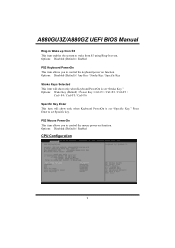
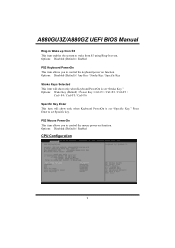
...+F2 / Ctrl+F3 /
Ctrl +F4 / Ctrl+F5 / Ctrl+F6 Specific Key Enter This item will show only when Keyboard PowerOn is set "Stroke Key." A880GU3Z/A880GZ UEFI BIOS Manual
Ring-In Wake up from S5...
Bios Setup - Page 12


Select a device and press to enter the sub-menu for each SATA device. There is a sub-menu for detailed options.
.
USB Configuration
11 A880GU3Z/A880GZ UEFI BIOS Manual
SATA/IDE Configuration
The BIOS will automatically detect the presence of SATA devices.
Bios Setup - Page 13


... provide legacy support for USB devices like the keyboard, mouse, and USB drive. Options: 20 sec (Default) / 10 sec / 30 sec / 40 sec Device power-up delay in seconds Delay range is a useful feature when using such USB devices with operating systems that do not natively support USB (e.g. A880GU3Z/A880GZ UEFI BIOS Manual
Legacy USB Support This item determines...
Bios Setup - Page 14


A880GU3Z/A880GZ UEFI BIOS Manual
SMART FAN Control
CPU Smart FAN This item allows you to calibrate CPU FAN. Control Mode This item provides several operation modes ... fan controller will keep lowest RPM. Options: Disabled (Default) / Auto / 4Pin / 3Pin CPU FAN Calibrate Press [ENTER] to control the CPU Smart Fan function. Options: 20 (℃) (Default)
13
Bios Setup - Page 20


...) / Enabled GFX Engine Clock This item allows you to set the internal GFX engine clock. A880GU3Z/A880GZ UEFI BIOS Manual
Internal Graphics Configuration
Internal Graphics Mode This item allows you to select the memory mode used for internal graphics. Options: Above 4G (Default) / Under 4G AMD 880 HD Audio This item allows...
Bios Setup - Page 21


A880GU3Z/A880GZ UEFI BIOS Manual
VBIOS Type This item allows you to control VBIOS Type. Options: HDMI (Default) / DVI PCI Express Configuration
GPP Slots Power Limit, W Options: 25 (Default) / 0-255 Port #02/06 Features
Gen2 High Speed Mode Options: Disabled (Default) / Auto
20
Bios Setup - Page 24


... Auto (Default) / Force Max Gen2 SB USB Configuration
OHCI HC (Bus 0 Dev 18/19/20/22 Fn 0/5) This item allows you to control OHCI host controller. (USB 1.1 Device) Options: Enabled (Default) / Disabled.... (USB 2.0 Device) Options: Enabled (Default) / Disabled
23 Options: Legacy IDE (Default) / Native IDE SATA IDE Combined Mode This option controls the SATA/PATA combined mode. A880GU3Z/A880GZ UEFI ...
Similar Questions
Usb Bootable
I can't boot from usb in my phoenix bios. I enter in the bios menu and i couldn't find a boot sequen...
I can't boot from usb in my phoenix bios. I enter in the bios menu and i couldn't find a boot sequen...
(Posted by ciprianstoian 11 years ago)

