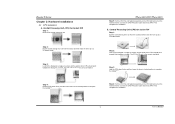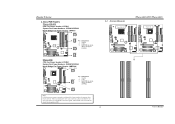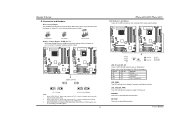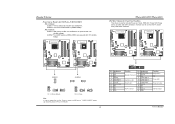Biostar TFORCE 6100 Support Question
Find answers below for this question about Biostar TFORCE 6100.Need a Biostar TFORCE 6100 manual? We have 1 online manual for this item!
Question posted by shieldbreaker26 on January 26th, 2012
1.0a On This Is It Compatible With 2.1 Video Cards?
Just wanting to know if the 1.oa express on this is compatible or not with the 2.1 video/graphics cards.
Current Answers
Related Biostar TFORCE 6100 Manual Pages
Similar Questions
Got A Graphics Card Gt640 But I Don't Know If It's Compatible
would like to install a gt640 ddr3 graphics card but when I install it keep getting a blank screen I...
would like to install a gt640 ddr3 graphics card but when I install it keep getting a blank screen I...
(Posted by jay1973hughes 7 years ago)
No Video
I think there are some jumper issues. I get no video output, though my monitor can tell something's ...
I think there are some jumper issues. I get no video output, though my monitor can tell something's ...
(Posted by klingerj85 8 years ago)
No Video,
pc turn on fan running, no video, i tested video card on another pc and it works perfect, i have cha...
pc turn on fan running, no video, i tested video card on another pc and it works perfect, i have cha...
(Posted by ripollairborne 9 years ago)