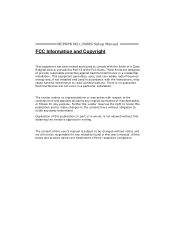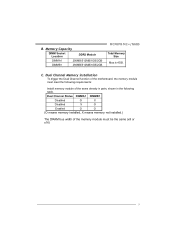Biostar N68S Support and Manuals
Get Help and Manuals for this Biostar item

View All Support Options Below
Free Biostar N68S manuals!
Problems with Biostar N68S?
Ask a Question
Free Biostar N68S manuals!
Problems with Biostar N68S?
Ask a Question
Most Recent Biostar N68S Questions
Can A Outside Graphics Card Be Used Through The Pci-e Slot.
Because there is a grapics card put into the board can there be anouther grapics card in the pci-e s...
Because there is a grapics card put into the board can there be anouther grapics card in the pci-e s...
(Posted by Setthew2000 9 years ago)
Startup Screen Stuck & Showing Detecting Array?
Trying to add a Seagate Barracuda 7200.10 Ide hard drive, but tried all methods & stuck here in ...
Trying to add a Seagate Barracuda 7200.10 Ide hard drive, but tried all methods & stuck here in ...
(Posted by sharadgoela 11 years ago)
Power Pin Short
my power pin is short from the board do any body know how to fix it?
my power pin is short from the board do any body know how to fix it?
(Posted by Anonymous-90433 11 years ago)
Biostar N68S Videos
Popular Biostar N68S Manual Pages
Biostar N68S Reviews
We have not received any reviews for Biostar yet.