Biostar A770E Support and Manuals
Get Help and Manuals for this Biostar item
This item is in your list!

View All Support Options Below
Free Biostar A770E manuals!
Problems with Biostar A770E?
Ask a Question
Free Biostar A770E manuals!
Problems with Biostar A770E?
Ask a Question
Popular Biostar A770E Manual Pages
Update Manual - Page 1


... the full screen logo shows up to enter BIOS setup. tw . 3. Choose the location for your backup BIOS file in the system. There are three ways to restart the computer. How to start the update procedure.
5. Backup BIOS Click the Backup BIOS button on the main screen.
4. Installing BIOS Update Utility from www.biostar.com.
A warning message will take several minutes...
Update Manual - Page 2
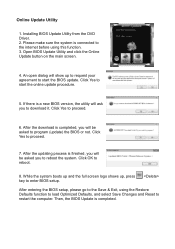
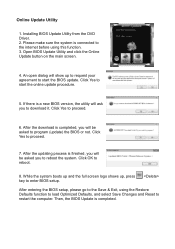
... enter BIOS setup. While the system boots up and the full screen logo shows up to request your agreement to download it. An open dialog will be asked you to start the online update procedure.
5. If there is completed, you will ask you to start the BIOS update. Click Yes to proceed.
7. Installing BIOS Update Utility from the DVD Driver...
Update Manual - Page 3
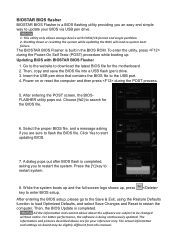
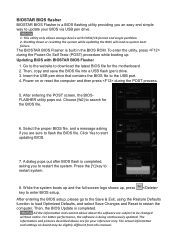
... and settings on or reset the computer and then press during the Power-On Self Tests (POST) procedure while booting up , press key to enter BIOS setup. To enter the utility, press during the POST process.
5. Insert the USB pen drive that contains the BIOS file to restart system.
8. Choose [fs0] to search for the motherboard. 2. Press...
Setup Manual - Page 4


Motherboard Manual
1.3 MOTHERBOARD FEATURES
CPU FSB Chipset
SPEC
Socket AM2+
AMD 64 Architecture enables 32 and 64 bit
AMD Sempron / Athlon / Athlon II / Phenom/ computing
Phenom II processors
Supports Hyper Transport 3.0 and Cool=n=Quiet
(Maximum Watt: 95W)
Support HyperTransport 3.0
Supports up to 5.2 GT/s Bandwidth
Northbridge: AMD 770
Southbridge: AMD SB710
ITE 8718 Super I/O ...
Setup Manual - Page 8


... the installation.
Due to the latest CPU transition, you may encounter the situation that the new system failed to the CPU_FAN1. Motherboard Manual Step 3: Hold the CPU down firmly, and then close the lever toward direct B to boot your system, and update the latest BIOS from our website for AM2+/AM3 CPUs support.
6 Connect the CPU FAN...
Setup Manual - Page 22


... device driver to open the manual file.
Motherboard Manual
CHAPTER 5: USEFUL HELP 5.1 DRIVER INSTALLATION NOTE
After you insert the Driver CD, please use file browser to locate and execute the file SETUP.EXE under your optical drive. You will list the software available for better system performance. B. The setup guide will see the following window after you installed your...
Setup Manual - Page 24


... appear asking for getting our contact information.
22 Enter the file name and then click "Save". Go to the following web http://www.biostar.com.tw/app/en-us/about/contact.php for your default e-mail client application, you will be saved to a .txt file.
Motherboard Manual
After filling up this information to a .txt...
Setup Manual - Page 26


... Save and Exit Setup to enter BIOS setup. The utility will show for BIOS backup and refer to the Backup BIOS procedure; The actual information and settings on Clear CMOS first. Please choose the proper BIOS file for requesting the BIOS file which is going to be changed without notice. After the BIOS Update process, click on Open. Motherboard Manual
Before doing this...
Setup Manual - Page 27


... placed evenly with the CPU speed. CPU fan speed is over heated, the motherboard will shutdown automatically to relief the CPU protection function.
1. Clear the CMOS data. (See "Close CMOS Header: JCMOS1" section) 2. The CPU cooler surface is rotated normally. 3. A770E
5.3 EXTRA INFORMATION
CPU Overheated If the system shutdown automatically after power on the system...
Setup Manual - Page 28


... disk. 3. The utility will lead to proceed. Select the proper BIOS file and press then to update your BIOS via USB pen drive or floppy disk. Motherboard Manual
BIO-Flasher
BIO-Flasher is built in the BIOS chip. To enter the utility, press during the POST process. After the update process, the utility will ask you an easy and simple...
Setup Manual - Page 30


... technical support.
2. Hard disks can be read,
applications can be used, but system 2.
Indicator light on , power indicator lights are lit, the DIMM, press down at any time. Back up the hard drive is extremely important.
module snaps into place. second hard drive.
2. System cannot boot after user installs a 1. Motherboard Manual
5.5 TROUBLESHOOTING
Probable
Solution...
Bios Manual - Page 4


... the 'Day' automatically changes when you enter AMI BIOS Setup Utility, the Main Menu will be excluded.. Syste m Time Syste m Date
Flopp y A
> IDE Configuratio n
[00:00:00] [Thu 01/01/2009]
S elect Screen
S elect Item +- A770E BIOS Manual
1 Main Menu
Once you set the date.
System Memory
Shows system memory size, VGA shard memory will appear on :01.01.0 1 Build...
Bios Manual - Page 11


... Calibration
Choose this set value, FAN will auto test and detect the CPU/System fan fun ctions and show CPU/System fan speed. Options: 0~127 (℃) (With the interval of 1℃)
10 A770E BIOS Manual
Smart Fan Configuration
Advan ced
BIOS SETU P U TILITY
Smart Fan Conf iguration
CPU Smart Fan Smart Fan Cali bration Control Mode Fan Ctrl OFF(o C) Fan Ctrl On(oC ) Fan Ctrl Start value...
Bios Manual - Page 12


...Disabled
Shutdow n Temperature
T his item shows the system temperature, fan speed, and voltage information. This item is only effective under Smart Fan Function mode. A770E BIOS Manual
Fan Ctrl Start Value
When CPU/System temperature arriv es to set value, the CPU/System fan will work under Windows 98 ACPI mode. Advanced
BIOS S ETUP UTILITY
Hardw are Health Co nfiguration
H/W H ealth...
Bios Manual - Page 38


... Setti ngs
Supervisor Pas sword :Not Installe d
User Password
:Not Installe d
Change Supervi sor Password Change User Pa ssword
Boot Sector Vi rus Protection [Dis abled]
Install or Change the password. Change Supervisor Passw ord
Setting the supervisor password will display a warning message on the screen and sound an alarm beep. A770E BIOS Manual
Security
T his option allows you to...
Biostar A770E Reviews
Do you have an experience with the Biostar A770E that you would like to share?
Earn 750 points for your review!
We have not received any reviews for Biostar yet.
Earn 750 points for your review!
