Biostar K8T890-A9 Support and Manuals
Get Help and Manuals for this Biostar item
This item is in your list!

View All Support Options Below
Free Biostar K8T890-A9 manuals!
Problems with Biostar K8T890-A9?
Ask a Question
Free Biostar K8T890-A9 manuals!
Problems with Biostar K8T890-A9?
Ask a Question
Popular Biostar K8T890-A9 Manual Pages
K8T890-A9 user's manual - Page 1
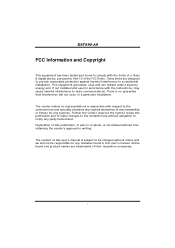
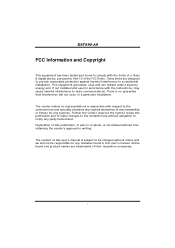
... a residential installation.
K8T890-A9
FCC Information and Copyright
This equipment has been tested and found in this publication, in part or in whole, is subject to be responsible for any purpose. This equipment generates, uses and can radiate radio frequency energy and, if not installed and used in writing. Duplication of this user's manual is not...
K8T890-A9 user's manual - Page 3


... with SATA Version 1.0 specification.
1 Supports HyperTransport Technology up to 2000MT/s Full duplex. Supports AMD Cool'n'Quiet Technology. Data transfer rates up to 150 MB/s. - AMD 64 architecture enables simultaneous 32 and 64 bit computing. South Bridge: VIA VT8237R. Two serial ATA connectors support 2 SATA devices. Hardware CPU Supports AMD Socket 939. Supports 2 serial ATA...
K8T890-A9 user's manual - Page 4


....
10/100 LAN Chip: VT6103L. Half/Full duplex capability. Compliant with AC'97 Version 2.3 specification.
2 Supports 266/333/400MHz DDR devices. Integrate hardware monitor functions. Low Pin Count Interface. K8T890-A9
System Memory
Supports dual channel DDR up to 8 banks. RTL8100C (optional). Supports S/PDIF out and S/PDIF-in (optional) function.
Onboard IDE Two IDE connectors...
K8T890-A9 user's manual - Page 5


...-in device. 1 front audio header supports front panel audio function. 1 S/PDIF-Out connector supports digital audio-out function. 1 S/PDIF-In connector supports digital audio-in connector.
LAN
PS/2 Mouse
Printer port
PS/2 Keyboard
COM1
COM2 (optional)
USB x2
USB x2
Line In/ Surround Line Out Mic In 1/ Bass/Center
3 K8T890-A9
Internal On-board I /O Connectors...
K8T890-A9 user's manual - Page 6


BIOS & Software BIOS Award legal BIOS. K8T890-A9
B. Supports APM1.2. Supports USB Function. Software Supports 9th TouchTM, FlasherTM, WinFlasherTM, and WarpspeederTM.
1.2 PACKAGE LIST
FDD cable x1 HDD cable x1 User's Manual x1 Fully Setup Driver CD x1 Rear I/O panel for ATX case x1 USB 2.0 cable x1 (optional) Serial ATA cable x2 (optional) S/PDIF out cable x1 (optional)
4 Supports ACPI.
K8T890-A9 user's manual - Page 9


... be different according to the fan manufacturer. This completes the installation.
2.2 FAN HEADERS
These fan headers support cooling-fans built in the computer. The fan cable and connector may be ...
Ground
2
+12V
3
FAN RPM rate
sense
Note:
The JCFAN1 and JSFAN1 support 3-pin head connector.
K8T890-A9
Step 4: Hold the CPU down firmly, and then close the lever toward direct B to GND.
7
K8T890-A9 user's manual - Page 11


K8T890-A9
2.4 CONNECTORS AND SLOTS
FDD1: Floppy Disk Connector The motherboard provides a standard floppy disk connector that provides PIO Mode 0~4, Bus Master, ... to four hard disk drives. This connector supports the provided floppy drive ribbon cables.
1
2
33
34
IDE1/IDE2: Hard Disk Connector
The motherboard has a 32-bit Enhanced PCI IDE Controller that supports 360K, 720K, 1.2M, 1.44M and...
K8T890-A9 user's manual - Page 12


PCI-EX1_2
PCI-EX1_1 PCI-EX16
10 K8T890-A9
PCI1~PCI3: Peripheral Component Interconnect Slots This motherboard is designated as 32 bits. PCI-Express 1.0a compliant. - PCI-Express supports a raw bit-rate of 8GB/s totally.
This PCI slot is equipped with 3 standard PCI slots. PCI-EX1_1/PCI-Ex1_2: PCI-Express x1 slot -
Data transfer ...
K8T890-A9 user's manual - Page 13


... used. After PC restarts, the system will automatically set the AGP VGA card as the primary graphics adapter. K8T890-A9
XGP1: Xtreme Graphics Port Slot This XGP (Extreme Graphics Port) slot is a special design that only supports compatible AGP VGA cards. Note: Please go to install the driver of add-on AGP VGA card, the system...
K8T890-A9 user's manual - Page 14
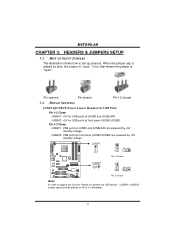
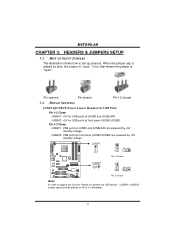
K8T890-A9
CHAPTER 3: HEADERS & JUMPERS SETUP
3.1 HOW TO SETUP JUMPERS
The illustration shows how to support this function "Power-On system via USB device," "JUSBV1/ JUSBV2" jumper cap should be placed on pins, the jumper is "close
Note:
In order to set...standby voltage.
Pin opened
Pin closed
Pin1-2 closed
3.2 DETAIL SETTINGS
JUSBV1/JUSBV2: Power Source Headers for USB Ports
Pin 1-2 ...
K8T890-A9 user's manual - Page 15


...
23
+5V
24
Ground
13
JATXPWR1: ATX Power Source Connector
This connector allows user to support this function "Power-on system via keyboard and mouse", "JKBV1" jumper cap should be placed on the ATX power supply. K8T890-A9
JKBV1: Power Source Header for PS/2 Keyboard and Mouse
1
1
3
Pin 1-2 Close
3
+5V for PS/2 keyboard...
K8T890-A9 user's manual - Page 16


K8T890-A9
JATXPWR2: ATX Power Source Connector
By connecting this connector, it ...fused)
3
USB-
4
USB-
5
USB+
6
USB+
7
Ground
JUSB1 JUSB2
8
Ground
2
10
9
Key
10 NC
1
9
JSATA1/JSATA2: Serial ATA Connectors
The motherboard has a PCI to SATA Controller with 2 channels SATA interface, it will provide +12V to CPU power circuit.
4
3
Pin
Assignment
1
2
1
+12V
2
+12V
...
K8T890-A9 user's manual - Page 21


... Download the Flash Utility "AWDFLASH.exe" from Biostar website. 4. Confirm motherboard model and download the respectively BIOS
from the Biostar
website: www.biostar.com.tw 3. The BIOS has been recovered and will update.... BIOS Update
After you fail to update BIOS or BIOS is shown after boot-up to DOS prompt. 7. K8T890-A9
CHAPTER 4: USEFUL HELP
4.1 AWARD BIOS BEEP CODE
Beep Sound...
K8T890-A9 user's manual - Page 25


... "Launch the WarpSpeeder Tray Utility" checkbox is completed. K8T890-A9 5.3 INSTALLATION
1.
Usage: The following dialog will be automatically and immediately launched after you click "Finish" button. When you see the following dialog in this user manual will change according to install.
2. Please click "Next" button and follow the default procedure to your motherboard on hand.
23
K8T890-A9 user's manual - Page 29


... figure. Let user select a restoring way if system need to do real-time overclock adjustment.
b. K8T890-A9
4. "-3MHz button", "-1MHz button", "+1MHz button", and "+3MHz button":
provide user the ability to left as the following dialog.
Warning: Manually overclock is potentially dangerous, especially when the overclocking percentage is over 110 %.
Overclock Panel Click...
Biostar K8T890-A9 Reviews
Do you have an experience with the Biostar K8T890-A9 that you would like to share?
Earn 750 points for your review!
We have not received any reviews for Biostar yet.
Earn 750 points for your review!
