Biostar M7VIZ Support and Manuals
Get Help and Manuals for this Biostar item
This item is in your list!

View All Support Options Below
Free Biostar M7VIZ manuals!
Problems with Biostar M7VIZ?
Ask a Question
Free Biostar M7VIZ manuals!
Problems with Biostar M7VIZ?
Ask a Question
Popular Biostar M7VIZ Manual Pages
M7VIZ user's manual - Page 2


... ...3 Package contents ...4 How to set up Jumper 5 CPU Installation ...5 DDR DIMM Modules: DDR1, DDR2 6 Installing DDR Module 6 Jumpers, Headers, Connectors & Slots 7
DEUTSCH 14
Spezifikationen von M7VIZ 14 Verpackungsinhalt 15 Einstellung der Jumper 16 Installation der CPU 16 DDR DIMM Modules: DDR1, DDR2 17 Installation von DDR-Modul 17 Jumpers, Headers, Anschlüsse & Steckpl...
M7VIZ user's manual - Page 7


... ATX Form Factor: 22.1 X 24.5cm (W X L)
B. Package contents
HDD Cable X 1 FDD Cable X 1 User's Manual X 1 Fully Setup Driver CD X 1 StudioFun! On Board Peripherals a. Rear side
1 serial port. 1 VGA port. 1 parallel port. (SPP/EPP/ECP mode) Audio ports in vertical position. 1 RJ-45 LAN jack. Software Supports Warpspeeder™, 9th Touch™, FLASHER™ and StudioFun! ™ (optional...
M7VIZ user's manual - Page 13


... Connector: JSATA1/ JSATA2 (only support with South Bridge VT8237)
Pin Assignment Pin
65 32
1
Ground
2
3
TX-
4
741
5
RX-
6
JSATA1/ JSATA2 7
Ground
CD-ROM Audio-In Header: JCDIN1
Assignment TX+
Ground RX+
1
4
JCDIN1
Pin
Assignment
1
Left Channel Input
2
Ground
3
Ground
4
Right Channel Input
10 Set the jumper to "Pin 1-2 Close".
5. Power on the AC.
6.
Remove...
M7VIZ user's manual - Page 37


... MPEG 4 a. Select DVD button to play a DVD disc c. WAV (.wav) Video Codecs i. with CelomaChrome skin a. MPEG 1/2 j. Chapter 5: Software Details 10 l. Windows Media Video 7 m. Infrared interface b. MPEG 4 (aka OpenDivX) k. Motion JPEG
• Remote Control support. Select previous chapter or MRL (| MPEG-Audio (.mp2, .mp3) h. Select VCD button to play a VCD disc b. Select...
M7VIZ user's manual - Page 43


... install DirectX 8.1.)
40 Moreover, to protect users' computer systems if the setting is either the original system speed or a suitable one click. The Overvoltage Manager, on our main panel. The cool Hardware Monitor smartly indicates the temperatures, voltage and CPU fan speed as well as the chipset information. System Requirement
OS Support: Windows 98 SE, Windows...
M7VIZ user's manual - Page 53


..., fan inside power supply does not on
*
Replace
cable
* Contact technical support
PROBABLE
SOLUTION
System inoperative.
PROBABLE
SOLUTION
System does not boot from hard disk drive, can * Back up the hard drive is extremely important.
using backup disks. PROBABLE
SOLUTION
Cannot boot system after installing second hard * Set master/slave jumpers correctly. Re...
M7VIZ BIOS setup guide - Page 2
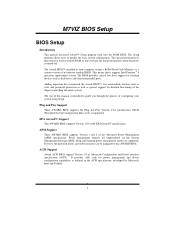
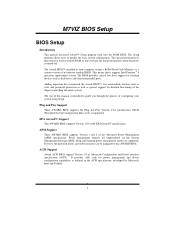
... Version 1.0A specification. ACPI Support Award ACPI BIOS support Version 1.0 of the EPA Green PC specification. M7VIZ BIOS Setup
BIOS Setup
Introduction This manual discussed Award™ Setup program built into the ROM BIOS. This means that it supports Intel Pentium ® 4 processor input/output system.
Power management features are supported. It provides ASL code for detailed...
M7VIZ BIOS setup guide - Page 5


...optimized for this function is having problems particularly with to enter a password.
4
Set Supervisor Password Setting the supervisor password will be prompted with the boot sequence. Not properly change the voltage and clock may cause the CPU or M/B damage!)
Load Optimized Defaults This selection allows you to change CPU Vcore Voltage and CPU/PCI clock. (However, this system. These...
M7VIZ BIOS setup guide - Page 12


...
The BIOS supports version 1.1 and 1.4 of the Intel multiprocessor specification. OS Select For DRAM > 64MB
A choice other than Non-OS2 is
also required to boot and is only used for the system to access the Setup Utility. Typematic Rate Setting
When a key is held down, the keystroke will only apply if passwords are set from the Setup main...
M7VIZ BIOS setup guide - Page 15


...Graphics Port (AGP) aperture. AGP Mode This item allows you to choose tWTR for DDR 400 only. AGP Master 1 WS Write When Enabled, writes to the AGP (Accelerated Graphics Port)...(Accelerated Graphics Port) are forwarded to the AGP without any translation. The Choices: Auto (default), Manual.
M7VIZ BIOS Setup
tWTR for DDR400 only This item allows you to select the AGP Mode. The Choices: DA (...
M7VIZ BIOS setup guide - Page 17


... and then press the enter key, it will take you install a primary and / or secondary add-in IDE interface, select "Disabled" to deactivate an interface. M7VIZ BIOS Setup
5 Integrated Peripherals
Figure 5. Integrated Peripherals
VIA OnChip IDE Device The chipset contains a PCI IDE interface with support for faster drive access. Select "Enabled" to activate the first...
M7VIZ BIOS setup guide - Page 18


.... VIA-3068 MC97 Modem This option allows you set a PIO mode (0-4) for each device. Onchip USB Controller Select "Enabled" if your operating environment requires a DMA driver (Windows 95 OSR2 or a third party IDE bus master driver). IDE HDD Block Mode If your system. VIA-3058 AC97 Audio This option allows you to control the onboard...
M7VIZ BIOS setup guide - Page 24
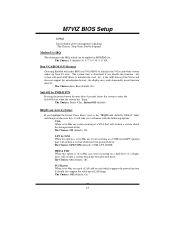
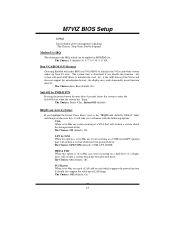
... AGP driver to initialize the VGA card when system wakes up on a hard drive or a floppy drive will awaken a system which supports the power function. The Choices: LPT/COM (default), COM, LPT, NONE. The Choices: 3 (default),4 / 5 / 7 / 9 / 10 / 11 / NA. The system time is set to On, you disable the function , but system will make BIOS...
M7VIZ BIOS setup guide - Page 25


... wake on LAN/Ring supported. Wake Up On LAN/Ring To use this function, you can set the date and time at which support power on LAN/Ring not supported.
RTC Alarm Resume When...default). The Choices: Disabled (default), Enabled. M7VIZ BIOS Setup
PowerOn by PCI Card When you select Enabled, a PME signal from Suspend mode. It should also support the wake-up on LPT & COMM activity...
M7VIZ BIOS setup guide - Page 26


... initialized by the PnP operating system like Window™ 95. If the Disabled (default) option is strongly recommended that only experienced users should make any changes to the memory locations. Every peripheral device has a node, which is a system which resources are reserved in the system BIOS. M7VIZ BIOS Setup
7 PnP/PCI Configurations
This section describes...
Biostar M7VIZ Reviews
Do you have an experience with the Biostar M7VIZ that you would like to share?
Earn 750 points for your review!
We have not received any reviews for Biostar yet.
Earn 750 points for your review!
