Biostar A785GE Support and Manuals
Get Help and Manuals for this Biostar item
This item is in your list!

View All Support Options Below
Free Biostar A785GE manuals!
Problems with Biostar A785GE?
Ask a Question
Free Biostar A785GE manuals!
Problems with Biostar A785GE?
Ask a Question
Popular Biostar A785GE Manual Pages
Setup Manual - Page 1


... the instructions, may cause harmful interference to radio communications.
All the brand and product names are designed to provide reasonable protection against harmful interference in a residential installation. The vendor makes no guarantee that interference will not be responsible for any party beforehand. Duplication of the FCC Rules. A780GE/A760GE/A780LE/A785GE Setup Manual
FCC...
Setup Manual - Page 2


...Chapter 3: Headers & Jumpers Setup 13
3.1
How to Setup Jumpers 13
3.2
Detail Settings 13
Chapter 4: RAID Functions 18
4.1
Operating System 18
4.2
Raid Arrays 18
4.3
How RAID Works 18
Chapter 5: Useful Help 21
5.1
Driver Installation Note 21
5.2
Software 22
5.3
Extra Information 26
5.4
AMI BIOS Beep Code 28
5.5
Troubleshooting 29
Appendix: SPEC In Other Languages...
Setup Manual - Page 3


... version.
1 Before you start installing the motherboard, please make sure you follow the instructions below:
„ Prepare a dry and stable working environment with sufficient lighting.
„ Always disconnect the computer from power outlet before operation.
„ Before you for ATX Case X 1 Installation Guide X 1 Fully Setup Driver CD X 1 (full version manual files inside) FDD Cable...
Setup Manual - Page 4


Motherboard Manual
1.3 MOTHERBOARD FEATURES
CPU
FSB Chipset Super I/O
Main Memory
Graphics IDE SATA II LAN Sound
A780GE/A760GE/A780LE
A785GE
Socket AM2+
Socket AM2+
AMD Sempron / Athlon / Athlon II / Phenom / AMD Sempron / Athlon / Athlon II / Phenom /
Phenom II processors
Phenom II processors
AMD 64 Architecture enables 32 and 64 bit
AMD 64 Architecture enables 32 and 64 bit
computing...
Setup Manual - Page 5


...
Serial port Connector
x1
PS/2 Keyboard
x1
PS/2 Mouse
x1
DVI port
x1
Back Panel
VGA port
x1
I/O
LAN port
x1
USB Port
x4
Audio Jack
x3
Board Size 200 mm(W) x 244 mm(L)
Special Features
RAID 0 / 1 / 1+0 support
Windows XP / Vista 32 / 64 / Windows 7
OS Support Biostar reserves the right to add or remove support for any OS With or without notice.
Setup Manual - Page 8


... for AM2+/AM3 CPUs support.
6 Due to the latest CPU transition, you may encounter the situation that the new system failed to boot while using AM2+/AM3 CPUs. In this case, please install one standard AM2 CPU to the CPU_FAN1. Step 4: Put the CPU Fan on the CPU and buckle it.
This completes the installation.
Note: Please update the BIOS to complete the installation. Motherboard Manual Step...
Setup Manual - Page 9


...different according to the fan manufacturer. A780GE/A760GE/A780LE/A785GE
2.2 FAN HEADERS
These fan headers support cooling-fans built in the computer. Connect the fan...CPU Fan Header
1 4
Pin Assignment
1
Ground
2
+12V
3
FAN RPM rate
sense
4
Smart Fan
Control (By Fan)
SYS_FAN1: System Fan Header
13
Pin Assignment
1
Ground
2
+12V
3
FAN RPM rate
sense
Note:
The CPU_FAN1 supports...
Setup Manual - Page 20


...Minimum 2, and maximum is determined by the stripe size parameter, which you set during the creation of the RAID set based on the platform.
- No capacity loss penalty for large files.
Motherboard Manual
CHAPTER 4: RAID FUNCTIONS
4.1 OPERATING SYSTEM
Supports Windows XP Home/Professional Edition, and Windows Vista.
4.2 RAID ARRAYS
RAID supports the following types of RAID arrays: RAID 0: RAID...
Setup Manual - Page 23


... Reader software from the paperback manual, we also provide manual in the Driver CD.
The setup guide will need Acrobat Reader to open the manual file. Click on the Manual icon to launch the installation program. Note:
If this window didn't show up after you insert the CD
The setup guide will list the software available for your motherboard and operating system. Note...
Setup Manual - Page 24


... on of the power suppl y manufacturer and the model no.
Select Software Installation, and then click on the desktop. Double-click the icon to a .txt file
22 This bl ock will see the software icon "eHOT Line" / "BIOS Update" appears on the respective software title.
3. Insert the Setup CD to you must provide. Launching Software
After...
Setup Manual - Page 25


... to our tech support with other e-mail application. This information is also concluded in the sent mail. Go to a .txt file, click "Save ...service. Open the saved .txt file, you to cancel. A780GE/A760GE/A780LE/A785GE
After filling up this information to the following web http://www.biostar.com.tw/app/en-us/about/contact.php for your system information including motherboard/BIOS/CPU/video...
Setup Manual - Page 26


Motherboard Manual
BIOS Update
BIOS Update is a convenient utility which allows you to save file and enter file name. (We recommend that the file name should be English/number and no longer than 7 characters.) Then click Save. Click on this button, the saving dialog will show .
AWARD BIOS
Show current BIOS information
AMI BIOS
Clear CMOS function (Only for AWARD BIOS)
Save current BIOS...
Setup Manual - Page 27


A780GE/A760GE/A780LE/A785GE
Before doing this, please download the proper BIOS file from this manual.
25
After the BIOS Backup procedure, the open any other applications during this process. Please choose the proper BIOS file for updating, then click on Clear CMOS first.
Then click Update BIOS button, a dialog will show for your reference only.
The information and ...
Setup Manual - Page 29
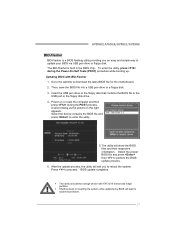
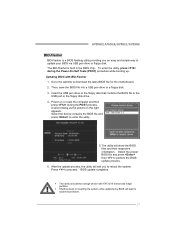
...or a floppy disk. 3. BIOS update completes. Go to the website to proceed. Press to download the latest BIOS file for the motherboard. 2. Updating BIOS with FAT32/16 format and single partition. z Shutting down or resetting the system while updating the BIOS will show the BIOS files and their respective information. A780GE/A760GE/A780LE/A785GE
BIO-Flasher
BIO-Flasher is built in the...
Setup Manual - Page 30


... cards is an integrated part of Beeps
Troubleshooting Action
1, 3
Reseat the memory, or replace with the system. If the video adapter is causing the
malfunction. z If beep codes are absent, consult your system manufacturer.
Fatal error indicating a serious problem with known good modules.
Consult your system manufacturer's
technical support.
Insert the cards back...
Biostar A785GE Reviews
Do you have an experience with the Biostar A785GE that you would like to share?
Earn 750 points for your review!
We have not received any reviews for Biostar yet.
Earn 750 points for your review!
