Biostar NF4UL-A9 Support and Manuals
Get Help and Manuals for this Biostar item
This item is in your list!

View All Support Options Below
Free Biostar NF4UL-A9 manuals!
Problems with Biostar NF4UL-A9?
Ask a Question
Free Biostar NF4UL-A9 manuals!
Problems with Biostar NF4UL-A9?
Ask a Question
Popular Biostar NF4UL-A9 Manual Pages
NF4UL-A9 user's manual - Page 3


NF4UL-A9
CHAPTER 1: INTRODUCTION
1.1 MOTHERBOARD FEATURES
A.
Supports NVIDIA nTune Utility. - Supports 1 PCI-Express x16 interface graphics slot. - Supports NVIDIA RAID functions, including RAID 0, RAID 1
and RAID 0+1. - Supports 4 IDE disk drives with PCI-Express Version 1.a specification. Note: Do not support Windows 98SE and Windows ME.
λ Supports SCO UNIX.
1 Supports NVIDIA ...
NF4UL-A9 user's manual - Page 4


... (W) x 29.35cm (L)
Main Memory
• Supports Dual Channel DDR.
• Supports 8 banks in total. Supports DDR333 and DDR400. name=NF4UL-A9
Maximum memory size is 4 GB. DIMM1 DIMM2 DIMM3
SS/DS * *
* * SS/DS
SS/DS *
SS/DS
SS/DS SS/DS SS/DS
DIMM4
*
*
*
SS/DS
On-board IDE
2 on-board connectors support 4 IDE disk drives. DDR Installation Notice:
λ Please...
NF4UL-A9 user's manual - Page 5


... > 95dB meet the consumer entertainment industry formats. - 192KHz with 24bits
Chip: ALC655 (optional): Compliant with AC'97 version2.3 specification. PCI Express 1.0a compliant. - Data transfer rates up to 3Gb/s. Supports 8 channels audio output - Environment Control initiatives, - NF4UL-A9
Serial ATA
4 on-board Serial ATA connectors support 4 serial ATA (SATA) ports. Compliant with SATA2...
NF4UL-A9 user's manual - Page 6


...setup. Supports NVIDIA StreamThru technology - Advanced features - WMI scripts. RAID 1 disk mirroring support for fault tolerance
Support for both fast and secure. Half/Full duplex capability. Isochronous controller paired with fault tolerance
4 NVIDIA Active Armor - Storage
NVIDIA RAID Technology - NF4UL-A9... - Supports 10 Mb/s, 100 Mb/s and 1Gb/s auto-negotiation. Supports 2 ...
NF4UL-A9 user's manual - Page 8


... CHECKLIST
FDD Cable x 1 HDD Cable x 1 User's Manual x 1 Serial ATA Cable x 1 Fully Setup Driver CD x 1 Rear I/O Panel for ATX Case x 1 S/PDIF Cable x 1 (optional) USB 2.0 Cable x 1 (optional) IEEE 1394 Cable x 1 (optional) Serial ATA Power Switch Cable x 1 (optional)
6 Supports APM1.2.
Supports ACPI. NF4UL-A9
• 3 audio ports support 6 channels audio-out facilities (with ALC655...
NF4UL-A9 user's manual - Page 10


Step 2: Look for the black cut edge on socket, and the white dot on CPU should point forwards this black cut edge. NF4UL-A9
CHAPTER 2: HARDWARE INSTALLATION
2.1 CENTRAL PROCESSING UNIT (CPU)
Step 1: Pull the lever sideways away from the socket and then raise the lever up to a 90-degree angle. The CPU will fit only in the correct orientation.
8
NF4UL-A9 user's manual - Page 13


Align a DIMM on the slot such that the notch on the DIMM matches the break on the Slot.
2. Insert the DIMM vertically and firmly into the slot until the retaining chip snap back in place and the DIMM is properly seated.
11 Unlock a DIMM slot by pressing the retaining clips outward. NF4UL-A9 2.3 MEMORY MODULES INSTALLATION
2.2.1 DDR Module installation
1.
NF4UL-A9 user's manual - Page 14


...). The IDE connectors can connect up to install the driver of add-on AGP VGA card, the system will automatically set the onboard VGA as the graphics adapter. 2. PCI stands for more detailed information about XGP compatible AGP cards.
12 NF4UL-A9
2.4 CONNECTORS, & SLOTS
Floppy Disk Connector: FDD1
The motherboard provides a standard floppy disk connector that...
NF4UL-A9 user's manual - Page 16


...-ROM Audio-in Connector: JCDIN1
This connector allows user to support this function "Power-on system via USB device," "J1394_USBV1/JUSBV1" jumper cap should be placed on Pin 2-3.
JUSBV1: Front USB headers (JUSB1/JUSB2/JUSB3) are powered with +5V standby voltage. NF4UL-A9
Power Source Headers for USB Ports: J1394_USBV1/JUSBV1
Assignment
Description...
NF4UL-A9 user's manual - Page 21


... be booted from optical drive.
2.
NF4UL-A9
CHAPTER 4: USEFUL HELP
4.1 AWARD BIOS BEEP CODE
Beep Sound
Meaning
One long beep followed by two short Video card not found or video card
beeps
memory bad
High-low siren sound
CPU overheated System will shut down automatically
One Short beep when system boot-up No error found during POST
Long beeps...
NF4UL-A9 user's manual - Page 26


Fault Tolerance: Yes.
※ For more detailed setup information, please refer to the Driver CD, or go to http://www.nvidia.com/page/... download
NVIDIA nForce Tutorial Flash.
24 Benefits: JBOD provides the ability to combine odd size drives using all of the capacity of the difficulty in using drives concurrently. Drawbacks: Decreases performance because of the drives. NF4UL-A9
...
NF4UL-A9 BIOS guide - Page 2
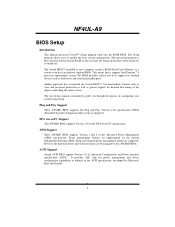
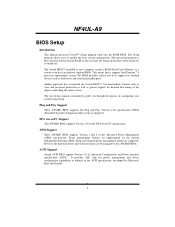
..., Intel and Toshiba.
1
NF4UL-A9
BIOS Setup
Introduction This manual discussed Award™ Setup program built into the ROM BIOS. This special information is then stored in the ACPI specification, developed by this manual is turned off.
Power management features are supported. It provides ASL code for detailed fine-tuning of this AWARD BIOS. The BIOS provides critical low-level...
NF4UL-A9 BIOS guide - Page 3
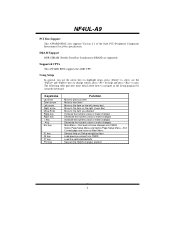
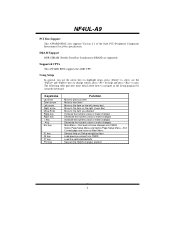
... from CMOS Load the optimized defaults Save all the CMOS changes and exit
2 NF4UL-A9
PCI Bus Support This AWARD BIOS also supports Version 2.1 of the Intel PCI (Peripheral Component Interconnect) local bus specification.
DRAM Support DDR SDRAM (Double Data Rate Synchronous DRAM) are supported. Using Setup In general, you use the arrow keys to highlight items, press to select...
NF4UL-A9 BIOS guide - Page 17
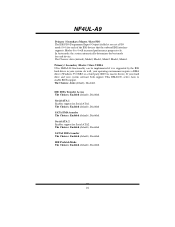
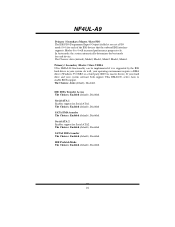
... is supported by the IDE hard drives in your operating environment requires a DMA driver (Windows 95 OSR2 or a third party IDE bus master driver). Modes 0 to enable BIOS support. The...supports. Serial-ATA 1 Enables support for Serial-ATA2. The Choices: Auto (default), Disabled. NF4UL-A9
Primary / Secondary /Master / Slave PIO The IDE PIO (Programmed Input / Output) fields let you set...
NF4UL-A9 BIOS guide - Page 23
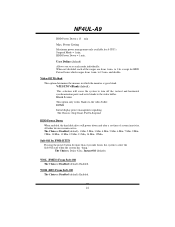
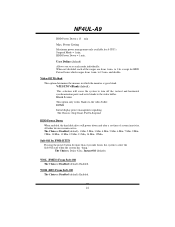
... Grant, PwrOn Suspend. NF4UL-A9
HDD Power Down = 15 min
Max. to 1 hr....only available for sl CPU's. Blank Screen This option only writes blanks to set time of the ranges...set each of system inactivity. WOR (RI#) From Soft-Off The Choices: Disabled (default), Enabled.
22 HDD Power Down = 1 min. The Choices: Disabled (default), 1 Min, 2 Min, 3 Min, 4 Min, 5 Min, 6 Min, 7 Min, 8 Min, 9 Min, 10...
Biostar NF4UL-A9 Reviews
Do you have an experience with the Biostar NF4UL-A9 that you would like to share?
Earn 750 points for your review!
We have not received any reviews for Biostar yet.
Earn 750 points for your review!
