Biostar TZ68K Support and Manuals
Get Help and Manuals for this Biostar item
This item is in your list!

View All Support Options Below
Free Biostar TZ68K manuals!
Problems with Biostar TZ68K?
Ask a Question
Free Biostar TZ68K manuals!
Problems with Biostar TZ68K?
Ask a Question
Popular Biostar TZ68K Manual Pages
Update Manual - Page 1


... a proper location for your BIOS file in the system, and click Save. Open BIOS Update Utility and click the Update BIOS button on Open. Installing BIOS Update Utility from www.biostar.com. Download the proper BIOS from the DVD Driver. 2. After the BIOS Update process is completed. How to reboot the system.
7. A warning message will take several...
Update Manual - Page 2
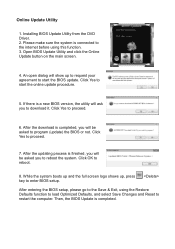
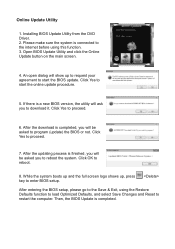
Click OK to proceed.
7. Installing BIOS Update Utility from the DVD Driver. 2. After the download is connected to the internet before using the ...the system is completed, you will ask you to start the online update procedure.
5. If there is completed. Click Yes to restart the computer.
After entering the BIOS setup, please go to the Save & Exit, using this function. 3. ...
Update Manual - Page 3
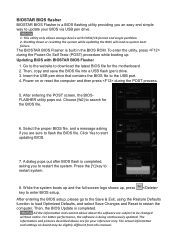
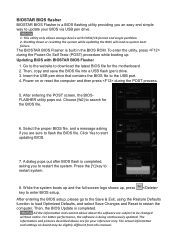
... [fs0] to search for the motherboard. 2. Shutting down or resetting the system while updating the BIOS will lead to start updating BIOS.
7. The information and pictures...manual. After entering the BIOS setup, please go to the Save & Exit, using the Restore Defaults function to load Optimized Defaults, and select Save Changes and Reset to restart the computer. BIOSTAR BIOS flasher BIOSTAR...
Setup Manual - Page 4


...)/2200(OC) Registered DIMM and ECC DIMM is not supported Data transfer rates up to 3.0 Gb/s / 6.0 Gb/s. Motherboard Manual
1.3 MOTHERBOARD FEATURES
SPEC
CPU Chipset
Socket 1155 Intel Core i7 / i5 / i3 / Pentium / Celeron processor
Intel Z68
Supports Execute Disable Bit / Enhanced Intel SpeedStep® / Intel Architecture-64 / Extended Memory 64 Technology / Virtualization Technology / Hyper...
Setup Manual - Page 24


.... 4.
After all drivers (including
Intel(R) Rapid Storage Technology Driver). Install RAID drives (RAID 0, 1, 5) and an Intel SSD. 2. Activate RAID mode from BIOS, and install operating system. 3. Motherboard Manual
4.4 SMART STORAGE CACHING
With Intel(R) Rapid Storage Technology, the performance of accelerated device has been enabled accelerated.
22 Intel(R) RST service icon will show in...
Setup Manual - Page 25


... CPU model.
23
The UEFI BIOS information described below in the Setup CD. Notice: Not all types of setting up the UEFI BIOS, please refer to customize personal overclock settings: Manual CPU System, Manual Memory System, Manual PWM System, and Manual Voltage System. the difference will be based on board may be different from USB Flash Drive
TZ68K+
!! Overclocking...
Setup Manual - Page 26


Motherboard Manual
NOTE...do" process; When enabling Smart Fan function, Fan speed is under UEFI BIOS setup, and is not recommended for any overclocking performance. C. Smart Fan Function
Smart Fan...settings will be caused by CPU/System temperature. We also would not guarantee any hardware damage which may be re-configured. Therefore, we will protect CPU/System from overheat problem...
Setup Manual - Page 35


...name of the power supply manufacturer and the model no. TZ68K+
eHot-Line (Optional)
eHot-Line is...set Outlook Express as your confirmation; Provid e the e-ma il address that you would appear asking for analyzing the problem you may not be collect ed in the mail.
* Describe condition of your system.
*Select your area or the are a close to yo u. Save these information to our tech-support...
Setup Manual - Page 42


... but can be booted from optical drive.
2. Re-install applications and data using backup disks.
Make sure power cable is extremely important. the
securely plugged in ; Run SETUP program and select correct drive types. System is no power in the system. 1. Check cable running .
Motherboard Manual
6.3 TROUBLESHOOTING
Probable
Solution
1. There is inoperative.
module snaps...
Setup Manual - Page 60


Motherboard Manual
JAPANESE
仕様
Execute Disable Bit / Enhanced Intel SpeedStep® /
Socket 1155
Intel Architecture-64 / Extended Memory 64
CPU
Intel Core i7 / i5 / i3 / Pentium / Celeron プロ
Technology / Virtualization Technology / Hyper
セッサ
Threading
Intel Z68
DDR3 DIMM x 4
DDR3
32GB
DDR3 1066/1333/1600(OC
各DIMM...
Bios Manual - Page 2


... Manual
UEFI BIOS Setup
Introduction
The purpose of this manual is supported.
1
Plug and Play Support
This AMI UEFI BIOS supports the Plug and Play Version 1.0A specification.
The Setup program allows users to modify the basic system configuration and save these settings to guide you through the options and settings in UEFI BIOS Setup. Some additional features, such as virus and password...
Bios Manual - Page 3


TZ68K+ UEFI BIOS Manual
Supported CPUs
This AMI UEFI BIOS supports the Intel CPU. If the system becomes unstable after changing any system damage that particular menu are at the top right corner, and this manual. The UEFI BIOS information described in this manual is subject to select item and change the settings. The actual UEFI BIOS information and...
Bios Manual - Page 4


... system internal clock. System Date
Set the system date. Total Memory
Shows system memory size, VGA shard memory will appear on the screen providing an overview of current user.
3
TZ68K+ UEFI BIOS Manual
1 Main Menu
Once you set the date. BIOS Information
Shows system information including UEFI BIOS version, model name, marketing name, built date...
Bios Manual - Page 23
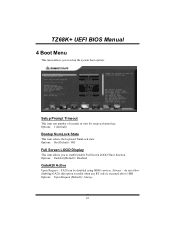
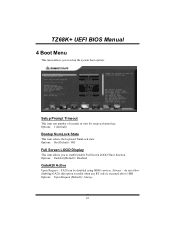
...) / Off
Full Screen LOGO Display
This item allows you to setup the system boot options. FA20 can be disabled using BIOS services. do not allow disabling GA20; Options: 1 (Default)
Bootup ... when any RT code is executed above 1MB Options: Upon Request (Default) / Always
22 Setup Prompt Timeout
This item sets number of seconds to wait for setup activation key. TZ68K+ UEFI BIOS Manual
4 Boot Menu...
Bios Manual - Page 32


TZ68K+ UEFI BIOS Manual
7 Exit Menu
This menu allows you to reload the BIOS when problem occurs during the current session and exit setup.
Save Changes and Reset
Reset the system after saving the changes. These configurations are factory settings optimized for this system. Restore Defaults
This selection allows you to load the optimal default settings, and...
Biostar TZ68K Reviews
Do you have an experience with the Biostar TZ68K that you would like to share?
Earn 750 points for your review!
We have not received any reviews for Biostar yet.
Earn 750 points for your review!
