Biostar H55A Support and Manuals
Get Help and Manuals for this Biostar item
This item is in your list!

View All Support Options Below
Free Biostar H55A manuals!
Problems with Biostar H55A?
Ask a Question
Free Biostar H55A manuals!
Problems with Biostar H55A?
Ask a Question
Popular Biostar H55A Manual Pages
Setup Manual - Page 4


... 2 front panel USB ports
2 Motherboard Manual
1.3 MOTHERBOARD FEATURES
SPEC
Supports Execute Disable Bit / Enhanced Intel
Socket 1156
CPU
SpeedStep® / Intel Architecture-64 / Extended
Intel Core i7 / i5 / i3/ Pentium processor
Memory 64 Technology / Virtualization Technology
Chipset
Intel H55
ITE 8721
Environment Control initiatives,
Provides the most commonly used legacy...
Setup Manual - Page 5
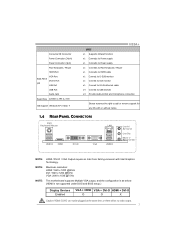
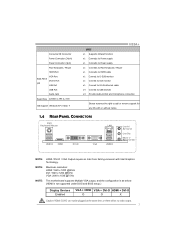
... 1200 @60Hz VGA: 2048 x 1536 @75Hz
NOTE: This motherboard supports Multiple VGA output, and the configuration is as below: (HDMI is not supported under DOS and BIOS setup.)
Display Devices Enabled
VGA + HDMI VGA + DVI-D HDMI...225(W) x 295 (L) mm
OS Support Windows XP / Vista / 7
H55A+
SPEC x1 Supports infrared function x1 Connects to Power supply x1 Connects to Power supply x1 Connects to PS/2 ...
Setup Manual - Page 21


...-Line is useful for analyzing the problem you may not be collected in forma tion to send out the mail. Exi t thi s dialog. Provide the name of the power suppl y manufacturer and the model no. Select Software Installation, and then click on -screen instructions to contact with our Tech-Support system. Follow the on the respective...
Setup Manual - Page 22


...service. If you will see your confirmation; Enter the file name and then click "Save". We will be saved to enter file name. Motherboard Manual
After filling up this information to the following web http://www.biostar.com.tw/app/en-us/about/contact.php for your system information including motherboard/BIOS... send the file to our tech support with any other e-mail application. If ...
Setup Manual - Page 26


...the BIOS update process.
6. A select dialog as the picture on or reset the computer and then
press during the Power-On Self Tests (...BIO-Flasher 1. After the update process, the utility will show the BIOS files and their respective information. The BIO-Flasher is a BIOS flashing utility providing you to enter the utility.
5. Motherboard Manual
BIO-Flasher
BIO-Flasher is built in the BIOS...
Bios Setup - Page 2


... so that it retains theSetup information when the power is to describe the settings in the AMI BIOS Setup program on this motherboard.
ACPI Support
AMI ACPI BIOS support Version 1.0/2.0 of this manual will to CMOS RAM. EPA Green PC Support
T his AMI BIOS supports the Plug and Play Version 1.0A specification. It provides ASL code for pow er manag ement and device con...
Bios Setup - Page 3


... Us
T his AMI BIOS also supports Version 2.3 of the selected item. Navigation Keys for that
may be caused by wrong-settings.
2 T he content of the motherboard.
Use
Load Setup Default under the Exit Menu. z T he BIOS information described in this manual. Using Setup
When starting up the computer, press during the Power-On Self-Test (POST) to ensure system's compatibility...
Bios Setup - Page 6


... function of d evice connec ted
to t he system.
H55A+ BIOS Manual
AHCI Configuration
Main
AHCI Settings
AHCI BIOS Support
> AHCI Port0 > AHCI Port1 > AHCI Port2 > AHCI Port3 > AHCI Port4 > AHCI Port5
BIOS SETUP UTILITY [Enabled]
Enables for supporting
Select Screen Select Item
+- C hange Option F1 G eneral Help F1 0 S ave and Exit ES C E xit
vxx.xx (C)C opyright 198 5-200x, Amer ican...
Bios Setup - Page 9


...
PCIPnP
BIOS SETUP UTILITY Boot Chipset Performance
Exit
Advanced Settings
WARNING: Setting wrong values in items of CPU, Super I/O, Power Management, and other system devices.
C hange Option F1 G eneral Help F1 0 S ave and Exit ES C E xit
vxx.xx (C)C opyright 198 5-200x, Amer ican Megatre nds, Inc.
8 Notice
z Beware of that the BIOS automatically detects.
H55A+ BIOS Manual...
Bios Setup - Page 15


... (℃) (Interval: 1℃)
Fan Ctrl Start Value When CPU/System temperature arriv es to the set value. Options: 1~127 (Interv al: 1)
Power Configuration
Advanced
BIOS SETUP UTILITY
ACPI Settings
EuP Control Suspend mode Repost Video on S3 Resume ACPI Version Features ACPI APIC support AMI OEMB table Headless mode APIC ACPI SCI IRQ USB Device Wakeup From...
Bios Setup - Page 22


... ft DOS or Windows NT). Select Screen Select Item +- H55A+ BIOS Manual
Legacy USB Support T his is a useful feature when using such USB devices with operating systems that do not natively support USB (e.g. Options: Enabled (Default) / Disabled
BIOS EHCI Hand-Off T his item allows you to set the reset delay for operating systems without an EHCI hand...
Bios Setup - Page 28


... disk function. H55A+ BIOS Manual
PS/2 M ouse Support T his BIOS featu re det ermines i fthe BIOS should reserv e IRQ12 for 'F1' If Error
T his BIOS feature allows you to control the display o f the Hit " DEL" to trap interrupt 19. Options: Disabled (Default) / Enabled
When set to make use of this item allows the option ROMs to enter Setup message during...
Bios Setup - Page 32


...Options: Enabled (Default) / Disabled
31 DVMT will set the optimum amount of memory to system requirements and ... Lite (Default) / Disabled / High
South Bridge Configuration
BIOS SETUP UTILITY Chipset
South Bridge Chipset Configuration
USB Function EHCI Controller#1...Audio Video Path (PAVP) BIOS support. H55A+ BIOS Manual
DVMT/FIXED Memory Size DVMT stands for a balance between graphics and...
Bios Setup - Page 39


... select Nehalem C state action. Options: Enabled (Default) / Disabled
38 H55A+ BIOS Manual
Intel PPM Configuration
BIOS SETUP UTILITY Performance
Intel PPM Configuration
Intel(R)SpeedStep(tm) tech
[Enabled]
Factory default TDC limit value :
Factory default TDP limit value :
Intel(R) C-STATE tech
[Enabled]
C State package limit setting [Auto]
C3 State C6 State
[ACPI C2] [Enabled]
C1...
Bios Setup - Page 42


... Clear User Pas sword Password Check
[Ful l Access] [Set up]
Boot Sector Vi rus Protection [Dis abled]
Install or Change the password. User Acess Level
T his item allows supervisor to enter a password. Clear User Passw ord T his item is not set the user level. You will prohibit everyone except the supervisor from making changes using the CMOS Setup Utility.
H55A+ BIOS Manual
Security...
Biostar H55A Reviews
Do you have an experience with the Biostar H55A that you would like to share?
Earn 750 points for your review!
We have not received any reviews for Biostar yet.
Earn 750 points for your review!
