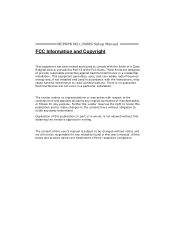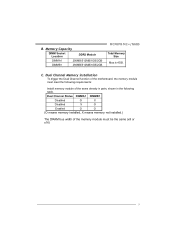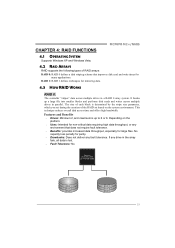Biostar N68S Support Question
Find answers below for this question about Biostar N68S.Need a Biostar N68S manual? We have 1 online manual for this item!
Question posted by Setthew2000 on January 1st, 2015
Can A Outside Graphics Card Be Used Through The Pci-e Slot.
Current Answers
Answer #1: Posted by BusterDoogen on January 1st, 2015 4:42 PM
I hope this is helpful to you!
Please respond to my effort to provide you with the best possible solution by using the "Acceptable Solution" and/or the "Helpful" buttons when the answer has proven to be helpful. Please feel free to submit further info for your question, if a solution was not provided. I appreciate the opportunity to serve you!
Related Biostar N68S Manual Pages
Similar Questions
would like to install a gt640 ddr3 graphics card but when I install it keep getting a blank screen I...
I am currently using a biostar ta990fxe motherboard bought about in 2012. The bios brand is american...
Just wanting to know if the 1.oa express on this is compatible or not with the 2.1 video/graphics ca...