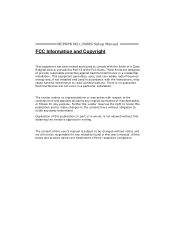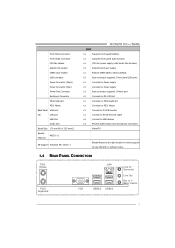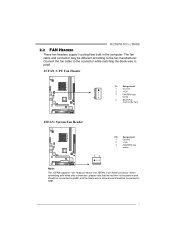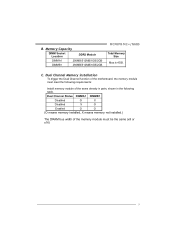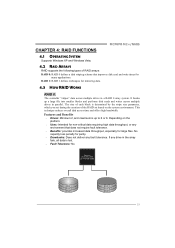Biostar N68S Support Question
Find answers below for this question about Biostar N68S.Need a Biostar N68S manual? We have 1 online manual for this item!
Question posted by sharadgoela on December 25th, 2012
Startup Screen Stuck & Showing Detecting Array?
Trying to add a Seagate Barracuda 7200.10 Ide hard drive, but tried all methods & stuck here in the end.
Current Answers
Related Biostar N68S Manual Pages
Similar Questions
Display Fades While Booting And Screen Becomes Dark. Motherboard P4m890-m7 Te
(Posted by shamnaarai 2 years ago)
Beep Code
Motherboard M7VIP ver 1.1When turn on the bios play one long repeted beep every five seconds. System...
Motherboard M7VIP ver 1.1When turn on the bios play one long repeted beep every five seconds. System...
(Posted by rossale11 9 years ago)
Does The Biostar H61mhb Support Windows Server 2003
I currently have a standard computer system + - 5 years old running Windows Server 2003 for file sha...
I currently have a standard computer system + - 5 years old running Windows Server 2003 for file sha...
(Posted by walstone 10 years ago)
Sound Cable To Hard Drive
moved my desktop cable from motherboard to hard drive came loose,they are marked and color coded but...
moved my desktop cable from motherboard to hard drive came loose,they are marked and color coded but...
(Posted by philroy5549 11 years ago)
Guidance Needed
Dear all i have Krypton U8668 Motherboard. I had 40 b hard disk on which i had successfullyinstalled...
Dear all i have Krypton U8668 Motherboard. I had 40 b hard disk on which i had successfullyinstalled...
(Posted by sanjayraojadhav 12 years ago)