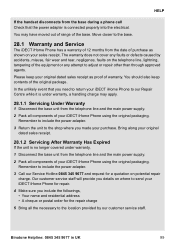Binatone iHomePhone 3 Support Question
Find answers below for this question about Binatone iHomePhone 3.Need a Binatone iHomePhone 3 manual? We have 1 online manual for this item!
Question posted by BOULFOUL on February 6th, 2014
Camera And Capacity
how many mega pixels the camra? how much the in Gigabites the capacity of the handset?
Current Answers
Related Binatone iHomePhone 3 Manual Pages
Similar Questions
How To Download Speed Cameras On My U700
(Posted by wanderson928 1 year ago)
Camera Speaker Volume
How can you increase the camera speaker volume? The parent unit is loud but hardly heard on the came...
How can you increase the camera speaker volume? The parent unit is loud but hardly heard on the came...
(Posted by jeverton 10 years ago)
Bin Atone I Home 1 Manual
What replacement battery do I need to get for ihomephone 1 and where from?
What replacement battery do I need to get for ihomephone 1 and where from?
(Posted by Sharonvictory 10 years ago)
Camera
do you need a memory card before you can use the camera. thought it would only be needed if you want...
do you need a memory card before you can use the camera. thought it would only be needed if you want...
(Posted by bellerboo 10 years ago)