Binatone iHomePhone 2 Support Question
Find answers below for this question about Binatone iHomePhone 2.Need a Binatone iHomePhone 2 manual? We have 2 online manuals for this item!
Question posted by Sharonvictory on April 23rd, 2014
Bin Atone I Home 1 Manual
What replacement battery do I need to get for ihomephone 1 and where from?
Current Answers
There are currently no answers that have been posted for this question.
Be the first to post an answer! Remember that you can earn up to 1,100 points for every answer you submit. The better the quality of your answer, the better chance it has to be accepted.
Be the first to post an answer! Remember that you can earn up to 1,100 points for every answer you submit. The better the quality of your answer, the better chance it has to be accepted.
Related Binatone iHomePhone 2 Manual Pages
Quick Guide - Page 3
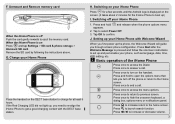
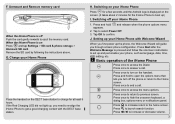
...Red Charging LED did not light up the phone, the Welcome Wizard will guide you need to re-align the iHome Phone to get a good charging contact with Welcome Wizard
When...for at least 6 hours. Press Next after the Welcome Message to proceed and follow the onscreen instructions to the Home
screen.
Switching off the phone or return to set up )
I. Press once to open the options menu ...
Quick Guide - Page 4
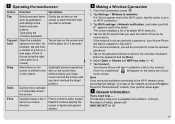
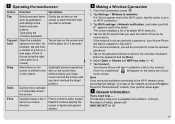
... screen and hold a contact or a link on the screen then, without raising your
home screen. Tap the Wi-Fi network that
and settings icons
you have reached the target ... encounter problems connecting to the network. Tap Settings > Wireless & networks.
Note
If you need help......
The screen displays a list of your finger, move vertically or horizontally across the screen...
User Manual - Page 5
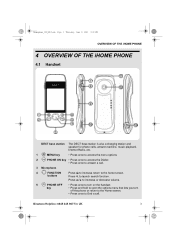
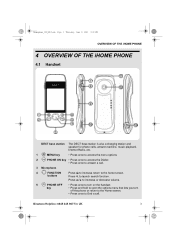
...to open the options menu that lets you turn
off the phone or return to the Home screen. • Press once to launch search function.
Ihomephone_IFU_EN.book Page 3 Thursday, ... End a call .
3 Microphone
= 4
FUNCTION
buttons
O 5
PHONE OFF
key
Press < to increase return to the home screen. Press +/- Binatone Helpline: 0845 345 9677 in UK
3 M 1
MENU key
• Press once to access ...
User Manual - Page 8


...After touch screen calibration, your iHome Phone will save the new touch screen data.
You only need to perform the following procedure if the touch position is
related to the current application or
operation... a list of the cross "+" as accurately as possible in UK
M 1 From the home screen, press .
2 Tap Settings > Display > Calibration. 3 Tap OK to commence touch screen calibration. 4 ...
User Manual - Page 9


... applications: Open a
search box for searching within the
application
Binatone Helpline: 0845 345 9677 in UK
7
In other applications: decrease media volume
<
Return to the home screen.
>
On the homescreen: Open google search for searching on your phone
or the web
In other applications: increase media volume
-
ringtone volume quickly
On...
User Manual - Page 11
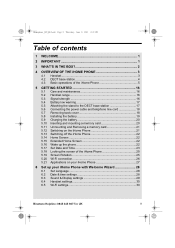
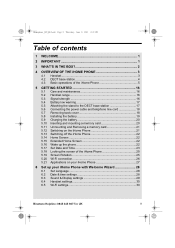
... 16
5.1 Care and maintenance 16 5.2 Handset range 16 5.3 Signal strength 16 5.4 Battery low warning 17 5.5 Attaching the stand to the DECT base station 17 5.6 Connecting ...battery 20 5.10 Inserting and mounting a memory card 20 5.11 Unmounting and Removing a memory card 21 5.12 Switching on the iHome Phone 21 5.13 Switching off the iHome Phone 22 5.14 Home Screen 22 5.15 Extended Home...
User Manual - Page 13


....4 Check iHome Phone MAC Address 63 13.5 Configure Static IP Settings 63
14 Using the Web Browser 64
14.1 Open Browser 64 14.2 Setting your home page 64 14.3 Open a web page 64 14.4 Automatic screen rotation 65 14.5 Display web page in landscape only 65 14.6 Zoom in and out...
User Manual - Page 20
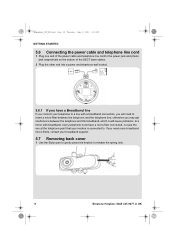
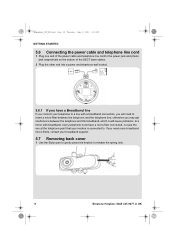
....
5.6.1 If you have a Broadband line
If you connect your telephone to a line with a broadband connection, you will need to insert a micro-filter between the telephone and the broadband, which could cause problems. In a home with broadband, every telephone must have a micro-filter connected, not just the one at the telephone point that...
User Manual - Page 24


...battery when you can access the widgets and applications conveniently from the home screen.
Tip
O B You can also press and hold and tap Home screen or press until you return to the
home screen.
5.15 Extended Home Screen
The extended home...in UK Tap and hold the small dots to view thumbnails of the extended Home screen. Ihomephone_IFU_EN.book Page 22 Thursday, June 9, 2011 2:21 PM
GETTING ...
User Manual - Page 26


....4 Set Time Format
1 Press M.
2 Tap Settings > Date & time. 3 Tap Use 24-hour format to change the time format. B 6 Press to exit and return to the Home Screen.
5.17.3 Set Time Zone
1 Press M.
2 Tap Settings > Date & time. 3 Tap Select time zone. 4 Search for your preferred date format.
24
Binatone Helpline: 0845 345...
User Manual - Page 29


...
Set one convenient Page 109 place.
It allows you of all the pictures or images on the Home screen and then tap any website over a Wi-Fi network. Page 105
ES Task Manager Helps ...Page 86
Phone
Make calls, with your iHome Phone. Page 82
TuneIn Radio Listen to remind you save battery, free memory, kill task, close all settings of events, appointments, etc. Page 64
ES File Explorer ...
User Manual - Page 33
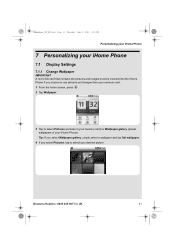
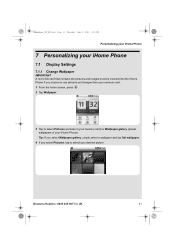
... that contains the pictures and images must be inserted into the iHome Phone if you select Pictures, tap to select your desired picture.
M 1 From the home screen, press .
2 Tap Wallpaper.
3 Tap to select Pictures (pictures in UK
31
User Manual - Page 34


...to the desired position.
7 Tap Save to
confirm.
7.1.3 Enable or Disable Screen Animation
M 1 From the home screen, press .
2 Tap Settings > Display > Animation. 3 Select No animations, Some animations or All ...image is now changed to the picture you have selected.
7.1.2 Adjust Screen Brightness
M 1 From the home screen, press .
2 Tap Settings > Display > Brightness. 3 Drag the slider left or right...
User Manual - Page 35


... pen to press the center of the cross "+" as accurately as possible in UK
33 M 1 From the home screen, press .
2 Tap Settings > Display > Screen timeout. 3 Tap to select 30 seconds, 1 minute, 2 minutes...3 Release the item when it turns bigger and wiggles. An option box appears. You only need to perform the following procedure if the touch position is correctly placed.
7.1.7 Rename items on...
User Manual - Page 36


...PM
Personalizing your iHome Phone
2 Tap Edit. 3 Rename the item and tap OK.
7.1.8 Add shortcuts to your home screen
1 Tap and hold the item that you wish to remove until it turns bigger and wiggles. M 3... You can also add a shortcut by pressing from your home screen
1 Tap Program Launcher. 2 Tap and hold an application icon and then drag the icon to ...
User Manual - Page 37


....
3 Tap to select the widget that the widget is uninstalled.
You will be added to the home screen. You will see that you wish to add to your home screen. M 1 From the home screen, press .
2 Tap Add > Folders. 3 Tap New folder, All contacts, Contacts with phone numbers, or starred contacts. Tip: You can...
User Manual - Page 38


... Phone ringtone.
3 Select a ringtone from the list and tap OK to confirm.
M 1 From the home screen, press .
2 Tap Settings > Sound > Volume.
3 Drag the slider to the left or ...Settings
7.2.1 Set silent mode
This options enables the muting of all sounds except media and alarms.
M 1 From the home screen, press .
2 Tap Settings > Sound > Silent mode.
✓ appears next to the option to indicate...
User Manual - Page 39


...to set the default incoming paging ringtone on your phone when using the dial pad. M 1 From the home screen, press .
2 Tap Settings > Sound > Intercom ringtone.
3 Select a ringtone from the list...
This option enables you to set the default notification ringtone on your iHome Phone.
M 1 From the home screen, press .
2 Tap Settings > Sound > Audible touch tones.
✓ appears next to the...
User Manual - Page 64


...the capability of the Wi-Fi network. It is recommended that you have joined a Wi-Fi network manually, the iHome Phone will join the one last used network is in range, the iHome Phone will... automatically connect to it is in UK Once you set up your iHome Phone according to your home screen.
8 You can now use the Internet function. Once it whenever the network is established, will...
User Manual - Page 106


...authors and publishers Contains free, public domain books Contains free eBooks Add custom OPDS catalog manually
Note
M The available categories may be different depending on the language you set language. ...will appear in the corresponding category in the background. Press
and tap Language filter to the home screen.
M Press and tap Refresh catalogs to download the book in the library. The ...
Similar Questions
Bin Atone Veva 1700
displays says out of range so can't make call
displays says out of range so can't make call
(Posted by Dianelfbaker 7 years ago)
Have A Twin Set Bin Atone Phone My Second Charger Is Not Charging
Hi, I have a twin set binatone phone model no 2102 the second charger does not charge the handset, c...
Hi, I have a twin set binatone phone model no 2102 the second charger does not charge the handset, c...
(Posted by naztaj123 8 years ago)
Bin Atone Vantage 6020
Out of range unable to use phone why has it done this?Help
Out of range unable to use phone why has it done this?Help
(Posted by Anonymous-132664 10 years ago)

