Binatone iHomePhone 2 Support and Manuals
Get Help and Manuals for this Binatone item
This item is in your list!

View All Support Options Below
Free Binatone iHomePhone 2 manuals!
Problems with Binatone iHomePhone 2?
Ask a Question
Free Binatone iHomePhone 2 manuals!
Problems with Binatone iHomePhone 2?
Ask a Question
Most Recent Binatone iHomePhone 2 Questions
Bin Atone I Home 1 Manual
What replacement battery do I need to get for ihomephone 1 and where from?
What replacement battery do I need to get for ihomephone 1 and where from?
(Posted by Sharonvictory 10 years ago)
Popular Binatone iHomePhone 2 Manual Pages
Quick Guide - Page 4
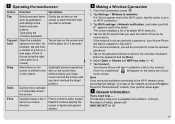
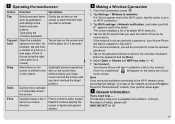
... application
screen to select the item that you encounter problems connecting to the Wi-Fi network using the
onscreen ...password.
5. Tap the Wi-Fi network that
and settings icons
you have reached the target position. Note
If you want the iHome Phone to be prompted to activate.
Tap on the network and select Forget to
forget the "Remembered" network, then perform setup...
User Manual - Page 1
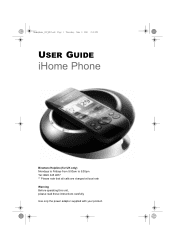
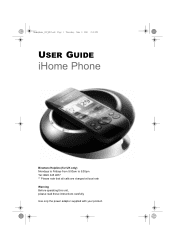
Ihomephone_IFU_EN.book Page 1 Thursday, June 9, 2011 2:21 PM
USER GUIDE
iHome Phone
Binatone Helpline (for UK only) Mondays to Fridays from 9:00am to 5:00pm Tel: 0845 345 9677 ** Please note that all calls are charged at local rate Warning Before operating this unit, please read these instructions carefully Use only the power adaptor supplied with your product.
User Manual - Page 3
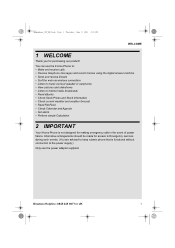
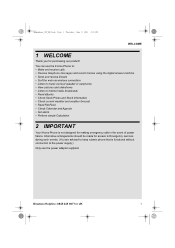
... • Listen to Internet radio broadcasts • Read eBooks • Check Stock Prices and Stock Information • Check current weather and weather forecast • Read RssFeed • Check Calendar and Agenda • Set alarm • Perform simple Calculation
2 IMPORTANT
Your iHome Phone is not designed for purchasing our product! You can use the power...
User Manual - Page 7
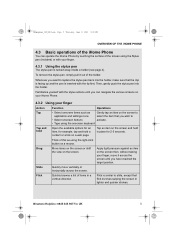
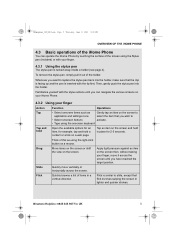
...replace the stylus pen back into the holder.
Ihomephone_IFU_EN.book Page 5 Thursday, June 9, 2011 2:21 PM
OVERVIEW OF THE iHOME PHONE
4.3 Basic operations of the iHome Phone
You can navigate the various screens on your iHome Phone...screen until you wish to
application and settings icons
select the item that you can operate the iHome Phone by touching the surface of the ...
User Manual - Page 8


... the calibration.
6 After touch screen calibration, your iHome phone has been calibrated at the factory.
M 1 From the home screen, press .
2 Tap Settings > Display > Calibration. 3 Tap OK to commence... OF THE iHOME PHONE
4.3.3 Calibrate the touch screen
Note The touch screen of your iHome Phone will save the new touch screen data. Close the onscreen keyboard.
6
Binatone Helpline: 0845...
User Manual - Page 13


... Network Channels 62 13.3 Select Wi-Fi Sleep Policy 62 13.4 Check iHome Phone MAC Address 63 13.5 Configure Static IP Settings 63
14 Using the Web Browser 64
14.1 Open Browser 64 14.2 Setting your home page 64 14.3 Open a web page 64 14.4 Automatic ... 14.11 Manage bookmarks 67 14.12 Customize Browser Options 67 14.13 Exit Browser Application 68
Binatone Helpline: 0845 345 9677 in UK
11
User Manual - Page 14


... 2011 2:21 PM
15 Email 69
15.1 Open Email 69 15.2 Set up the first email account on your iHome Phone 69 15.3 Set up another email account 70 15.4 Combined Inbox 70 15.5 Account settings 70 15.6 Compose and send email messages 72 15.7 Read messages 73 ...83
19 Weather 84
19.1 Open Weather Application 84 19.2 Check the current weather of a city 84
12
Binatone Helpline: 0845 345 9677 in UK
User Manual - Page 15
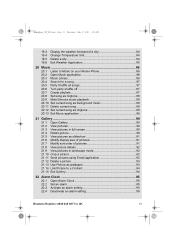
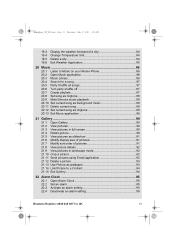
... on your iHome Phone 86 20.2 Open Music application 86 20.3 Music Library 86 20.4 Search for a song 87 20.5 Party Shuffle all songs 87 20.6 Turn party shuffle off 87 20.7 Create playlists 87 20.8 Set song as...94
22 Alarm Clock 95
22.1 Open Alarm Clock 95 22.2 Set an alarm 95 22.3 Activate an alarm setting 95 22.4 Deactivate an alarm setting 95
Binatone Helpline: 0845 345 9677 in UK
13
User Manual - Page 18


...
The icon on your handset indicates when you are no user-serviceable parts inside. • If the LCD screen breaks, do not touch the glass or liquid. If you are designed specifically for
assistance. • Use only the power adapter supplied with your iHome Phone; The handset will automatically re-connect to 50 meters. With...
User Manual - Page 22
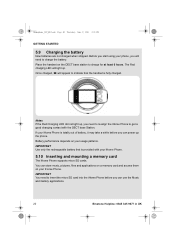
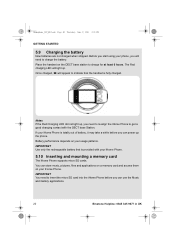
...phone, you can use the Music and Gallery applications.
20
Binatone Helpline: 0845 345 9677 in UK The Red charging LED will need to re-align the iHome Phone to charge for at least 6 hours.
Before you start using your iHome Phone...card and access them on your iHome Phone.
5.10 Inserting and mounting a memory card
The iHome Phone supports micro SD cards. Notes If the Red Charging LED did not ...
User Manual - Page 23
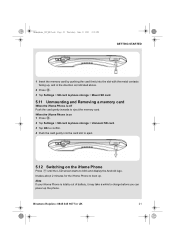
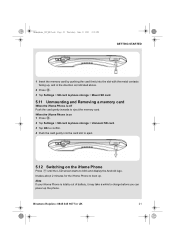
It takes about 2 minutes for the iHome Phone to boot up the phone. Binatone Helpline: 0845 345 9677 in the direction as indicated above.
2 Press M.
3 Tap Settings > SD card & phone storage > Mount SD card.
5.11 Unmounting and Removing a memory card
When the iHome Phone is off Push the card gently inwards to charge before you can power up .
Ihomephone_IFU_EN...
User Manual - Page 106


....
Your iHome Phone begins to download the book in the catalogs.
3 Tap to select a category or book and follow the onscreen instructions to Download, Download sample or Buy. The notification panel on the status bar will appear in the corresponding category in the library. OR
O Press and hold and tap Home screen.
104
Binatone Helpline...
User Manual - Page 111


...
Check the available storage card and phone memory, mount or unmount SD card. About Phone
View legal info, phone status and software version
28.1 Exit Settings
< Press to return to upgrade Firmware through memory Card. OR
O Press and hold and tap Home screen.
Spare Parts
Device related information and general settings. Display
Set screen calibration, brightness and screen timeout...
User Manual - Page 116
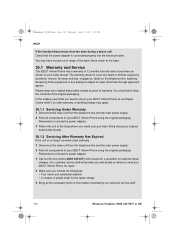
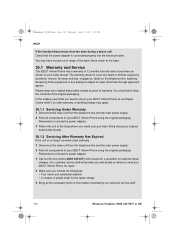
... or any faults or defects caused by our customer service staff.
114
Binatone Helpline: 0845 345 9677 in UK Remember to include the power adapter. 3 Return the unit to the shop where you made your iDECT iHome Phone for repair. 4 Make sure you with details on your iDECT iHome Phone to return your sales receipt. The warranty does not...
User Manual - Page 118
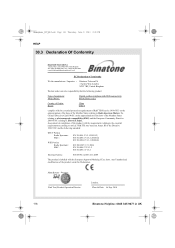
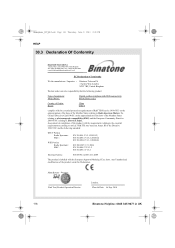
...Binatone Telecom Plc 1 Apsley Way London NW2 7HF, United Kingdom. Declare under our sole responsibility that the following product
Type of equipment: Model Name:
Digital cordless telephone with WiFi connectivity iHome Phone... 3 R&TTE was based on Annex III of Origin: Brand:
China iDECT
complies with the requirements relating to the essential requirements according to Electrical Safety...
Binatone iHomePhone 2 Reviews
Do you have an experience with the Binatone iHomePhone 2 that you would like to share?
Earn 750 points for your review!
We have not received any reviews for Binatone yet.
Earn 750 points for your review!
