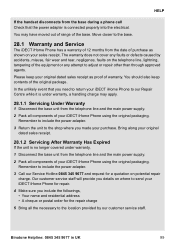Binatone iHomePhone 3 Support and Manuals
Get Help and Manuals for this Binatone item

View All Support Options Below
Free Binatone iHomePhone 3 manuals!
Problems with Binatone iHomePhone 3?
Ask a Question
Free Binatone iHomePhone 3 manuals!
Problems with Binatone iHomePhone 3?
Ask a Question
Most Recent Binatone iHomePhone 3 Questions
System Update File
where can i get a system update file for idect ihome phone 3?
where can i get a system update file for idect ihome phone 3?
(Posted by biggyclay 8 years ago)
Camera And Capacity
how many mega pixels the camra? how much the in Gigabites the capacity of the handset?
how many mega pixels the camra? how much the in Gigabites the capacity of the handset?
(Posted by BOULFOUL 10 years ago)
Are The Phone Jacks Set Up For,or Are For Us Phone Connecters
(Posted by kdrjlj 10 years ago)
Popular Binatone iHomePhone 3 Manual Pages
Binatone iHomePhone 3 Reviews
We have not received any reviews for Binatone yet.