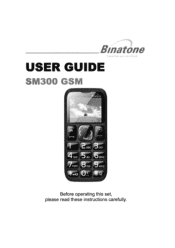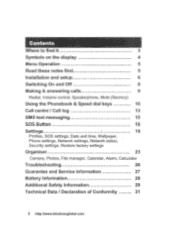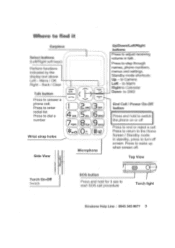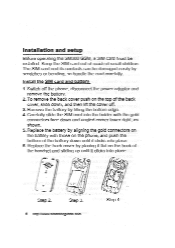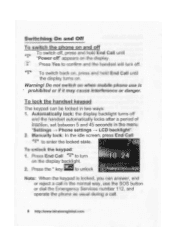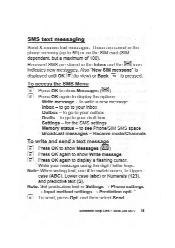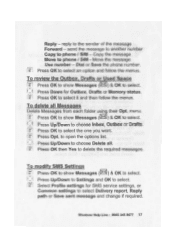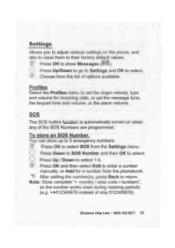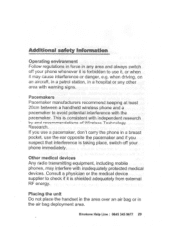Binatone SM 300 Support and Manuals
Get Help and Manuals for this Binatone item

View All Support Options Below
Free Binatone SM 300 manuals!
Problems with Binatone SM 300?
Ask a Question
Free Binatone SM 300 manuals!
Problems with Binatone SM 300?
Ask a Question
Most Recent Binatone SM 300 Questions
What Sim Cards Do I Need To Insert? There Are Two Spaces So 2 Cards Are Needed.
I have inherited an SM300 and it has a Sandisc card and another card. Why
I have inherited an SM300 and it has a Sandisc card and another card. Why
(Posted by dickinsondy 1 year ago)
Sm300 Digital Mp3/wma Player.
I need the user manual of the SM300 digital mp3/wma player.
I need the user manual of the SM300 digital mp3/wma player.
(Posted by sergioriccagoncalves 2 years ago)
Unmute The Binatone Sm300
Please could you advise on how to unmute this ph
Please could you advise on how to unmute this ph
(Posted by janetb894 6 years ago)
Binatone Sm300 Mobile Phone Battery
Where can i buy Binatone Sm300 mobile phone battery
Where can i buy Binatone Sm300 mobile phone battery
(Posted by jamielwn 7 years ago)
Popular Binatone SM 300 Manual Pages
Binatone SM 300 Reviews
We have not received any reviews for Binatone yet.