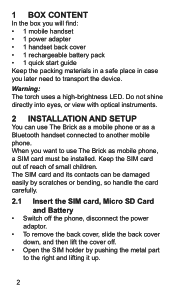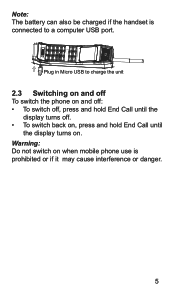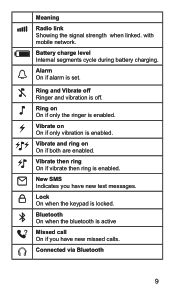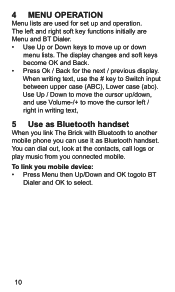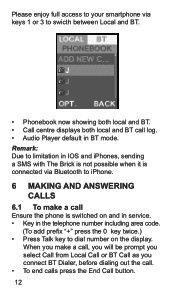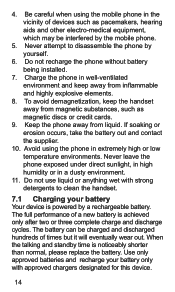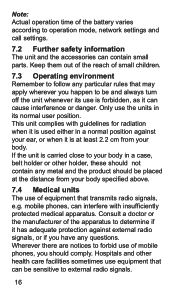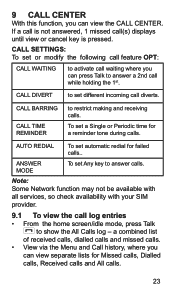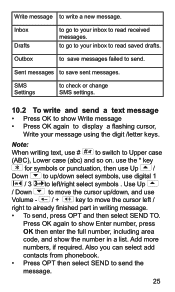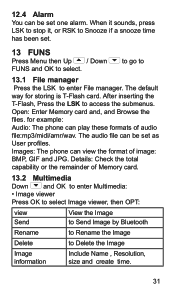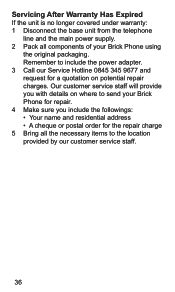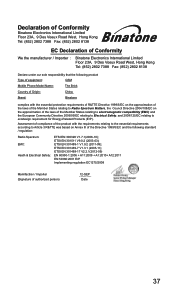Binatone The BRICK Support and Manuals
Get Help and Manuals for this Binatone item

View All Support Options Below
Free Binatone The BRICK manuals!
Problems with Binatone The BRICK?
Ask a Question
Free Binatone The BRICK manuals!
Problems with Binatone The BRICK?
Ask a Question
Most Recent Binatone The BRICK Questions
How I Get Binatone Brick Type Batter Replacement
(Posted by nhnongc 2 years ago)
Customer Care Number
(Posted by rvijay369 3 years ago)
Phone Reset Password & Call Log No Not Able To Read And Dial
I can't read call log number and even not dial, it shows error
I can't read call log number and even not dial, it shows error
(Posted by rvijay369 3 years ago)
My Phone Has Frozen And I Can't Dial Etc
How can I fix this problem
How can I fix this problem
(Posted by Anonymous-155305 8 years ago)
We Have A Problem With Tam Full, With Our Twine Binatone ,
We can not use the record function because the phone keeps saying Tam full , how can we get ride of ...
We can not use the record function because the phone keeps saying Tam full , how can we get ride of ...
(Posted by cdgetlevog 9 years ago)
Binatone The BRICK Videos
Popular Binatone The BRICK Manual Pages
Binatone The BRICK Reviews
We have not received any reviews for Binatone yet.