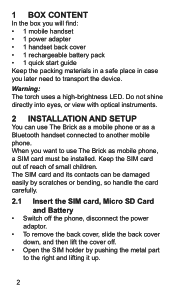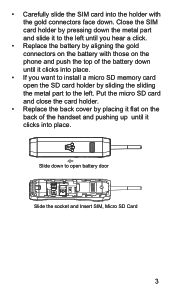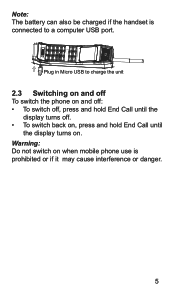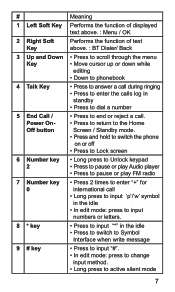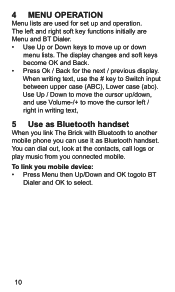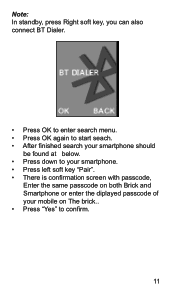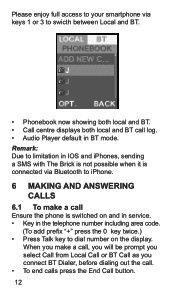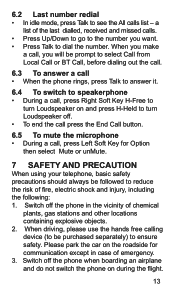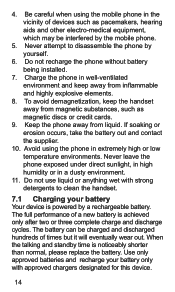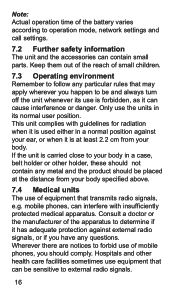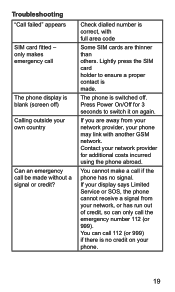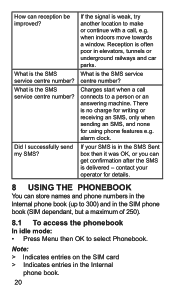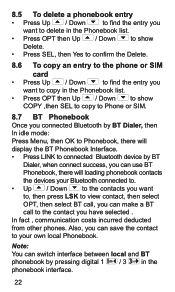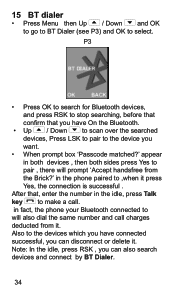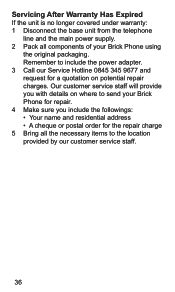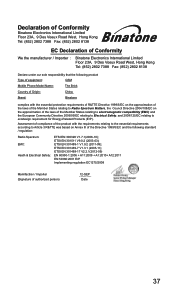Binatone The BRICK Support Question
Find answers below for this question about Binatone The BRICK.Need a Binatone The BRICK manual? We have 1 online manual for this item!
Question posted by Anonymous-155305 on October 23rd, 2015
My Phone Has Frozen And I Can't Dial Etc
How can I fix this problem
Current Answers
Related Binatone The BRICK Manual Pages
Similar Questions
Phone Reset Password & Call Log No Not Able To Read And Dial
I can't read call log number and even not dial, it shows error
I can't read call log number and even not dial, it shows error
(Posted by rvijay369 3 years ago)
Binatone Sm300 Mobile Phone Battery
Where can i buy Binatone Sm300 mobile phone battery
Where can i buy Binatone Sm300 mobile phone battery
(Posted by jamielwn 7 years ago)
What Size Sim Does This Phone Use
what size sim does this phone use
what size sim does this phone use
(Posted by Anonymous-159103 7 years ago)
I Need A Case Holder Or Holster For The Brick Phone, Can't Find Any
(Posted by Arsenalmark 10 years ago)