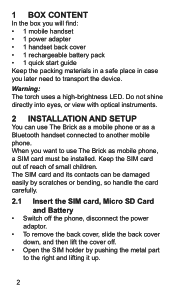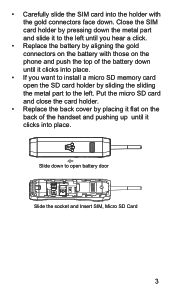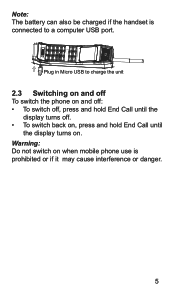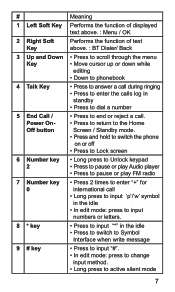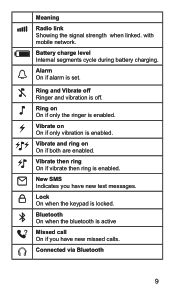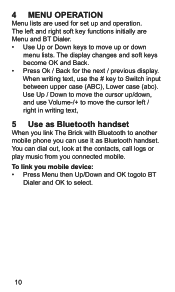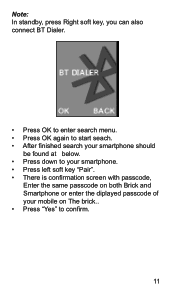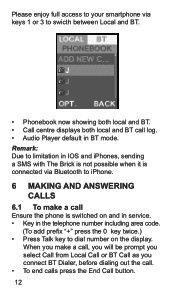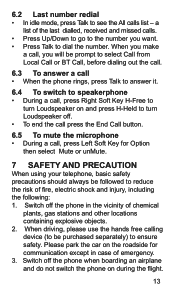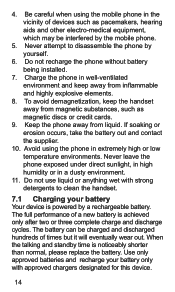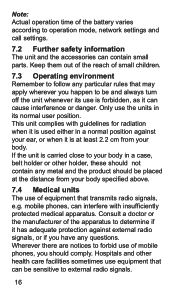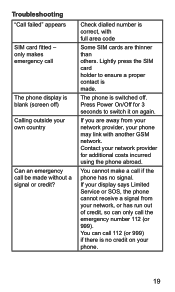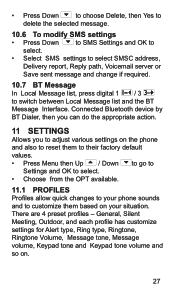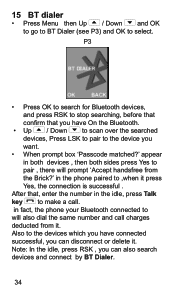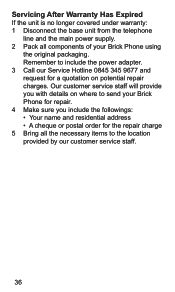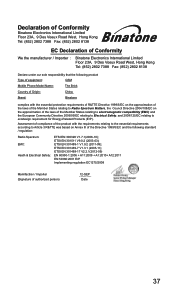Binatone The BRICK Support Question
Find answers below for this question about Binatone The BRICK.Need a Binatone The BRICK manual? We have 1 online manual for this item!
Question posted by nhnongc on January 29th, 2022
How I Get Binatone Brick Type Batter Replacement
The person who posted this question about this Binatone product did not include a detailed explanation. Please use the "Request More Information" button to the right if more details would help you to answer this question.
Current Answers
Answer #1: Posted by SonuKumar on January 30th, 2022 7:03 AM
Please respond to my effort to provide you with the best possible solution by using the "Acceptable Solution" and/or the "Helpful" buttons when the answer has proven to be helpful.
Regards,
Sonu
Your search handyman for all e-support needs!!
Related Binatone The BRICK Manual Pages
Similar Questions
Binatone Sm300 Mobile Phone Battery
Where can i buy Binatone Sm300 mobile phone battery
Where can i buy Binatone Sm300 mobile phone battery
(Posted by jamielwn 7 years ago)
Speed Dial Option For Binatone Mobile Sm800
does the mobile phone sm800 have speed dial option and if yes how do u set this up.
does the mobile phone sm800 have speed dial option and if yes how do u set this up.
(Posted by Parisinha 7 years ago)
My Phone Has Frozen And I Can't Dial Etc
How can I fix this problem
How can I fix this problem
(Posted by Anonymous-155305 8 years ago)
I Need A Case Holder Or Holster For The Brick Phone, Can't Find Any
(Posted by Arsenalmark 10 years ago)