Binatone MBP33 Support Question
Find answers below for this question about Binatone MBP33.Need a Binatone MBP33 manual? We have 2 online manuals for this item!
Question posted by Anonymous-138205 on June 14th, 2014
Adding A Camera
Can I add a mbp33 camera to a mbp41 system
Current Answers
There are currently no answers that have been posted for this question.
Be the first to post an answer! Remember that you can earn up to 1,100 points for every answer you submit. The better the quality of your answer, the better chance it has to be accepted.
Be the first to post an answer! Remember that you can earn up to 1,100 points for every answer you submit. The better the quality of your answer, the better chance it has to be accepted.
Related Binatone MBP33 Manual Pages
User Manual - Page 1
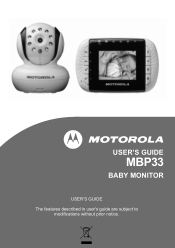
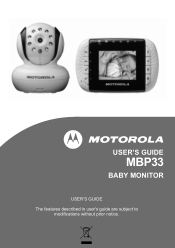
USER'S GUIDE
MBP33
BABY MONITOR
USER'S GUIDE The features described in user's guide are subject to
modifications without prior notice.
User Manual - Page 2


... their playroom. Please read the Safety Instructions on page 6 before you insert and fully charge the battery in another location.
Welcome... Thank you can monitor your dated sales receipt to confirm warranty status.
Registration is not required for purchasing the MBP33. Got everything?
• 1 x Parent unit • 1 x Baby unit • 1 x Rechargeable Ni-MH...
User Manual - Page 3


... Key P
Press and Hold to Black/White) Talk Mode
Battery Level Control (4 Levels)
B USB connector Connection to AV output * AV Cable (Optional accessory, to your baby
10. Key (
Normal Mode: Vol Down Menu Mode: Down
4. RED when battery low.
11. Overview of the Parent Unit
10 11 12
14 1
15
2
6
19...
User Manual - Page 4
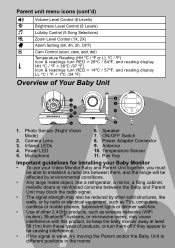
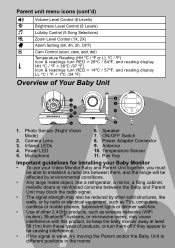
Power LED 5. Infared LEDs 4. Pair Key
Important guidelines for installing your Baby Monitor
• To use your Video Monitor Baby and Parent Unit together, you must be able to different positions in the rooms. Power Adapter Connector 9. ON/OFF Switch 8. Temperature Sensor 11. Microphone
6. Camera Lens 3. Photo Sensor (Night Vision Mode)
2. Speaker 7. Antenna 10...
User Manual - Page 5


MBP33 Parent Unit Menu Options 12 4.1 Volume 12 4.2 Brightness 12 4.3 Lullaby 12 4.4 Zoom 12 4.5 Alarm 13 4.6 Camera Control 13 4.6.1 Add (pair) a camera 13 4.6.2 View a camera 13 4.6.3 Delete a camera 14 4.6.4 Scan camera 14 4.7 Temperature 14
5. Cleaning 16
7. General Information 19
Table of contents
1. Getting Started 8 2.1 Baby Unit Power Supply 8 2.2 Parent Unit Battery ...
User Manual - Page 6
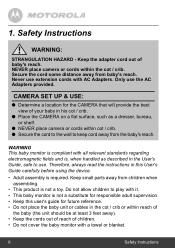
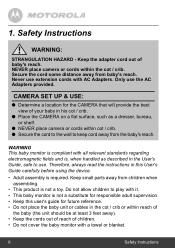
... keep cord away from baby's reach. 1. NEVER place camera or cords within reach of
the baby (the unit should be at least 3 feet away). • Keep the cords out of reach of children. • Do not cover the baby monitor with AC Adapters.
Only use extension cords with a towel or blanket.
6
Safety Instructions
Therefore, always...
User Manual - Page 7


... this monitor and all its functions so that you are familiar with sharp or metal objects. Safety Instructions
7 Do not use the power adapters provided.
• Test this may damage the device... of used batteries according to actual use.
• Do not use the baby monitor near water. • Do not install the baby monitor near a heat source. • Only use extension cords with power ...
User Manual - Page 8
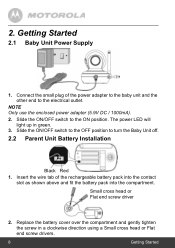
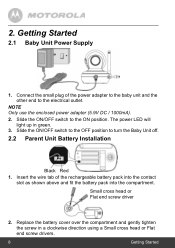
...the enclosed power adapter (5.9V DC / 1000mA).
2.
Getting Started
2.1 Baby Unit Power Supply
1. Slide the ON/OFF switch to turn the Baby Unit off.
2.2 Parent Unit Battery Installation
Black Red 1. Small cross head...fit the battery pack into the compartment. Insert the wire tab of the power adapter to the baby unit and the other end to the electrical outlet. The power LED will light up in ...
User Manual - Page 9


...off and the words No Signal will show the video captured by the baby unit. 4. Move the parent unit closer to the baby unit until the progress
bar finishes scrolling, to operate on the
parent unit....
5. When charging
1. This will allow the unit to turn ON the parent unit. 3. Once the baby and parent units are out of the power adapter to the parent unit and the other end to charge ...
User Manual - Page 10


...the AV inputs on the TV menu until C is highlighted,
and the del/add/view/scan menu will pop up indicates adapter is visible. Press the + UP button or ... PAIR button underneath the baby unit until the parent unit finds the camera, beeps and the video from the camera appears.
NOTE If a particular Baby Unit was registered previously, registering this current Baby Unit again will overwrite ...
User Manual - Page 11


... baby unit's loudspeaker. ENGLISH
3. Using the Baby Monitor MBP33
11 Using the Baby Monitor MBP33
3.1 Setting up , down /left and right until you want to monitor.
• Adjust the baby unit's head angle by hand to other electrical equipment.
3.2 Manual Pan and Tilt
You can rotate the cam sphere up/down , left /right by rotating the camera...
User Manual - Page 12


...song sound level.
4.4 Zoom 1. Press the < LEFT button or > button until Z is 1X.)
12
MBP33 Parent Unit Menu Options Press OK on the selected lullabies to select the 1X or 2X
Zoom. (The ...default setting is highlighted. 3. If an individual song is lullaby OFF) 4. MBP33 Parent Unit Menu Options
4.1 Volume Press the ) VOL UP button or ( VOL DOWN button to select the ...
User Manual - Page 13


...camera appears. Press and hold the PAIR button underneath the baby unit until A is selected, the parent unit will beep for a camera unit. Press the M button and the menu bar will flash red.
4.6 Camera Control
4.6.1 Add (pair) a camera... unit at any one time.
4.6.2 View a camera 1. Press the + UP button or -
DOWN button to select ADD, and press
the OK button to start searching for...
User Manual - Page 14


...Press the + UP button or -
Directly press OK repeatedly to select ºC or ºF.
14
MBP33 Parent Unit Menu Options Press the M button and the menu bar will pop up . 2. DOWN button to ...button or > RIGHT button until t is highlighted,
and the del/add/view/scan menu will then display images from different registered
cameras in a loop of entering into the menu bar. Press the < ...
User Manual - Page 16


Never use cleaning agents or abrasive solvents.
contact Customer Service for your MBP33 away from hot, humid areas or strong sunlight, and don't let it get wet.
..., please do not try to ensure high standards of the product with an anti-static cloth. Cleaning
Clean the MBP33 with a slightly damp cloth or with thinners or other solvents and chemicals -- this may cause permanent damage to the...
User Manual - Page 17


...Display
No display
• Try recharging or replacing the battery pack. • Reset the units. Change the camera number, if necessary.
• Is the video display turned on the parent unit to synchronize. • ...(Pairing), if there is too far away it on ?
Allow up to one minute for the Baby Unit and the Parent Unit to turn it may be going out of the parent unit and
unplug...
User Manual - Page 18


Move them off if they appear to be too close. Interference
Noise interference on your parent unit
• Your baby and parent units may cause interference with this product, so keep the baby monitor away at least 5ft (1m) from these types of products, or turn them farther apart. • Make sure there...
User Manual - Page 23


To ensure safety of users, the FCC has established criteria for the amount of the Federal Communications ... subject to radio communications. Operation is no guarantee that to the intended usage of communications may cause undesired operation.
The Baby unit shall be determined by turning the equipment off and on a circuit different from that interference will not occur in ...
User Manual - Page 25


MBP33BU
IC ID
4522A- Output: 5.9V, 1000mA
WARNING Use only with provided power supply. MBP33BU
General Information
25 FCC ID
VLJ - ENGLISH
Technical Specifications
Baby unit (Model: MBP33BU)
Frequency
2.4GHz to 2.48GHz
Image sensor
Colour / color CMOS 30M Pixels
Lens
f 2.5mm, F 2.8
IR LED
8 pcs
Power
Adapter: SCE0591000P; Input: 100-240V, ...
User Manual - Page 27


... NW2 7HF,United Kingdom. Declare under our sole responsibility that the following standard:
Radio Spectrum: EMC:
Electrical Safety:
EN300328 V1.7.1 (2006-10) EN301489-17 V1.3.2 (2008-04) EN301489-1 V1.8.1 (2008-04) EN60950.../5/EC and the following product
Type of equipment: Model Name:
Digital Baby Monitor MBP 33
Country of authorized person)
Signature: (Paul Tsui/ Product Operation Director)
London, 10 ...
Similar Questions
Mfv700 But Connecting To Camera
my mfv700v is not getting linked to is camera wirelessly
my mfv700v is not getting linked to is camera wirelessly
(Posted by earnestpaul 1 year ago)
Camera Speaker Volume
How can you increase the camera speaker volume? The parent unit is loud but hardly heard on the came...
How can you increase the camera speaker volume? The parent unit is loud but hardly heard on the came...
(Posted by jeverton 10 years ago)
Binatone Baby Monitor Mbp35bw
Where can i get replacement rechargeable batteries for this unit?
Where can i get replacement rechargeable batteries for this unit?
(Posted by chrisanton 10 years ago)
Why Does The Parent Unit To My Baby Monitor Keep Beeping ?
(Posted by chrisvenni10 10 years ago)
I've Just Bought A Motorola Baby Monitor & The Parent Unit Beeps Intermittently
(Posted by chrisvenni10 10 years ago)

