Binatone MBP33 Support and Manuals
Get Help and Manuals for this Binatone item
This item is in your list!

View All Support Options Below
Free Binatone MBP33 manuals!
Problems with Binatone MBP33?
Ask a Question
Free Binatone MBP33 manuals!
Problems with Binatone MBP33?
Ask a Question
Most Recent Binatone MBP33 Questions
Popular Binatone MBP33 Manual Pages
User Manual - Page 2


... confirm warranty status.
Registration is not required for the Baby unit For warranty service of your Motorola product, you can monitor your older children in the parent unit, so that it continues to provide a copy of your records.
Thank you for your dated sales receipt to another room or you can use the baby monitor, we recommend you install the units.
User Manual - Page 3


... mains adapter power on. Speaker 19. Overview of the Parent Unit
10 11 12
14 1
15
2
6
19
3
...Unit ON/OFF LED (Green) 12. Key (
Normal Mode: Vol Down Menu Mode: Down
4. RED when battery low.
11. Battery cover 17. Microphone
14. Video ON/OFF Key V
Press to turn ON the LCD display
9. Talk Key T
Press and hold to speak to turn OFF the LCD display Press again to your baby...
User Manual - Page 4
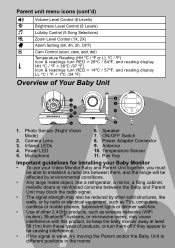
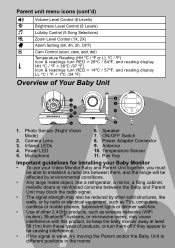
... Sensor 11. Power LED 5. Pair Key
Important guidelines for installing your Baby Monitor
• To use your Video Monitor Baby and Parent Unit together, you must be able to different positions in the rooms. Photo Sensor (Night Vision Mode)
2. Camera Lens 3. Antenna 10. Infared LEDs 4. ON/OFF Switch 8. Parent unit menu icons (cont'd)
*
Volume Level Control (8 Levels)
&
Brightness...
User Manual - Page 5


...Using the Baby Monitor MBP33 11 3.1 Setting up 11 3.2 Manual Pan and Tilt 11 3.3 Night Vision Mode 11 3.4 Talk Mode 11 3.5 Video ON/OFF 11 3.6 Temperature Display (HH ºC / ºF or LL ºC / ºF 11
4. Disposal of The Device (environment 15
6. Cleaning 16
7. Getting Started 8 2.1 Baby Unit Power Supply 8 2.2 Parent Unit Battery Installation 8 2.3 Parent Unit Power Supply...
User Manual - Page 6
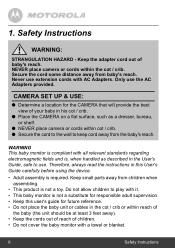
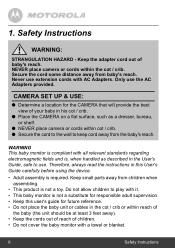
... / crib.
● Place the CAMERA on a flat surface, such as described in the cot / crib or within the cot / crib. Safety Instructions
WARNING:
STRANGULATION HAZARD - CAMERA SET UP & USE:
● Determine a location for future reference. • Do not place the baby unit or cables in the User's Guide, safe to keep cord away from baby's reach. Never use the...
User Manual - Page 8
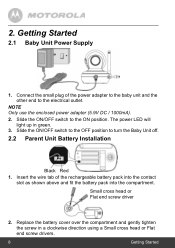
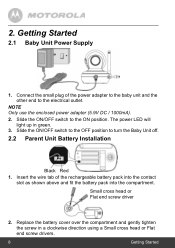
... tab of the power adapter to the baby unit and the other end to the ON ...drivers.
8
Getting Started Getting Started
2.1 Baby Unit Power Supply
1.
Replace the battery cover over the compartment and gently tighten the screw in green.
3. Small cross head or Flat end screw driver
2. Slide the ON/OFF switch to the OFF position to turn the Baby Unit off.
2.2 Parent Unit Battery Installation...
User Manual - Page 10


... the baby unit until the Baby monitor picture is to your Baby Unit, or register a new Baby Unit, follow the procedure below:
1. AV cable is an optional accessory, which is visible. During power ON, when adapter plug in .
2.4 Registration (Pairing)
The Baby monitor is plugged in , the battery icon on the TV menu until the parent unit finds the camera, beeps and the video...
User Manual - Page 11


... hold the T TALK button on the parent unit
will be displayed at the top of the LCD screen.
3.5 Video ON/OFF Press V VIDEO ON/OFF key to turn the LCD display on or off, but will turn RED if the temperature goes above 36ºC / 97ºF. Using the Baby Monitor MBP33
3.1 Setting up , down /left and right...
User Manual - Page 12


... > button until Z is highlighted. 3. Press OK on the selected lullabies to select the desired brightness level from level 1 ~ 8. (The default brightness level setting is 1X.)
12
MBP33 Parent Unit Menu Options MBP33 Parent Unit Menu Options
4.1 Volume Press the ) VOL UP button or ( VOL DOWN button to select the desired
volume level from the 5 lullabies available, or...
User Manual - Page 13


...Press and hold the PAIR button underneath the baby unit until C is selected, the parent unit will flash rapidly while searching. 5. CAM ...camera. Press the + UP button or - DOWN button to select VIEW, and press
the OK button to select the alarm time
(6h, 4h, 2h). (The default setting is Alarm OFF.)
If an alarm time is highlighted
and the del/add/view/scan menu pops up . 2. MBP33 Parent Unit...
User Manual - Page 14


...C is highlighted.
3.
Press the M button and the menu bar will then display images from different registered
cameras in a loop of CAM 1 / CAM 2 / CAM 3 / CAM 4, changing about
every 12 seconds... that registration.
4.6.4 Scan camera 1. DOWN button to confirm. 4. DOWN button to select SCAN, and press
the OK button to select ºC or ºF.
14
MBP33 Parent Unit Menu Options Press the <...
User Manual - Page 17


... it on ? Change the camera number, if necessary.
• Is the video display turned on .
• When operating using batteries, only the Display will give you audio alerts. Registration
If the Baby Unit has lost its link with the Parent Unit
• Try recharging or replacing the battery pack. • If the Baby Unit is still active and will...
User Manual - Page 18


... on your parent unit
• Your baby and parent units may cause interference with this product, so keep the baby monitor away at least 3 to 6 feet between the 2 units to avoid
audio feedback. • lf the baby unit is too far away it may be out of range, so move the
baby unit closer to the parent unit. • Make sure the baby and parent units are...
User Manual - Page 26


... explosion if battery is replaced by an incorrect type. FCC ID
VLJ -
MBP33PU
26
General Information Output: 6.0V, 500mA
OR
Adapter: BLJ5W060050P; MBP33PU
IC ID
4522A- Output: 6.0V, 500mA
WARNING Use only with provided power supply.
Input: 100-240V, 50/ 60Hz 300mA; Parent unit (Model: MBP33PU)
Frequency
2.4GHz to the instructions. TFL3X44AAA900, NI-MH AAA...
User Manual - Page 27


... that the following product
Type of equipment: Model Name:
Digital Baby Monitor MBP 33
Country of Origin: Brand:
China Motorola
complies with the essential protection requirements of ...Electrical Safety. Any Unauthorized modification of Conformity
We the manufacturer / Importer : Binatone Telecom Plc 1 Apsley Way London NW2 7HF, United Kingdom.
Tel: +44(0) 20 8955 2700 Fax: +44(0) 20 8344...
Binatone MBP33 Reviews
Do you have an experience with the Binatone MBP33 that you would like to share?
Earn 750 points for your review!
We have not received any reviews for Binatone yet.
Earn 750 points for your review!
