Binatone MBP28 Multi-Cam Support and Manuals
Get Help and Manuals for this Binatone item
This item is in your list!

View All Support Options Below
Free Binatone MBP28 Multi-Cam manuals!
Problems with Binatone MBP28 Multi-Cam?
Ask a Question
Free Binatone MBP28 Multi-Cam manuals!
Problems with Binatone MBP28 Multi-Cam?
Ask a Question
Popular Binatone MBP28 Multi-Cam Manual Pages
User Guide - Page 1


User's Guide
MBP28, MBP28/2, MBP28/3, MBP28/4
MBP28 Twin, MBP28 Triple, MBP28 Quad
Baby Monitor
The features described in this user's guide are subject to modifications without prior notice.
User Guide - Page 2
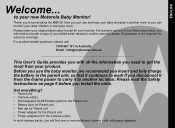
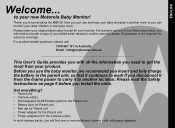
... multi-camera packs, you disconnect it from your dated sales receipt to confirm warranty status. Please read the Safety Instructions on page 9 before you with power adapters.
Before you use the baby monitor, we recommend you insert and fully charge the battery in Australia Email : [email protected]
This User's Guide provides you install the...
User Guide - Page 7
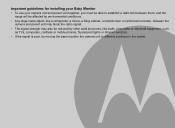
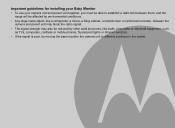
Important guidelines for installing your Baby Monitor
• To use your camera unit and parent unit together, you must be able to establish a radio link between them, and the range will be ...
User Guide - Page 8
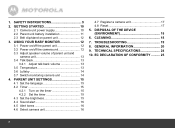
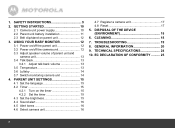
... 25
8 1. TROUBLESHOOTING 19 8. PARENT UNIT SETTINGS 15 4.1 Set the language 15 4.2 Timer 15 4.2.1 Turn on /off the camera unit 12 3.3 Adjust speaker volume of parent unit and camera unit 13 3.4 Talk Back 13 3.4.1 Adjust talk back volume 13 3.5 Temperature 13 3.6 Lullaby 14 3.7 Switch monitoring camera unit 14
4. TECHNICAL SPECIFICATIONS 24 10. USING YOUR BABY MONITOR 12...
User Guide - Page 9
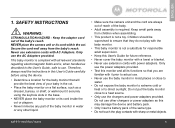
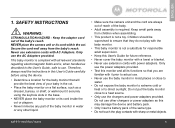
...; Never use the baby monitor in the User's Guide, safe to direct sunlight.
Secure the cord well away from children when assembling.
• This product is required. Keep small parts away from the baby's reach. ENGLISH
1. Keep the adapter cord out of the baby monitor in water or any part of the baby's reach. This baby monitor is compliant with all...
User Guide - Page 10
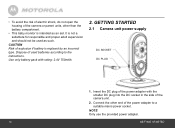
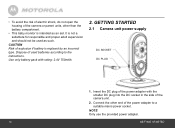
... of the camera or parent units, other end of the power adapter to the instructions. NOTE Only use the provided power adapter.
10
GETTING STARTED Use only battery pack...rating: 2.4V 750mAh.
2. It is replaced by an incorrect type.
CAUTION Risk of the camera unit.
2. Connect the other than the battery compartment.
• This baby monitor is intended as such. GETTING STARTED
...
User Guide - Page 12
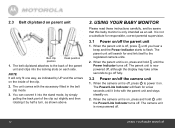
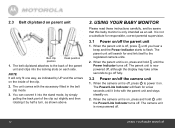
... Power/Link Indicator turns off , press 3 until it by simply pulling the back part of the clip.
2.
The belt clip/stand attaches to the registered camera units.
... intended as shown above.
3. USING YOUR BABY MONITOR
Please read these instructions carefully, and be aware that this baby monitor is now powered off.
12
USING YOUR BABY MONITOR
NOTE It will flash for a few seconds...
User Guide - Page 13
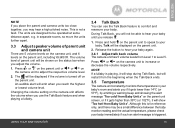
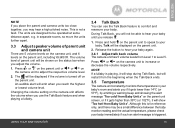
...There are designed to be a small difference between the baby monitor reading and the actual temperature, please check your baby 1. USING YOUR BABY MONITOR
3.4 Talk Back
You can use the Talk Back feature ...volume setting on the status bar when you reach the highest or lowest volume level. from the beginning when the Talk Back ends.
3.5 Temperature
The camera unit constantly monitors the...
User Guide - Page 14
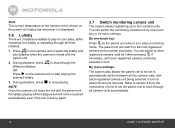
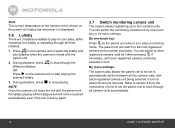
... status bar whenever it is set to four camera units. Press 2 on
the
camera
unit
to step through all camera units automatically.
14
USING YOUR BABY MONITOR During playback, press 2 to...There are 3 lullabies available to play for the instructions of how to set the parent unit to monitor your registered camera units by menu settings.
The parent unit will not be stopped and will...
User Guide - Page 16
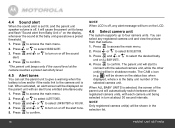
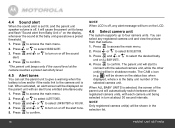
...ALERT. 3. The CAM x icon (e.g. ) will be shown in turn on or off , any registered camera unit and view the picture from Baby Unit x" on the LCD.
4.6 Select camera unit
The system supports up to turn... on the display, whenever the sound at about 30 second intervals.
4.4 Sound alert
When the sound alert is set...
User Guide - Page 17
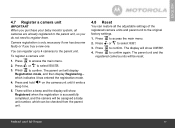
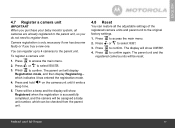
... then display Registering... ENGLISH
4.7 Register a camera unit
IMPORTANT When you purchase your baby monitor system, all the adjustable settings of the
registered camera units and parent unit to the original
factory settings.
1. The parent unit and the
registered camera units will be assigned a baby unit number, which indicates it emits a
beep tone.
5. Press 1 to access...
User Guide - Page 20
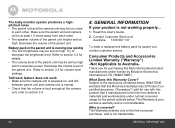
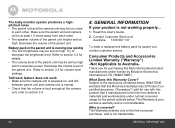
... the exclusions contained below, BINATONE warrants that this Motorola branded product ("Product") or certified accessory ("Accessory") sold for use with this Motorola branded product manufactured under normal consumer usage for parent unit, contact customer service.
The baby monitor system produces a highpitched noise • The parent unit and the camera unit may be set too high. Make sure...
User Guide - Page 25
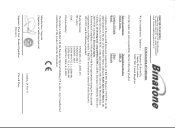
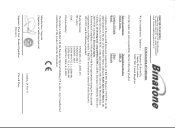
ENGLISH
25
BINATONE TELECOM PLC 1 Apsley Way London NW2 7HF,United Kingdom. Any Unauthorized modification of the Directive 1999/5/EC and the following product
Type of equipment: Model Name:
Digital Baby Monitor MBP 28
Country of Origin: Brand:
China Motorola
complies with the essential protection requirements of R&TTE Directive 1999/5/EC on the approximation of the laws...
Quick Start Guide - Page 1
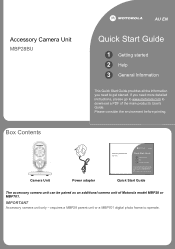
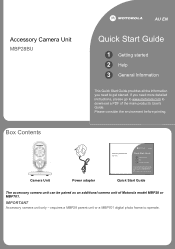
... an additional camera unit of the main product's User's Guide.
If you need more detailed instructions, please go to www.motorola.com to download a PDF of Motorola model MBP28 or MBP701. requires a MBP28 parent unit or a MBP701 digital photo frame to operate. Accessory Camera Unit
MBP28BU
AU EN
Quick Start Guide
1 Getting started 2 Help 3 General Information
This Quick Start...
Quick Start Guide - Page 2


...are the property of Motorola Trademark Holdings, LLC....8226; Reset the units by Binatone Electronics International LTD., official ...Guide or the User's Guide.
2. Registration (Pairing)
To re-register your product is too far away, it emits a beep tone.
5. The parent unit
will be assigned a baby unit number, which indicates it has entered the registration mode.
4.
Contact Customer Service...
Binatone MBP28 Multi-Cam Reviews
Do you have an experience with the Binatone MBP28 Multi-Cam that you would like to share?
Earn 750 points for your review!
We have not received any reviews for Binatone yet.
Earn 750 points for your review!
