Binatone Blink1 Support and Manuals
Get Help and Manuals for this Binatone item
This item is in your list!
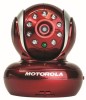
View All Support Options Below
Free Binatone Blink1 manuals!
Problems with Binatone Blink1?
Ask a Question
Free Binatone Blink1 manuals!
Problems with Binatone Blink1?
Ask a Question
Popular Binatone Blink1 Manual Pages
User Guide - Page 1
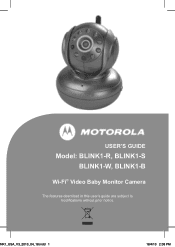
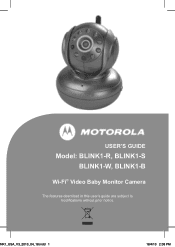
USER'S GUIDE
Model: BLINK1-R, BLINK1-S BLINK1-W, BLINK1-B
Wi-Fi® Video Baby Monitor Camera
The features described in this user's guide are subject to modifications without prior notice.
INK1_USA_V3_2013_04_18.indd 1
18/4/13 2:08 PM
User Guide - Page 2
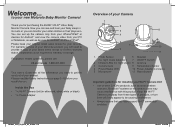
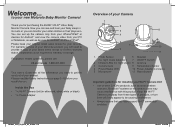
... to get the most out of your new Motorola Baby Monitor Camera! Now you can see and hear your baby sleep in its room or you will need to confirm warranty status. Please read the Safety Instructions on page 5 - 6 before you for night vision) 8. Camera Lens
9.
Welcome...
For warranty service of other wireless networks, Bluetooth® systems or...
User Guide - Page 3
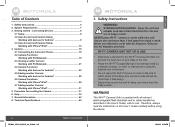
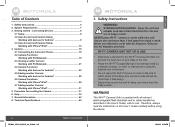
... HAZARD -
Connecting Devices 8
3.1 Setup 8 3.2 User Account and Camera Setup:
Working with iPhone®/iPad 31 5. Help 32 7. Therefore, always read the instructions in the crib or within the crib. Getting started - General Information 42 8. NEVER place Wi-Fi® camera or cords within reach of baby's reach. Wi-Fi® CAMERA UNIT SET UP & USE:
• Determine...
User Guide - Page 5
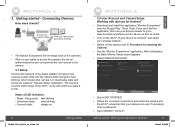
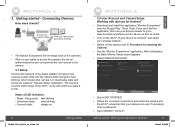
... Baby Monitor Setup wizard appears.
• Select CREATE ACCOUNT.
• Select GET STARTED.
• Follow the on the camera (see 5. Q.C. Access your camera locally
View your wireless network.
• Switch on -screen instructions and select the camera and the Wi-Fi® connection that camera is in reset/setup state and camera is ready for Android™
• Download and install...
User Guide - Page 7
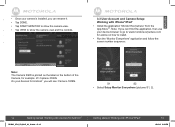
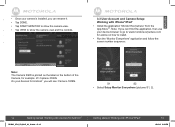
... on the label on how to show the camera view and the controls.
3.3 User Account and Camera Setup: Working with iPhone®/iPad®
13
18/4/13 2:08 PM S1
S2
• Select Setup Monitor Everywhere (pictures S1, 2).
12
Getting started : Working with iPhone®/iPad®
• Install the application "Monitor Everywhere" from the App StoreSM.
User Guide - Page 12
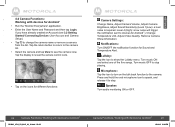
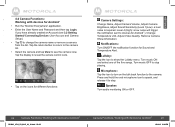
...
Change Name, Adjust
Camera
Volume,
Adjust
Camera
Brightness, •
•
C
Adjust
Sound
Sensitivity
(Level
1(Low):
a
loud
noise is required. Tap the icon to devices for Android™ • Run the "Monitor Everywhere" application. • Enter the User Name and Password and then tap Login, if you have already created an Account...
User Guide - Page 15
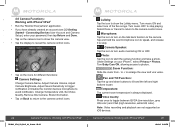
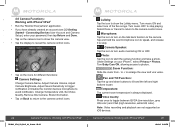
... are not supported on the camera icon to show the camera view. Photo: Tap the icon to pan.
Turn music ON and
• Run the "Monitor Everywhere" application. Temperature: The current room temperature is always displayed. Connecting Devices User Account and Camera
5
+
Setup), enter your iPhone®, select Privacy > Photos. Turn Baby Cam ON...
User Guide - Page 16
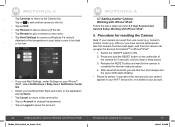
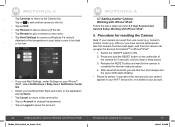
... your baby's room is moved from one router (e.g. Systems Design Limited
ENGLISH
Tap Cameras to return to ON.
2. home) to complete the internal reset procedure.
4. office) or you have camera setup issues, then this camera must be patient, it may take a camera off the list. • Tap Rename to give a camera a new name. • Tap Alert Settings to...
User Guide - Page 17
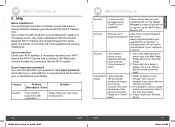
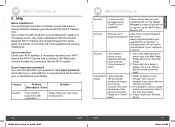
...
Problem Description / Error
Solution
I am unable to receive a new password although I have been sent to check if this product.
Account
What do I do not remember your password, tap Forgot password and submit your camera
currently. Account
I get a message:
Issues
"We are having
problems to login even after registration. If the problem remains, please restart your Wi-Fi settings...
User Guide - Page 18
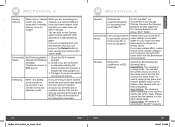
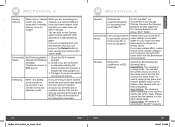
...LED blinking? This can
press on your
mode", the video
camera via a network different
stops after 5 minutes. Connectivity I am having problems Please check your home Wi-Fi
Issues
to add a camera ... are trying to access the camera router settings and enable
from my 3G phone. performance to stream to internet.
Check if you are the supported browsers for better
from remote...
User Guide - Page 19
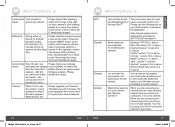
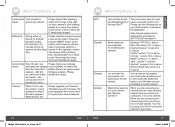
....
Setting Up
During setup on
Please reset the camera to view the camera, I still find Wireless Isolation.
Connectivity Even though I am
Please check your home. I do not hear the sound when I am not able to download the application:
https://itunes.apple.com/us/ app/monitor-everywhere/ id577753318?mt=8&uo=4
Which platforms are supported for better WiFi range...
User Guide - Page 20
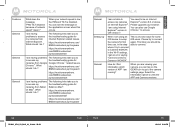
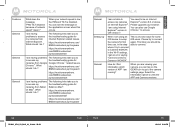
... PM
You need to be time use Google Chrome™ to the troubleshooting guide for Internet Explorer related issues. com/BMS/troubleshoot. What should be on the GEAR icon to go to Camera-=XXXXXX". I get an error saying "Cannot connect to the camera settings page.
BMS/troubleshoot.jsp?nojavach
https://monitoreverywhere. Q.C. When you are viewing your browser. com...
User Guide - Page 22
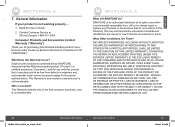
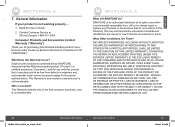
... for use functionally equivalent reconditioned/ refurbished/ pre-owned or new Products, Accessories or parts. What will at its authorized distributor at no charge repair or replace any Products or Accessories that do ? We may use with this product that this Motorola branded product ("Product") or certified accessory ("Accessory") sold for purchasing this Warranty. What...
User Guide - Page 23
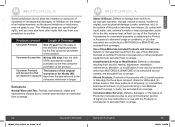
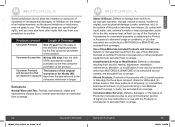
... year from coverage. Periodic maintenance, repair and replacement of parts due to you may also have...MOTOROLA, BINATONE or its authorized service centers, are repaired or replaced
The balance of Non-Motorola branded Products and Accessories.
Defects or damages resulting from service, testing, adjustment, installation, maintenance, alteration, or modification in any communication service...
User Guide - Page 24
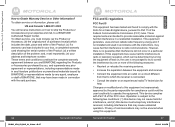
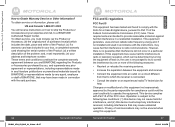
... purchase.
46
BLINK1_USA_V3_2013_04_18.indd 46-47
General Information
FCC and IC regulations
FCC Part l5
This equipment has been tested and found to a BINATONE Authorized Repair Center. and, most importantly; (e) your expense and risk, to comply with Part 15 of the problem; These terms and conditions constitute the complete warranty agreement between the equipment and...
Binatone Blink1 Reviews
Do you have an experience with the Binatone Blink1 that you would like to share?
Earn 750 points for your review!
We have not received any reviews for Binatone yet.
Earn 750 points for your review!
