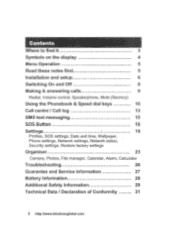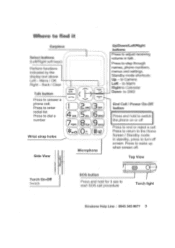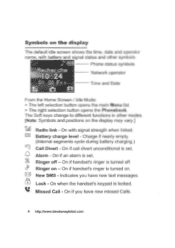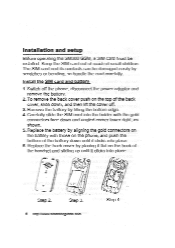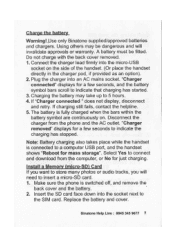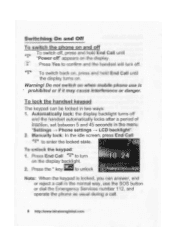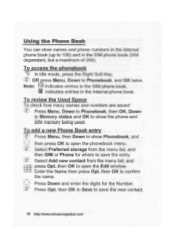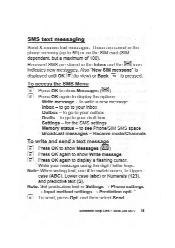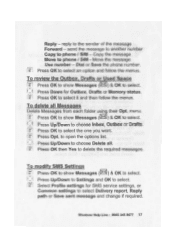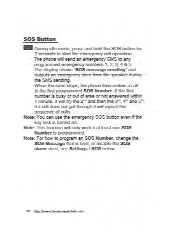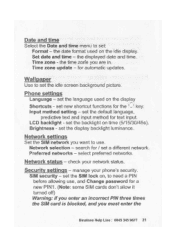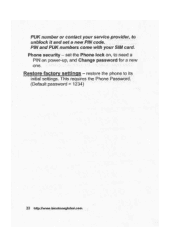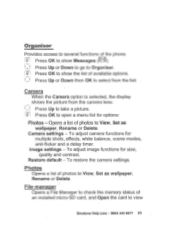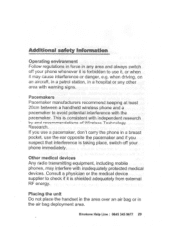Binatone SM 300 Support Question
Find answers below for this question about Binatone SM 300.Need a Binatone SM 300 manual? We have 1 online manual for this item!
Question posted by bellerboo on January 9th, 2014
Camera
do you need a memory card before you can use the camera. thought it would only be needed if you wanted to store a lot of pictures but it will not let ne use the camera. It says insert memory card.
Current Answers
Related Binatone SM 300 Manual Pages
Similar Questions
What Sim Cards Do I Need To Insert? There Are Two Spaces So 2 Cards Are Needed.
I have inherited an SM300 and it has a Sandisc card and another card. Why
I have inherited an SM300 and it has a Sandisc card and another card. Why
(Posted by dickinsondy 1 year ago)
Unmute The Binatone Sm300
Please could you advise on how to unmute this ph
Please could you advise on how to unmute this ph
(Posted by janetb894 6 years ago)
Binatone Sm300 Mobile Phone Battery
Where can i buy Binatone Sm300 mobile phone battery
Where can i buy Binatone Sm300 mobile phone battery
(Posted by jamielwn 7 years ago)
Speed Dial Option For Binatone Mobile Sm800
does the mobile phone sm800 have speed dial option and if yes how do u set this up.
does the mobile phone sm800 have speed dial option and if yes how do u set this up.
(Posted by Parisinha 7 years ago)