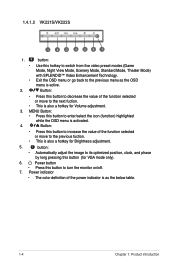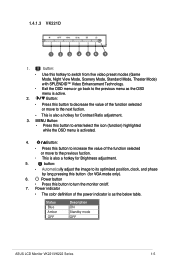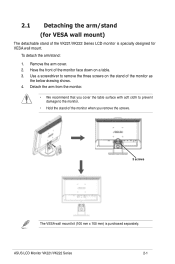Asus VK221S Support Question
Find answers below for this question about Asus VK221S.Need a Asus VK221S manual? We have 1 online manual for this item!
Question posted by rodhall on April 10th, 2013
Set Up For Skype - Microphone?
How do you connect suitable microphone to complement camera use on Skype. We can hear other person - they have no audio from this set up.
Current Answers
Answer #1: Posted by LuxuriKnows on April 10th, 2013 7:08 PM
Hello There, Here's how to connect/configure your microphone for skype :
- First, connect your microphone to the microphone port on your computer .There should be microphone icon to help you identify correct port.
- Open up skype, Click on Call , Audio Settings
- Next to Microphone, pull down drop down menu and select microphone that you connected
- Test by speaking into mic to verify its working properly
For more details see Source : Here
★ Hit "Accepted" or "Helpful" ✔ : If I Helped to Resolve Question.
✘ Didn't help? Resubmit Your Question : Include More Details if Possible |✘
Related Asus VK221S Manual Pages
Similar Questions
Xbox Set Up
Unsure how to configure cables for asus vx248h monitor and xbox 360. Can you give guidance.
Unsure how to configure cables for asus vx248h monitor and xbox 360. Can you give guidance.
(Posted by Robertcarroll07 9 years ago)
Does Asus Vk278q Monitor Have A Build-in Microphone?
I seem to recall being able to set microphone input as ASUS microphone input instead of Motherboard ...
I seem to recall being able to set microphone input as ASUS microphone input instead of Motherboard ...
(Posted by hkost 10 years ago)
Set Up For Microphone For Skype
What microphone set up is required to complement vision from camera; our contacts get no audio from ...
What microphone set up is required to complement vision from camera; our contacts get no audio from ...
(Posted by rodhall 11 years ago)
Asus Pa246q Loose Setting
HI, I prefer AdobeRGB mode for VGA input from a PC, and Scenery mode for HDMI input from STB. When i...
HI, I prefer AdobeRGB mode for VGA input from a PC, and Scenery mode for HDMI input from STB. When i...
(Posted by danandme 11 years ago)