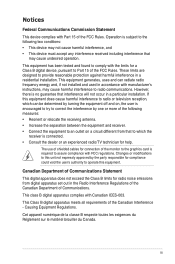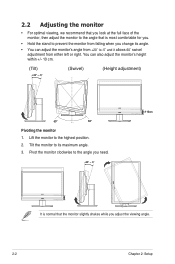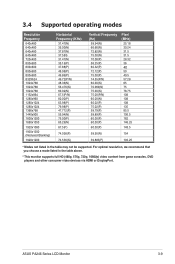Asus PA246Q Support and Manuals
Get Help and Manuals for this Asus item

Most Recent Asus PA246Q Questions
Screws For Mount Stand
I've lost the screws to the mount stand. Could you tell me the size of the 4 screws that attach the ...
I've lost the screws to the mount stand. Could you tell me the size of the 4 screws that attach the ...
(Posted by ronb505 9 years ago)
Asus Pa246q Loose Setting
HI, I prefer AdobeRGB mode for VGA input from a PC, and Scenery mode for HDMI input from STB. When i...
HI, I prefer AdobeRGB mode for VGA input from a PC, and Scenery mode for HDMI input from STB. When i...
(Posted by danandme 11 years ago)
Asus Pa246q Breaks
HI, can i get rid/how of those break/pause on the image, even if it's HD or standard content, to the...
HI, can i get rid/how of those break/pause on the image, even if it's HD or standard content, to the...
(Posted by danandme 11 years ago)
Loosen Of The Arm From Its Base
Swivel adjustment left or right is very hard to do it. I need loosen the arm from the base, do you k...
Swivel adjustment left or right is very hard to do it. I need loosen the arm from the base, do you k...
(Posted by danandme 11 years ago)
Asus PA246Q Videos
Popular Asus PA246Q Manual Pages
Asus PA246Q Reviews
We have not received any reviews for Asus yet.