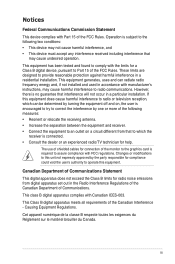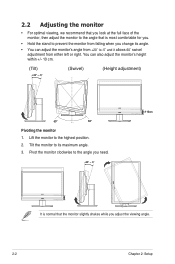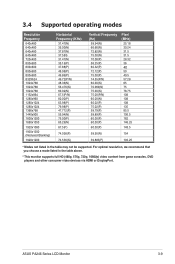Asus PA246Q Support Question
Find answers below for this question about Asus PA246Q.Need a Asus PA246Q manual? We have 1 online manual for this item!
Question posted by ronb505 on May 30th, 2014
Screws For Mount Stand
I've lost the screws to the mount stand. Could you tell me the size of the 4 screws that attach the stand to the monitor? Thanks.
Current Answers
Related Asus PA246Q Manual Pages
Similar Questions
How To Mount Monitor To Wall
how would i mount the asus lcd monitor vh242 widescreen to wall? also how do i connect a logiteck 5....
how would i mount the asus lcd monitor vh242 widescreen to wall? also how do i connect a logiteck 5....
(Posted by cwabron59 10 years ago)
How To Remove The Monitor Stand?
i was able to remove the base however the stand is still attached to the monitor. i cannot unscrew i...
i was able to remove the base however the stand is still attached to the monitor. i cannot unscrew i...
(Posted by lesliejerry 11 years ago)
Asus Pa246q Loose Setting
HI, I prefer AdobeRGB mode for VGA input from a PC, and Scenery mode for HDMI input from STB. When i...
HI, I prefer AdobeRGB mode for VGA input from a PC, and Scenery mode for HDMI input from STB. When i...
(Posted by danandme 11 years ago)
Asus Pa246q Breaks
HI, can i get rid/how of those break/pause on the image, even if it's HD or standard content, to the...
HI, can i get rid/how of those break/pause on the image, even if it's HD or standard content, to the...
(Posted by danandme 11 years ago)
Loosen Of The Arm From Its Base
Swivel adjustment left or right is very hard to do it. I need loosen the arm from the base, do you k...
Swivel adjustment left or right is very hard to do it. I need loosen the arm from the base, do you k...
(Posted by danandme 11 years ago)