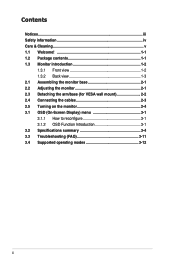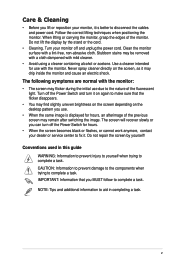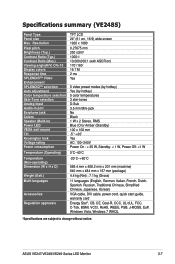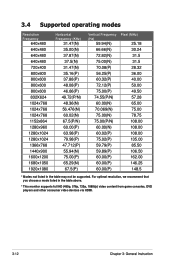Asus VE248H Support and Manuals
Get Help and Manuals for this Asus item

Most Recent Asus VE248H Questions
The Speakers On My Ve248 Monitor Are Not Working
Can you assist please
Can you assist please
(Posted by mkelleh5 9 years ago)
What Is The Right Connection From Computer To Monitor For Sound?
(Posted by Donald2Gray 9 years ago)
How Do I Use The Buttons (switches At Bottom Of The Monitor To Reset The Monitor
How does one engage the switches on the ASUS VE248H 24" LED backlit LCD monitor?
How does one engage the switches on the ASUS VE248H 24" LED backlit LCD monitor?
(Posted by lfranwilliams 10 years ago)
Black Border In Hdmi Mode
Well, just that. A black 1/2 inch border in HDMI mode. This does not happen in DVI mode. I am using ...
Well, just that. A black 1/2 inch border in HDMI mode. This does not happen in DVI mode. I am using ...
(Posted by Sertorius8 12 years ago)
Asus VE248H Videos
Popular Asus VE248H Manual Pages
Asus VE248H Reviews
We have not received any reviews for Asus yet.