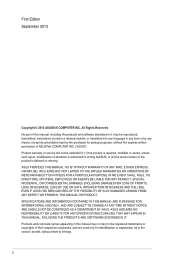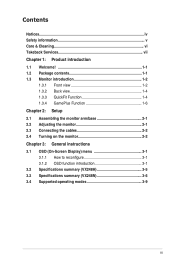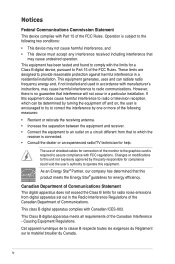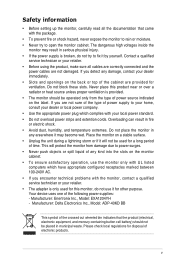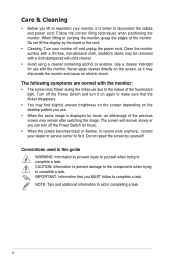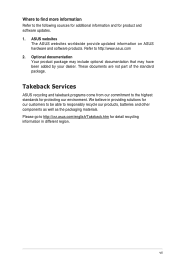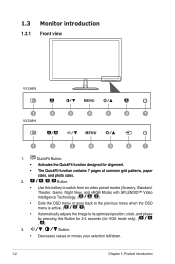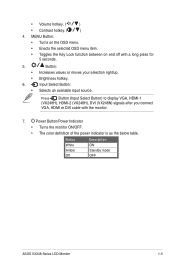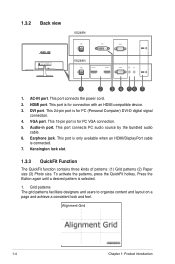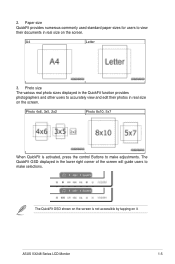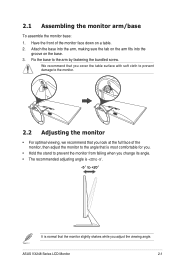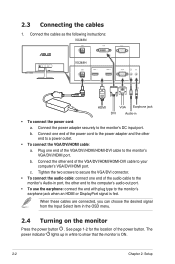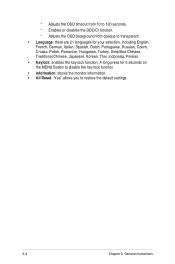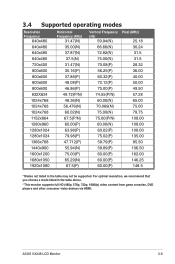Asus VX248H Support Question
Find answers below for this question about Asus VX248H.Need a Asus VX248H manual? We have 1 online manual for this item!
Question posted by Robertcarroll07 on December 25th, 2014
Xbox Set Up
Current Answers
Answer #1: Posted by BusterDoogen on December 25th, 2014 3:08 PM
I hope this is helpful to you!
Please respond to my effort to provide you with the best possible solution by using the "Acceptable Solution" and/or the "Helpful" buttons when the answer has proven to be helpful. Please feel free to submit further info for your question, if a solution was not provided. I appreciate the opportunity to serve you!
Related Asus VX248H Manual Pages
Similar Questions
asus vx248 version vx248H , went to white screen does anyone have an easy fix?
did anyone remove the stand from this monitor ? not just the circular base , but the neck aswell tha...
I have bought a new Asus VX248H Led monitor is VGAno signal. The logo comes up Ok and HDMI no signal...
I got a new monitor with only a VGA port and i got a VGA to HDMI cable to connect to my xbox 360, bu...
I have an Asus VH222H monitor that I recently bought that has both cables VGA & DVI. Are both su...