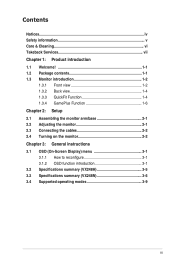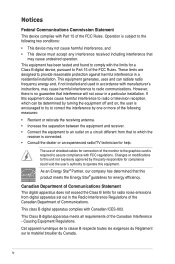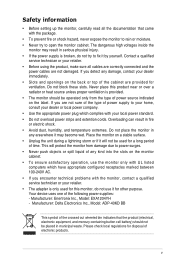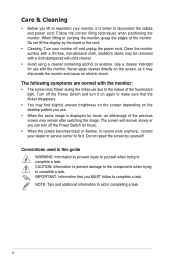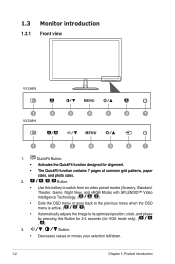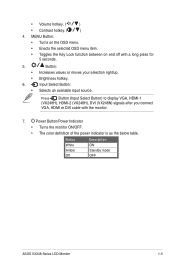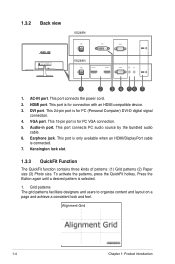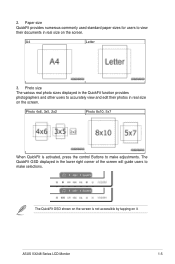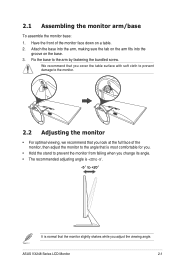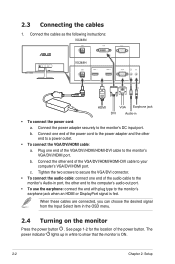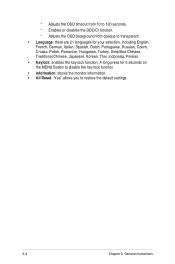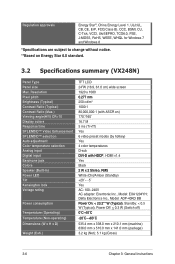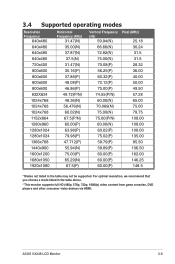Asus VX248H Support Question
Find answers below for this question about Asus VX248H.Need a Asus VX248H manual? We have 1 online manual for this item!
Question posted by shajeel91 on November 17th, 2020
Did Anyone Remove The Stand From This Monitor?
did anyone remove the stand from this monitor ? not just the circular base , but the neck aswell that holds the monitor . many pictures and advice is appreciated
Current Answers
Answer #1: Posted by Odin on November 17th, 2020 9:39 AM
Your issue is not completely clear, but it appears you're asking about what might have happened while your product was in the custody of Asus. As we're an independent help site not connected with Asus, we can't supply that information. Use the contact information at https://www.contacthelp.com/asus/customer-service. Or if I've misunderstood your query, feel free to resubmit.
Hope this is useful. Please don't forget to click the Accept This Answer button if you do accept it. My aim is to provide reliable helpful answers, not just a lot of them. See https://www.helpowl.com/profile/Odin.
Related Asus VX248H Manual Pages
Similar Questions
White Screen Asus
asus vx248 version vx248H , went to white screen does anyone have an easy fix?
asus vx248 version vx248H , went to white screen does anyone have an easy fix?
(Posted by osoleman 2 years ago)
How Do You Get The Asus Vx248h To Go?
I have bought a new Asus VX248H Led monitor is VGAno signal. The logo comes up Ok and HDMI no signal...
I have bought a new Asus VX248H Led monitor is VGAno signal. The logo comes up Ok and HDMI no signal...
(Posted by igie57 9 years ago)
Xbox Set Up
Unsure how to configure cables for asus vx248h monitor and xbox 360. Can you give guidance.
Unsure how to configure cables for asus vx248h monitor and xbox 360. Can you give guidance.
(Posted by Robertcarroll07 9 years ago)
How To Remove The Monitor Stand?
i was able to remove the base however the stand is still attached to the monitor. i cannot unscrew i...
i was able to remove the base however the stand is still attached to the monitor. i cannot unscrew i...
(Posted by lesliejerry 11 years ago)
Stand
Hi, Can the complete stand be removed for wall mounting or just the base. Regards Ruth
Hi, Can the complete stand be removed for wall mounting or just the base. Regards Ruth
(Posted by ruthgosden12 11 years ago)