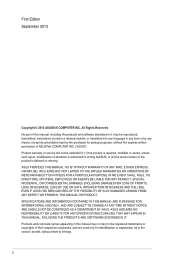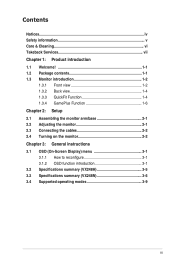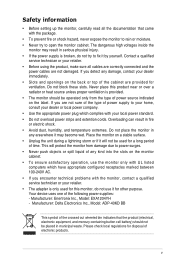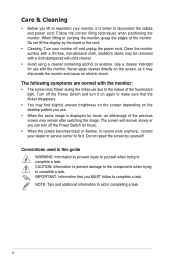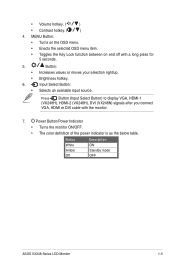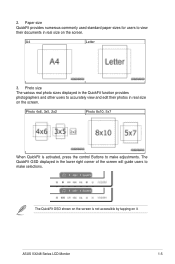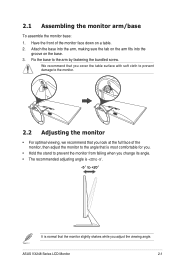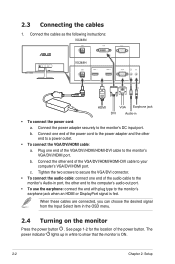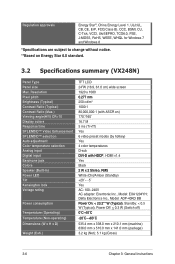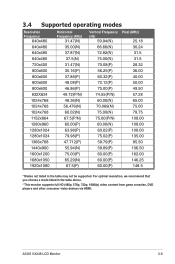Asus VX248H Support and Manuals
Get Help and Manuals for this Asus item

Most Recent Asus VX248H Questions
White Screen Asus
asus vx248 version vx248H , went to white screen does anyone have an easy fix?
asus vx248 version vx248H , went to white screen does anyone have an easy fix?
(Posted by osoleman 2 years ago)
Did Anyone Remove The Stand From This Monitor?
did anyone remove the stand from this monitor ? not just the circular base , but the neck aswell tha...
did anyone remove the stand from this monitor ? not just the circular base , but the neck aswell tha...
(Posted by shajeel91 3 years ago)
How Do You Get The Asus Vx248h To Go?
I have bought a new Asus VX248H Led monitor is VGAno signal. The logo comes up Ok and HDMI no signal...
I have bought a new Asus VX248H Led monitor is VGAno signal. The logo comes up Ok and HDMI no signal...
(Posted by igie57 9 years ago)
Xbox Set Up
Unsure how to configure cables for asus vx248h monitor and xbox 360. Can you give guidance.
Unsure how to configure cables for asus vx248h monitor and xbox 360. Can you give guidance.
(Posted by Robertcarroll07 9 years ago)
Asus VX248H Videos
Popular Asus VX248H Manual Pages
Asus VX248H Reviews
We have not received any reviews for Asus yet.