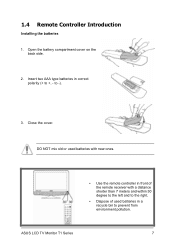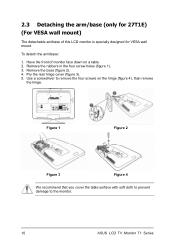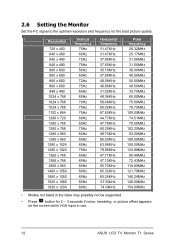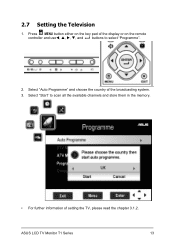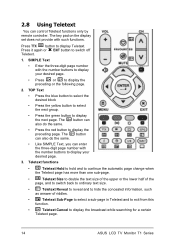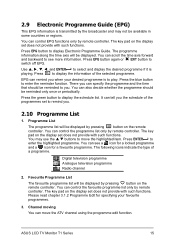Asus 24T1E Support and Manuals
Get Help and Manuals for this Asus item

Most Recent Asus 24T1E Questions
24t1e
Hon. sr. 'm technical. I have to repair a tv asus 24T1E. schematic diagram needed --- thanks. sincer...
Hon. sr. 'm technical. I have to repair a tv asus 24T1E. schematic diagram needed --- thanks. sincer...
(Posted by tvlusoeu 10 years ago)
Asus 24t1e
Tv Does Not Store The Channels After Shutdown
I have a problem with a TV tuner, all channels when searching for good shows, but after turning off ...
I have a problem with a TV tuner, all channels when searching for good shows, but after turning off ...
(Posted by vsvtr 11 years ago)
Popular Asus 24T1E Manual Pages
Asus 24T1E Reviews
We have not received any reviews for Asus yet.