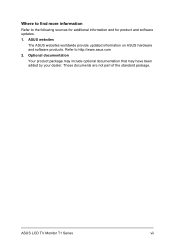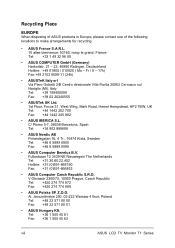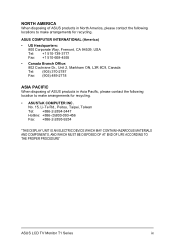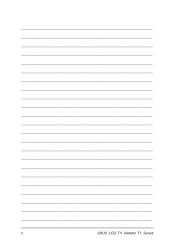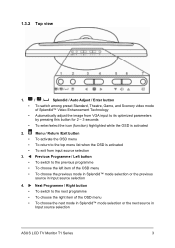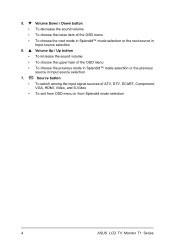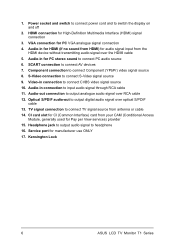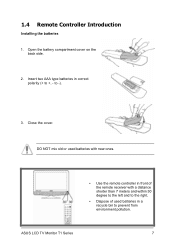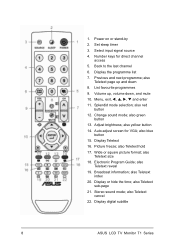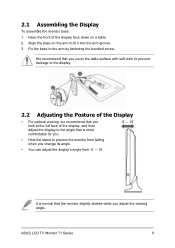Asus 24T1E Support Question
Find answers below for this question about Asus 24T1E.Need a Asus 24T1E manual? We have 1 online manual for this item!
Question posted by tvlusoeu on August 1st, 2013
24t1e
Hon. sr. 'm technical. I have to repair a tv asus 24T1E. schematic diagram needed --- thanks. sincerely
Current Answers
Related Asus 24T1E Manual Pages
Similar Questions
What Is The Right Connection From Computer To Monitor For Sound?
(Posted by Donald2Gray 9 years ago)
Asus Vh222h Monitor W/ Both The Vga And Dvi Cable But Cannot Get Any Signal
I have an Asus VH222H monitor that I recently bought that has both cables VGA & DVI. Are both su...
I have an Asus VH222H monitor that I recently bought that has both cables VGA & DVI. Are both su...
(Posted by doggettmike 10 years ago)
Monitor Turns Off
when in landscape mode, the screen turs itself off about every 45 or 50 seconds and you have to tap ...
when in landscape mode, the screen turs itself off about every 45 or 50 seconds and you have to tap ...
(Posted by pshull 11 years ago)
How To Remove The Monitor Stand?
i was able to remove the base however the stand is still attached to the monitor. i cannot unscrew i...
i was able to remove the base however the stand is still attached to the monitor. i cannot unscrew i...
(Posted by lesliejerry 11 years ago)
Asus 24t1e
Tv Does Not Store The Channels After Shutdown
I have a problem with a TV tuner, all channels when searching for good shows, but after turning off ...
I have a problem with a TV tuner, all channels when searching for good shows, but after turning off ...
(Posted by vsvtr 11 years ago)