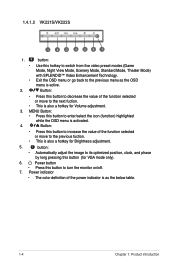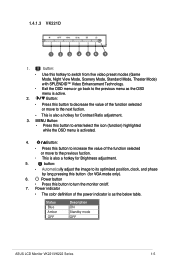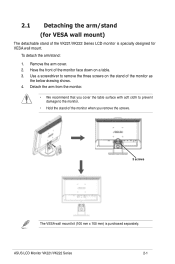Asus VK221S Support Question
Find answers below for this question about Asus VK221S.Need a Asus VK221S manual? We have 1 online manual for this item!
Question posted by rodhall on April 10th, 2013
Set Up For Microphone For Skype
What microphone set up is required to complement vision from camera; our contacts get no audio from our set up
Current Answers
Related Asus VK221S Manual Pages
Similar Questions
Wrong Settings. Vw193d-b
can't set the right resolution. where can i get the original drivers?
can't set the right resolution. where can i get the original drivers?
(Posted by fernandobxyz 7 years ago)
Headset/speaker Set Up
How do I set this up to go from my headset to just the monitor speakers? I use the headset for gamin...
How do I set this up to go from my headset to just the monitor speakers? I use the headset for gamin...
(Posted by skbear 9 years ago)
Does Asus Vk278q Monitor Have A Build-in Microphone?
I seem to recall being able to set microphone input as ASUS microphone input instead of Motherboard ...
I seem to recall being able to set microphone input as ASUS microphone input instead of Motherboard ...
(Posted by hkost 10 years ago)
Set Up For Skype - Microphone?
How do you connect suitable microphone to complement camera use on Skype. We can hear other person -...
How do you connect suitable microphone to complement camera use on Skype. We can hear other person -...
(Posted by rodhall 11 years ago)
Asus Pa246q Loose Setting
HI, I prefer AdobeRGB mode for VGA input from a PC, and Scenery mode for HDMI input from STB. When i...
HI, I prefer AdobeRGB mode for VGA input from a PC, and Scenery mode for HDMI input from STB. When i...
(Posted by danandme 11 years ago)