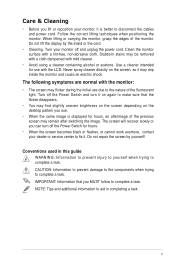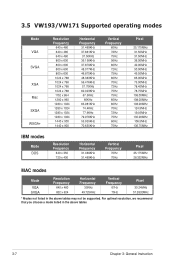Asus VW193T Support Question
Find answers below for this question about Asus VW193T - 19" LCD Monitor.Need a Asus VW193T manual? We have 1 online manual for this item!
Question posted by fernandobxyz on February 2nd, 2017
Wrong Settings. Vw193d-b
Current Answers
Answer #1: Posted by BusterDoogen on February 2nd, 2017 9:11 AM
I hope this is helpful to you!
Please respond to my effort to provide you with the best possible solution by using the "Acceptable Solution" and/or the "Helpful" buttons when the answer has proven to be helpful. Please feel free to submit further info for your question, if a solution was not provided. I appreciate the opportunity to serve you!
Related Asus VW193T Manual Pages
Similar Questions
How do I set this up to go from my headset to just the monitor speakers? I use the headset for gamin...
I seem to recall being able to set microphone input as ASUS microphone input instead of Motherboard ...
how would i mount the asus lcd monitor vh242 widescreen to wall? also how do i connect a logiteck 5....
Tried so many things to write down ask me and I will tell you Windows 7 64 bit