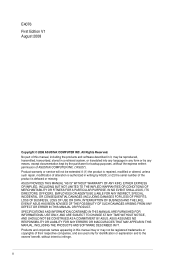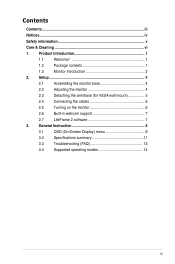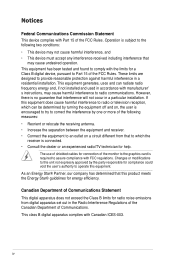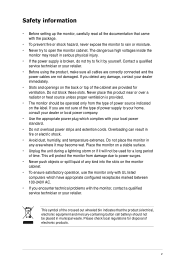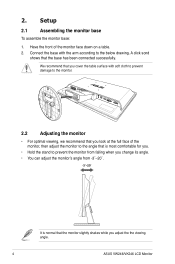Asus VK246H Support Question
Find answers below for this question about Asus VK246H - 24" LCD Monitor.Need a Asus VK246H manual? We have 1 online manual for this item!
Question posted by nawen04 on October 23rd, 2012
My Vk246h Lcd Monitor 24' Will Not Play Sound Can Anyone Please Help Me?
Tried so many things to write down ask me and I will tell you Windows 7 64 bit
Current Answers
Answer #1: Posted by cljeffrey on October 23rd, 2012 3:02 PM
Please tell me how you have this connected to your computer. What cables are you using?
If you have any questions or comments you can email me at [email protected] which I reside in the U.S
ASUS strives to meet and exceeds our customer expectations within our warranty policy.
Regards,
Jeffrey
ASUS Customer Loyalty
ASUS strives to meet and exceeds our customer expectations within our warranty policy.
Regards,
Jeffrey
ASUS Customer Loyalty
Related Asus VK246H Manual Pages
Similar Questions
There Is A Half Inch Wide Band Around The Picture Area Of My Asus Vh236h Monitor
There is a half inch wide band around the picture area of my ASUS VH236h monitor connected by HDMI. ...
There is a half inch wide band around the picture area of my ASUS VH236h monitor connected by HDMI. ...
(Posted by jonbocz 9 years ago)
Sound On My Asus Vk246h
I cannot get my Monitor to play any sounds. The monitor is connected to the computer not only for so...
I cannot get my Monitor to play any sounds. The monitor is connected to the computer not only for so...
(Posted by nawen04 11 years ago)
Pa248 Flickering
Random flickering followed by about i second of black screen then normal desktop. Repeats about 5 mi...
Random flickering followed by about i second of black screen then normal desktop. Repeats about 5 mi...
(Posted by moodydavidw 11 years ago)
Asus P4sp-mx Detect The New Lcd Monitor Vh197d As An Crt.
Picture Is Stretched;
(Posted by ninoslavpacic 12 years ago)