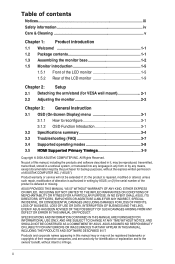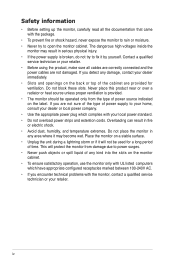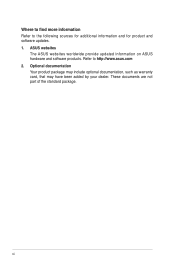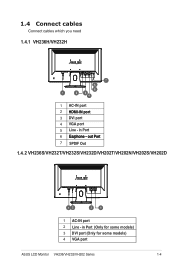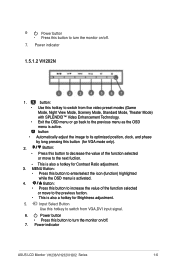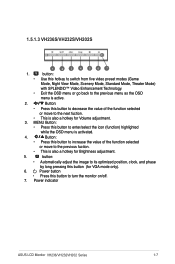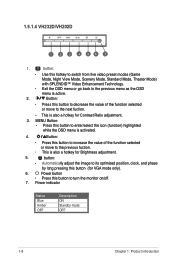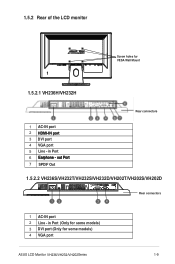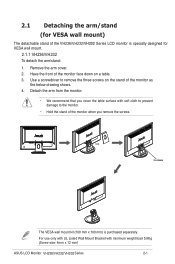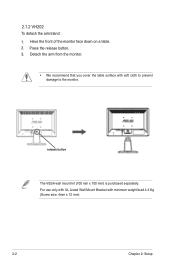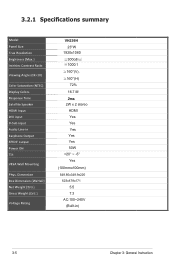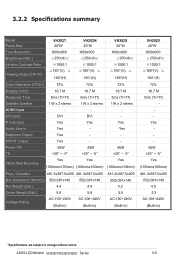Asus VH236H Support Question
Find answers below for this question about Asus VH236H - 23" LCD Monitor.Need a Asus VH236H manual? We have 1 online manual for this item!
Question posted by jonbocz on May 17th, 2014
There Is A Half Inch Wide Band Around The Picture Area Of My Asus Vh236h Monitor
There is a half inch wide band around the picture area of my ASUS VH236h monitor connected by HDMI. Internally-generated images appear in this area but windows generated by the computer cannot 'see' it. I'm running Windows 7 64 bit on a Dell computer with AMD Athlon II X2 processor, 3 GHz, 4GB RAM. Scrn res is 1920x1080 landscape mode, 2d display extended mode.
Current Answers
Related Asus VH236H Manual Pages
Similar Questions
I Tested In My Pc With The Cables Of My Own Monitor (benq Fp92wa) And The Image
I tested in my PC with the cables of my own monitor (Benq FP92Wa) and the image pop-up just fine, bu...
I tested in my PC with the cables of my own monitor (Benq FP92Wa) and the image pop-up just fine, bu...
(Posted by diambouria 9 years ago)
Monitor Turns Off
when in landscape mode, the screen turs itself off about every 45 or 50 seconds and you have to tap ...
when in landscape mode, the screen turs itself off about every 45 or 50 seconds and you have to tap ...
(Posted by pshull 11 years ago)
My Vk246h Lcd Monitor 24' Will Not Play Sound Can Anyone Please Help Me?
Tried so many things to write down ask me and I will tell you Windows 7 64 bit
Tried so many things to write down ask me and I will tell you Windows 7 64 bit
(Posted by nawen04 11 years ago)