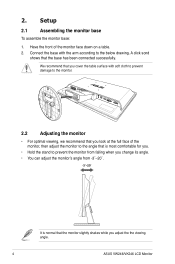Asus VK246H - 24" LCD Monitor Support and Manuals
Get Help and Manuals for this Asus item

Most Recent Asus VK246H Questions
My Vk246h Has No Sound Please Help Me
(Posted by mcfreke 3 years ago)
My Vk246h Lcd Monitor 24' Will Not Play Sound Can Anyone Please Help Me?
Tried so many things to write down ask me and I will tell you Windows 7 64 bit
Tried so many things to write down ask me and I will tell you Windows 7 64 bit
(Posted by nawen04 11 years ago)
Sound On My Asus Vk246h
I cannot get my Monitor to play any sounds. The monitor is connected to the computer not only for so...
I cannot get my Monitor to play any sounds. The monitor is connected to the computer not only for so...
(Posted by nawen04 11 years ago)
Asus VK246H Videos
Popular Asus VK246H Manual Pages
Asus VK246H Reviews
We have not received any reviews for Asus yet.