Asus PW191 - 19" LCD Monitor Support and Manuals
Popular Asus PW191 Manual Pages
User Guide - Page 5


....
• Never push objects or spill liquid of power supply to your home, consult your dealer or local power company.
• Use the appropriate power plug which have appropriate configured receptacles marked between 100-240V AC.
• If you encounter technical problems with the monitor, contact a qualified service technician or your retailer.
• Before using the product...
User Guide - Page 6


...service center to complete a task. The following symptoms are normal with the monitor:
• The screen may drip inside the monitor...repair the screen by the stand or the cord.
• Cleaning. N O T E : Tips and additional information to complete a task. Follow the correct lifting techniques when positioning the monitor.
Turn your monitor off the Power Switch and turn off the Power...
User Guide - Page 8


viii Package contents
Check your PW191 Series LCD package for the following items: LCD monitor Quick Start Guide Support CD 1 x Power cord 1 x Power adapter 1 x VGA cable 1 x DVI cable (PW191/PW191A) 1 x Audio cable 1 x Rear connector cover
If any of the above items is damaged or missing, contact your retailer immediately.
User Guide - Page 9


Product introduction
Chapter 1
This chapter gives a general description of the ASUS LCD monitor PW191 Series. The chapter lists the monitor features including introduction on the front and rear panels.
User Guide - Page 10


... turn the ASUS® PW191 Series LCD monitor counterclockwise for purchasing the ASUS® PW191 Series LCD monitor!
With these features, you !
1.2 Features
• 19" Widescreen LCD Monitor • Recommended resolution: 1440 X 900 • Anti-reflection glare type panel (PW191 only) • 8ms (Tr+Tf) Quick response time (PW191)
5ms (Tr+Tf) Quick response time (PW191A/PW191S) •...
User Guide - Page 11


... press the front panel too hard to prevent damage to enable.
Sensor:
• Touch this sensor to increase the value of the LCD monitor
Stereo Speaker
Base
3
1
22
3
44
55
The touch sensors are sensitive.
1.3 Monitor introduction
Front of the function selected
or move to the next function.
• This is activated.
2.
ASUS LCD Monitor PW191 Series
1-3
User Guide - Page 13


... power adapter.
2. This 15-pin port is purchased separately. This port connects a headphone with a stereo mini-plug (3.5mm). i n p o r t . The headphone is for PC (Personal Computer) DVI-D digital signal connection. (PW191/PW191A)
3. This port connects PC audio source by the bundled audio cable .
5. H e a d p h o n e p o r t . Rear of the LCD monitor
1
2
3
4
5
1. D C - ASUS LCD...
User Guide - Page 17
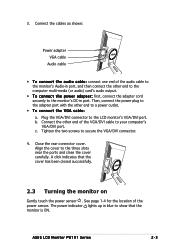
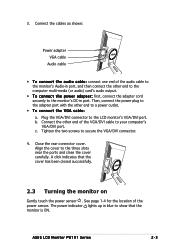
Connect the other end of the power sensor. A click indicates that the monitor is ON.
b. Close the rear connector cover. ASUS LCD Monitor PW191 Series
2-3 Plug the VGA/DVI connector to secure the VGA/DVI connector.
4. c. Tighten the two screws to the LCD monitor's VGA/DVI port. Align the cover to a power outlet.
• To connect the VGA cable: a. The...
User Guide - Page 24


..., you can select either VGA or DVI input source. (PW191/PW191A)
5. No allows you to revert to 100. 4.
In p u t S e l e c t In this function. activate this function, you to adjust the system.
• V o l u m e : the adjusting range is a hotkey to keep the current state.
3-4
Chapter 3: General Instruction is from 10 to 120.
• Language: there are...
User Guide - Page 25


... your PC.
• The Pivot®Pro software is designed for rotatable monitors.
Ctrl + Shift + 9 180º - ASUS LCD Monitor PW191 Series
3-5 3.2 Pivot®Pro Software
• Pivot®Pro is a software that is bundled in the support CD.
• Installation instructions: 1. With this software, you can set up hotkeys for each degree are as follows: Rotate - Close all...
User Guide - Page 26


...; Adjust the volume settings of both your monitor and computer.
• Ensure that the computer sound card driver is properly installed and activated.
• Ensure that the Pivot®Pro software is installed in your PC. • Make sure that your PC operating system complies to
Windows® 98SE, ME, NT 4.0, 2000, and XP.
3-6
Chapter 3: General Instruction
User Guide - Page 27


...selection Skin-Tone selection DVI port VGA port Audio-in port Headphone port Colors Speaker (Built-in) Power LED Tilt Swivel
TFT LCD (Anti-Reflection Glare Panel) 19" Wide Screen WXGA + 1440 x 900 0.285mm 300cd/m2 500:1...Stand-By) +90º ~ -5º +60º ~ -60º
(continued on the next page)
ASUS LCD Monitor PW191 Series
3-7 3.4 Specification summary (PW191)
Panel Type Panel size Max.
User Guide - Page 29


Specification summary (PW191A)
Panel Type Panel size Max. Resolution Piixel pitch Brightness (...Skin-Tone selection DVI port VGA port Audio-in port Headphone port Colors Speaker (Built-in) Power LED Tilt Swivel
TFT LCD (Non-Glare Panel) 19" Wide Screen WXGA + 1440 x 900 0.285mm 300cd/m2 700...90º ~ -5º +60º ~ -60º
(continued on the next page)
ASUS LCD Monitor PW191 Series
3-9
User Guide - Page 31


... Color temperature selection Skin-Tone selection VGA port Audio-in port Headphone port Colors Speaker (Built-in) Power LED Tilt Swivel
TFT LCD (Non-Glare Panel) 19" Wide Screen WXGA + 1440 x 900 0.285mm 300cd/m2 700:1 160...-By) +90º ~ -5º +60º ~ -60º
(continued on the next page)
ASUS LCD Monitor PW191 Series
3-11 Specification summary (PW191S)
Panel Type Panel size Max.
User Guide - Page 33


3.5 Supported operating modes
Standard Resolution
Horizontal Frequency
Vertical Frequency
Pixel Frequency
DOS VGA
SVGA
XGA
SXGA VESA VESA (Primary)
720 x 400 640 x 480 640 x 480 640 x ... 106.00MHz
* Modes not listed in the table above. For optimal resolution, we recommend that you choose a mode listed in the table may not be supported. ASUS LCD Monitor PW191 Series
3-13
Asus PW191 Reviews
Do you have an experience with the Asus PW191 that you would like to share?
Earn 750 points for your review!
We have not received any reviews for Asus yet.
Earn 750 points for your review!

