Asus U50F Support Question
Find answers below for this question about Asus U50F.Need a Asus U50F manual? We have 2 online manuals for this item!
Question posted by rice3269 on July 24th, 2014
How Do I Locate The Cmos Battery On The Asus U50f?
The person who posted this question about this Asus product did not include a detailed explanation. Please use the "Request More Information" button to the right if more details would help you to answer this question.
Current Answers
There are currently no answers that have been posted for this question.
Be the first to post an answer! Remember that you can earn up to 1,100 points for every answer you submit. The better the quality of your answer, the better chance it has to be accepted.
Be the first to post an answer! Remember that you can earn up to 1,100 points for every answer you submit. The better the quality of your answer, the better chance it has to be accepted.
Related Asus U50F Manual Pages
User Manual - Page 2
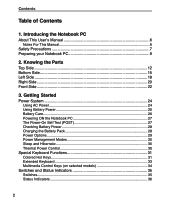
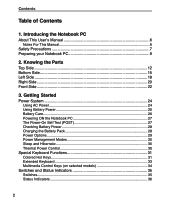
Contents
Table of Contents
1. Getting Started
Power System 24 Using AC Power 24 Using Battery Power 25 Battery Care 26 Powering ON the Notebook PC 27 The Power-On Self Test (POST 27 Checking Battery Power 28 Charging the Battery Pack 28 Power Options 29 Power Management Modes 30 Sleep and Hibernate 30 Thermal Power...
User Manual - Page 7
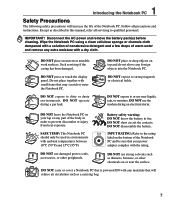
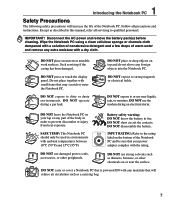
... temperatures between 10°C (50°F) and 35°C (95°F)
Battery safety warning: DO NOT throw the battery in fire. DO NOT use near the surface.
DO NOT expose to strong ...order to prevent discomfort or injury from heat exposure.
Disconnect the AC power and remove the battery pack(s) before cleaning.
DO NOT short circuit the contacts.
DO NOT leave the Notebook PC...
User Manual - Page 8
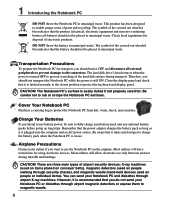
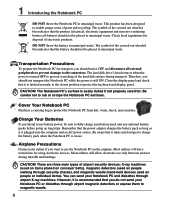
... used on long trips.
Be aware that you do not send your battery pack and any optional battery packs before going on people or individual items). However, it is recommended...out wheeled bin indicates that the product (electrical, electronic equipment and mercury-containing button cell battery) should not transport the Notebook PC while the power is latched securely in municipal waste...
User Manual - Page 9


... the power switch can be customized in Windows Control Panel > Power Options > System Settings.
Read the later pages for using your Notebook PC.
Install the battery pack
2.
User Manual - Page 15
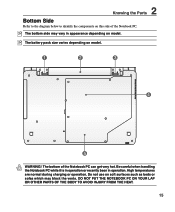
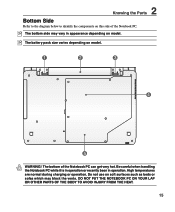
... the Notebook PC while it is in operation or recently been in appearance depending on model. High temperatures are normal during charging or operation. The battery pack size varies depending on soft surfaces such as beds or sofas which may vary in operation.
The bottom side may block the vents. Do...
User Manual - Page 16
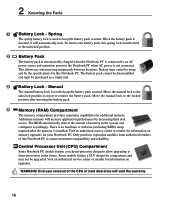
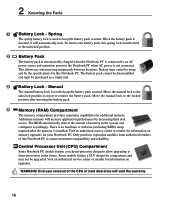
... unlocked position to keep the battery pack secured. The BIOS automatically detects the amount of memory in the system and configures accordingly. Manual
The manual battery lock is used to insert or remove the battery pack. This allows use when moving temporarily between locations.
2 Knowing the Parts
1 Battery Lock - When the battery pack is not connected...
User Manual - Page 21
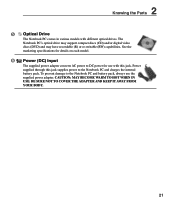
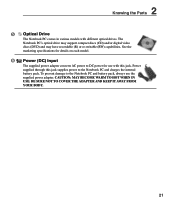
To prevent damage to the Notebook PC and battery pack, always use with different optical drives. The Notebook PC's optical drive may support compact discs (CD) and/or digital video ...on each model.
6 Power (DC) Input
The supplied power adapter converts AC power to the Notebook PC and charges the internal battery pack. See the marketing specifications for use the supplied power adapter.
User Manual - Page 23
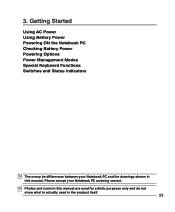
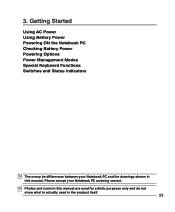
... for artistic purposes only and do not
show what is actually used in this manual. Getting Started
Using AC Power Using Battery Power Powering ON the Notebook PC Checking Battery Power Powering Options Power Management Modes Special Keyboard Functions Switches and Status Indicators
There may be differences between your Notebook PC as...
User Manual - Page 24
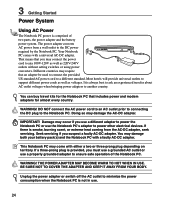
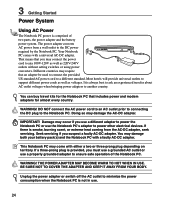
...use the Notebook PC's adapter to ensure safe operation of
two parts, the power adapter and the battery
power system.
Different countries may occur if you must use a grounded AC outlet or use a ...or extreme heat coming from a wall outlet to another country. Doing so may damage both your battery pack(s) and the Notebook PC with either a two or three-prong plug depending on territory. ...
User Manual - Page 25
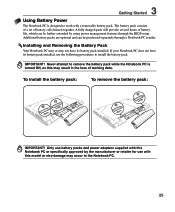
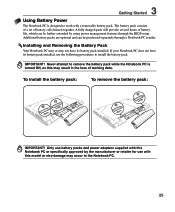
... while the Notebook PC is designed to the Notebook PC.
25 To install the battery pack:
To remove the battery pack:
3
1
2
2
1 3
IMPORTANT!
The battery pack consists of a set of battery cells housed together.
Additional battery packs are optional and can be purchased separately through the BIOS setup. A fully charged pack will provide several hours of...
User Manual - Page 26
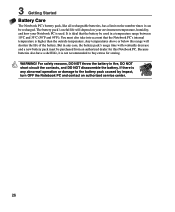
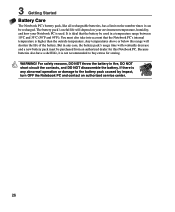
... abnormal operation or damage to buy extras for this range will eventually decrease and a new battery pack must also take into account that the battery be recharged.
WARNING! 3 Getting Started
Battery Care
The Notebook PC's battery pack, like all rechargeable batteries, has a limit on your environment temperature, humidity, and how your Notebook PC is higher...
User Manual - Page 28
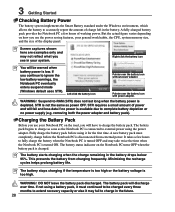
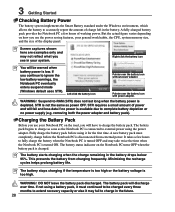
... PC is turned ON.
If not using it must completely charge before using a battery pack, it for the first time. 3 Getting Started
Checking Battery Power
The battery system implements the Smart Battery standard under the Windows environment, which allows the battery to accurately report the amount of the display panel. Screen captures shown here are...
User Manual - Page 49
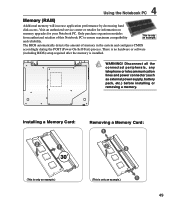
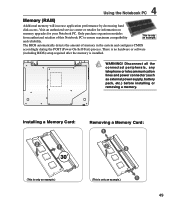
...purchase expansion modules from authorized retailers of memory in the system and configures CMOS
accordingly during the POST (Power-On-Self-Test) process.
Installing a ... connected peripherals, any telephone or telecommunication lines and power connector (such as external power supply, battery pack, etc.) before installing or removing a memory. The BIOS automatically detects the amount of this...
User Manual - Page 63
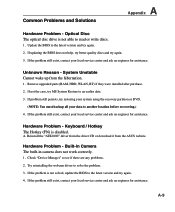
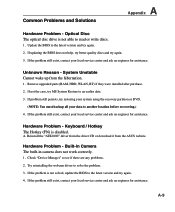
...all your local service center and ask an engineer for assistance. System Unstable Cannot wake up from the ASUS website. If the problem still exist, contact your local service center and ask an engineer for assistance....2. If the problem is not solved, update the BIOS to another location before recovering.) 4. If the problem still exist, contact your data to the latest version and try again.
4....
User Manual - Page 64


... left in the MB, HDD, or NB; Problem caused by the accidental power loss. The ASUS battery pack has protection circuitry to another location before recovering.)
C. Power On by Adapter only? (Y = 6, N = A)
2.
Battery problem; Able to see BIOS (ASUS Logo)? (Y = 3, N = A) 6. check the power cord connections, otherwise visit a local service center for repair. A-10 Power...
User Manual - Page 65


...viruses, use anti-virus software to detect them to protect yourself from the main air vent.
2. ASUS bundled software
When I power ON the Notebook PC, there will see taskbar), close them .
...4.
A. Reinstall the latest version "Power4 Gear" utility to solve your data to another location before recovering.)
(CAUTION: Do not connect to check whether a Notebook PC is air flow from ...
User Manual - Page 66
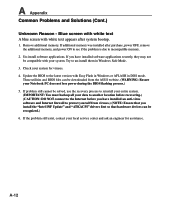
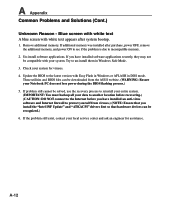
...Try to incompatible memory.
2. These utilities and BIOS files can be downloaded from the ASUS website. (WARNING: Ensure your Notebook PC does not lose power during the BIOS flashing ...them in DOS mode. A-12 Blue screen with white text A blue screen with your data to another location before you install the "Intel INF Update" and "ATKACPI" drivers first so that you have installed software...
User Manual - Page 67
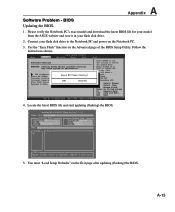
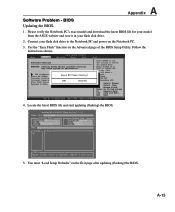
...Go to invoke the Utility. A-13 Follow the instructions shown. This utility doesn't support : 1. Locate the latest BIOS file and start updating (flashing) the BIOS.
Connect your flash disk drive to ... Boot Exit
Advanced Settings
WARNING: Setting wrong values in your model from the ASUS website and save it in below sections may cause system to the Notebook PC...
User Manual - Page 82
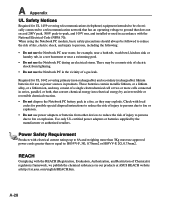
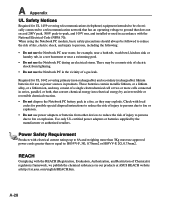
...or near a swimming pool.
• Do not use the Notebook PC during an electrical storm. These batteries contain metallic lithium, or a lithium alloy, or a lithium ion, and may consist of a single ...Chemicals) regulatory framework, we publish the chemical substances in our products at ASUS REACH website at http://csr.asus.com/english/REACH.htm. When using the Notebook PC modem, basic safety...
User Manual - Page 24


... disposal of the crossed out wheeled bin indicates that the product (electrical, electronic equipment, and mercury-containing button cell battery) should not be placed in our products at ASUS REACH website at http://green.asus.com/english/REACH.htm.
24
Notebook PC User Manual Power Safety Requirement
Products with the REACH (Registration, Evaluation...
Similar Questions
How To Replace The Cmos Battery On The Asus Laptop Model U50f
(Posted by felikra1n1n 9 years ago)
Locate Cmos Battery On X551c
where is the cmos battery located on the above laptop. can anyone help please?
where is the cmos battery located on the above laptop. can anyone help please?
(Posted by findron 9 years ago)
What Is The Location Of The Cmos Battery?
I am trying to find the cmos battery in order to reset the cmos/bios. I can't get the drive order re...
I am trying to find the cmos battery in order to reset the cmos/bios. I can't get the drive order re...
(Posted by hyman777 11 years ago)

