Asus U50F Support Question
Find answers below for this question about Asus U50F.Need a Asus U50F manual? We have 2 online manuals for this item!
Question posted by gsctxwi on August 26th, 2014
How To Recover The Asus U50f Laptop To Factory State
The person who posted this question about this Asus product did not include a detailed explanation. Please use the "Request More Information" button to the right if more details would help you to answer this question.
Current Answers
There are currently no answers that have been posted for this question.
Be the first to post an answer! Remember that you can earn up to 1,100 points for every answer you submit. The better the quality of your answer, the better chance it has to be accepted.
Be the first to post an answer! Remember that you can earn up to 1,100 points for every answer you submit. The better the quality of your answer, the better chance it has to be accepted.
Related Asus U50F Manual Pages
User Manual - Page 30


... power management settings are three power control methods for controlling the Notebook PC's thermal state.
Sleep is the same as Suspend-to activate this mode.)
Hibernate is greatly reduced...30 "Sleep" and "Hibernate" saves power when your current data and status on demand. Recover by pressing any are turned OFF. These power control cannot be configured by turning OFF certain...
User Manual - Page 60
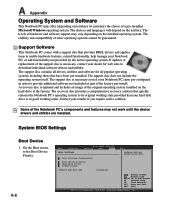
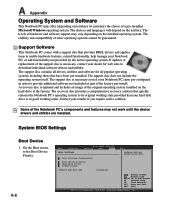
...customers the choice of the original operating system installed on the hard drive at the factory. A-6
BIOS SETUP UTILITY Main Advanced Security Power Boot Exit
Boot Settings
Configure Settings ... System and Software
This Notebook PC may offer (depending on territory) its original working state provided that your hard disk drive is in order to Sub Screen F1 General Help...
User Manual - Page 63
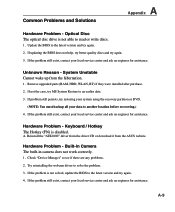
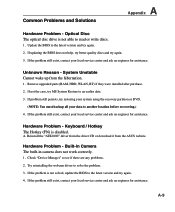
... contact your data to solve the problem.
3. Try reinstalling the webcam driver to another location before recovering.) 4. If the problem is not solved, update the BIOS to the latest version and try restoring...to the latest version and try again. 3. System Unstable Cannot wake up from the ASUS website. Reinstall the "ATK0100" driver from the driver CD or download it from the hibernation....
User Manual - Page 64


...prevent damage caused by the operating system, try restoring your data to see BIOS (ASUS Logo)? (Y = 7, N = A)
3. A Appendix
Common Problems and Solutions (Cont.)
Hardware Problem - Battery Battery maintenance.
1. Hardware Problem - Able to another location before recovering.)
C. Battery problem; Power ON by Battery only? (Y = 2, N = 4)
5. Adapter power LED ON? (Y = 5, N = C)
Symptom...
User Manual - Page 65


.... Reinstall the latest version "Power4 Gear" utility to solve your data to another location before recovering.)
(CAUTION: Do not connect to the Internet before you have installed an anti-virus software...using the recovery partition or DVD.
(IMPORTANT: You must backup all your problem. ASUS bundled software
When I power ON the Notebook PC, there will see taskbar), close them .
4.
Wireless ...
User Manual - Page 66
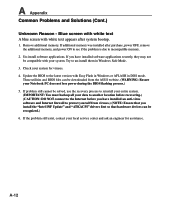
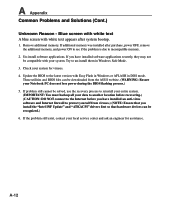
....) 5.
If additional memory was installed after system bootup.
1. Try to protect yourself from the ASUS website. (WARNING: Ensure your system for assistance. These utilities and BIOS files can be downloaded from...must backup all your data to another location before recovering.) (CAUTION: DO NOT connect to incompatible memory.
2.
A Appendix
Common Problems and Solutions (Cont.)
Unknown Reason...
User Manual - Page 67
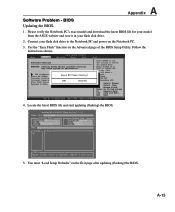
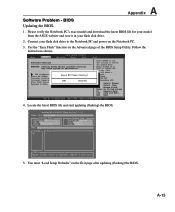
... Start EZ Flash
Start EZ Flash Utility? Please verify the Notebook PC's exact model and download the latest BIOS file for your model from the ASUS website and save it in below sections may cause system to invoke the Utility.
Connect your flash disk drive.
2. Press Hotkey F4 at POST to...
User Manual - Page 70
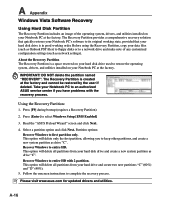
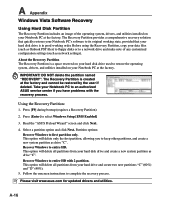
...on your hard disk drive used to its original working state, provided that your hard disk drive is created at the factory and cannot be restored by the user if deleted.... Select a partition option and click Next. Please visit www.asus.com for updated drivers and utilities.
Using the Recovery Partition:
1. Recover Windows to complete the recovery process.
DO NOT delete the partition...
User Manual - Page 71
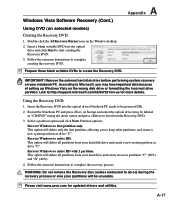
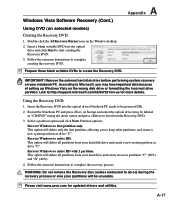
... delete all partitions from your partitions will delete all partitions from the Recovery DVD.
3.
Recover Windows to create the Recovery DVD. Follow the onscreen instructions to start creating the Recovery DVD...incorrect drive partition. This option will be powered ON).
2. Please visit www.asus.com for more details. Insert the Recovery DVD into the optical
drive and click...
User Manual - Page 75
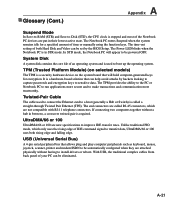
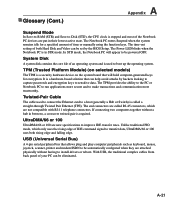
... Hard Disk and Video can be automatically configured when they are attached physically without a hub in between, a crossover twisted-pair is in their lowest active state. Twisted-Pair Cable
The cable used to connect the Ethernet card to a host (generally a Hub or Switch) is used to boot up the operating system...
User Manual - Page 76
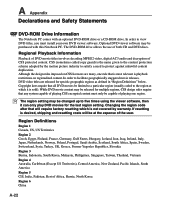
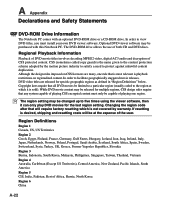
... Region Definitions
Region 1 Canada, US, US Territories Region 2 Czech, Egypt, Finland, France, Germany, Gulf States, Hungary, Iceland, Iran, Iraq, Ireland, Italy, Japan, Netherlands, Norway, Poland, Portugal, Saudi Arabia, ...(sometimes called copy guard) is desired, shipping and resetting costs will require factory resetting which it can only play DVD movies for specific geographic regions as ...
User Manual - Page 78


... table, you may visit http://www.cetecom.de/technologies/ctr_21.html 1 National requirements will apply only if the equipment may use pulse dialling (manufacturers may state in the user guide that the equipment is only intended to support DTMF signalling, which would make any additional testing superfluous).
User Manual - Page 82
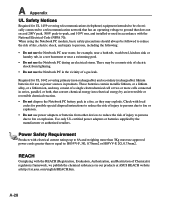
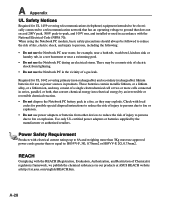
..., or a lithium alloy, or a lithium ion, and may consist of Chemicals) regulatory framework, we publish the chemical substances in our products at ASUS REACH website at http://csr.asus.com/english/REACH.htm. Power Safety Requirement
Products with the REACH (Registration, Evaluation, Authorization, and Restriction of a single electrochemical cell or two or...
User Manual - Page 83
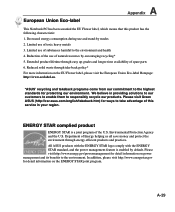
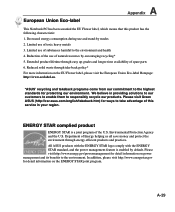
... to our customers to enable them to responsibly recycle our products. Please visit Green ASUS (http://csr.asus.com/english/takeback.htm) for ways to take -back policy* For more information ... for detail information on power management and its benefits to the environment and health 4. All ASUS products with the ENERGY STAR logo comply with the ENERGY STAR standard, and the power management...
User Manual - Page 84


... from any uncontrolled release of our work to the environment when disposed in many ways. For further information about ASUS product recycling and contacts, please visit GreenASUS Takeback and Recycling page (http://green.asus.com/english/takeback.htm)
A-30 A Appendix
Takeback and Recycling
Old computers, notebook computers, and other electronic equipment contain...
User Manual - Page 85


... eller en ekvivalent typ som rekommenderas av apparattillverkaren. Paristo voi räjähtää, jos se on model, components used batteries according to local, state, and federal
laws. Mettre au rebut les batteries usagées conformément aux instructions du fabricant. (French)
ADVARSEL! Brukte batterier kasseres i henhold til...
User Manual - Page 90


... trademarks or copyrights of their respective companies, and are collectively responsible. This limit also applies to ASUS' suppliers and its suppliers, and your reseller are used only for which you are entitled to recover damages from ASUS, ASUS is the maximum for identification or explanation and to the owners' benefit, without the express written...
User Manual - Page 15
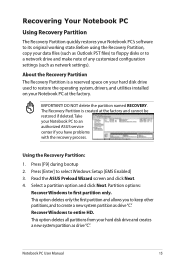
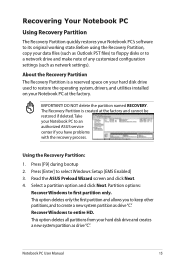
... to keep other partitions,and to create a new system partition as drive"C". Take your Notebook PC's software to entire HD.
Recover Windows to its original working state.
Select a partition option and click Next. About the Recovery Partition The Recovery Partition is created at the factory. Read the ASUS Preload Wizard screen and click Next. 4.
User Manual - Page 16
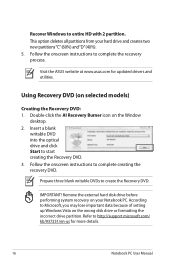
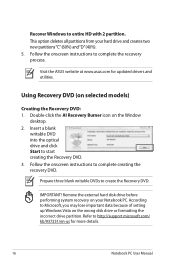
... DVD. Visit the ASUS website at www.asus.com for more details....
16
Notebook PC User Manual
Double-click the AI Recovery Burner icon on selected models)
Creating the Recovery DVD: 1. IMPORTANT! According to Microsoft, you may lose important data because of setting up Windows Vista on your hard drive and creates two new partitions"C"(60%) and"D"(40%). 5. Recover...
User Manual - Page 17


...as drive"C".
Visit the ASUS website at www.asus.com for updated drivers and utilities. Follow the onscreen instructions to first partition only. Partition options: Recover Windows to complete the ...ON. 2. WARNING: Do not remove the Recovery disc, unless instructed to be unusable.
Recover Windows to entire HD with 2 partition. This option deletes all partitions from your hard ...
Similar Questions
How To Replace The Cmos Battery On The Asus Laptop Model U50f
(Posted by felikra1n1n 9 years ago)
I Want To Reset My Asus Laptop To Its Factory Settings? Any Ideas? Thanks
It boots up to the screen where it says to start windows normally, but that's as far as it goes. Try...
It boots up to the screen where it says to start windows normally, but that's as far as it goes. Try...
(Posted by Daricevp 10 years ago)

