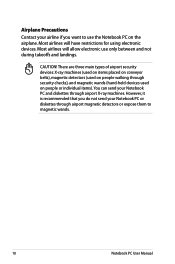Asus A54C Support Question
Find answers below for this question about Asus A54C.Need a Asus A54C manual? We have 1 online manual for this item!
Question posted by Daricevp on February 10th, 2014
I Want To Reset My Asus Laptop To Its Factory Settings? Any Ideas? Thanks
It boots up to the screen where it says to start windows normally, but that's as far as it goes. Trying to restore the factory settings. Please Help
Current Answers
Answer #1: Posted by cooltechagent on February 10th, 2014 10:51 PM
Check this link:
http://support.asus.com/Troubleshooting/detail.aspx?SLanguage=en&m=A54C&os=&no=1775
It has step by step info to reset the system to factory state.
Thanks,
CoolAgent
Related Asus A54C Manual Pages
Similar Questions
I Have Asus K53s-k53sm Laptop..so I Need All Drivers On Windows 8.1!
Hi, I have Asus k53s-k53sm laptop..so i need all drivers on windows 8.1 64bit... Please provide driv...
Hi, I have Asus k53s-k53sm laptop..so i need all drivers on windows 8.1 64bit... Please provide driv...
(Posted by bhaskarbavundla 9 years ago)
How Do I Reset My Laptop From The Login Screen If I Forgot My Password?
(Posted by leedixon86 11 years ago)
Password Reset ?
Just bought a new Asus A54C and the opening screen is asking me for my password. When I type the pas...
Just bought a new Asus A54C and the opening screen is asking me for my password. When I type the pas...
(Posted by Anonymous-95335 11 years ago)
Why Wont My Asus A54c Laptop Play Cds?
My ASUS A54c plays DVDs it will not play CDs. Why?
My ASUS A54c plays DVDs it will not play CDs. Why?
(Posted by Anonymous-90697 11 years ago)